Lucent Technologies Definity System 85 User Manual
Page 37
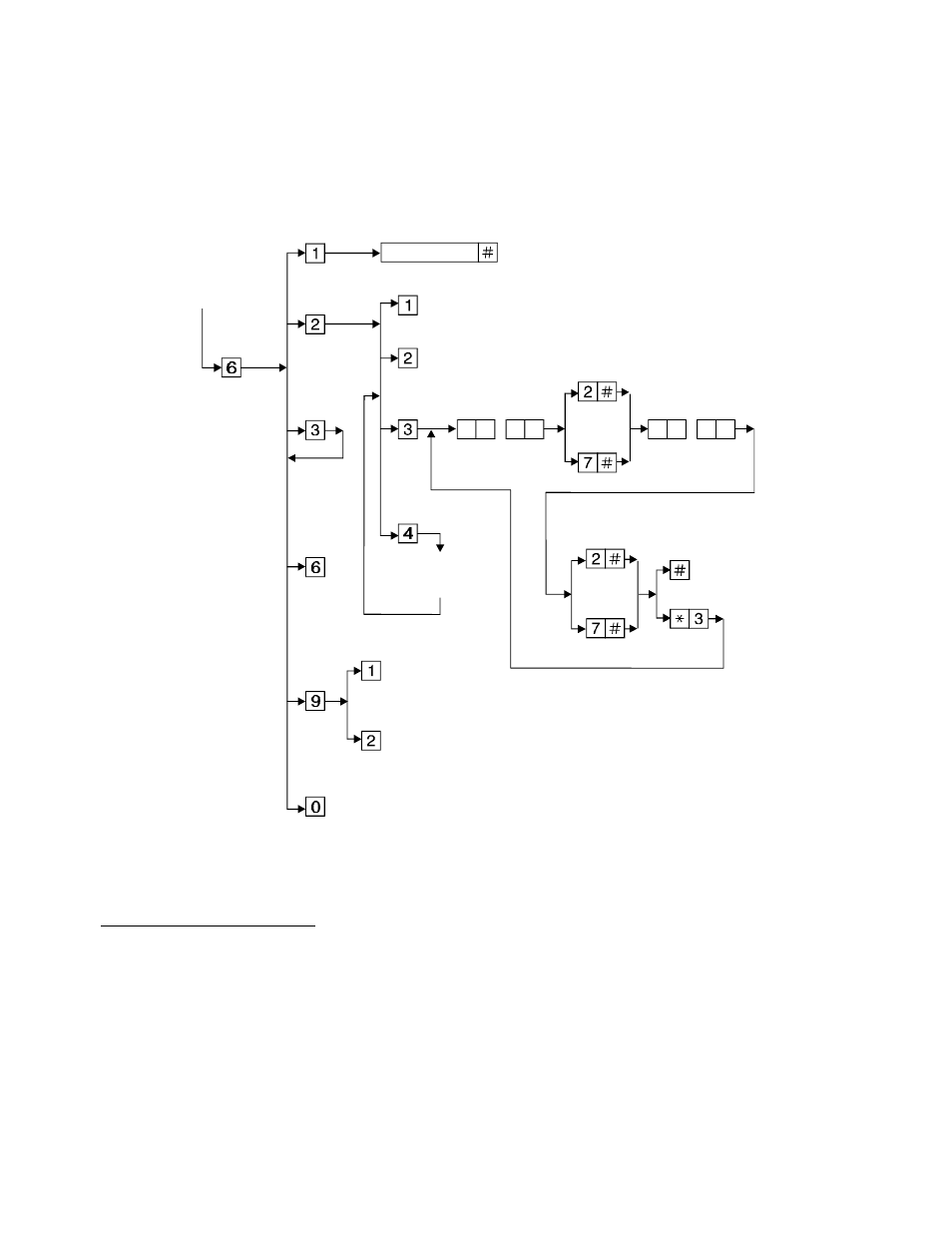
37
Setting Up Outcalling
"Outcalling Operations" shows all of the steps that a subscriber may need to perform to set up outcalling for
his/her mailbox.
Enter
a.m.
Enter
a.m.
Enter
p.m.
Enter
p.m.
Approve
Delete
Start time:
End time:
Hour Minutes
Hour Minutes
Log into
mailbox
Outcalling
Change
number
For any
messages
Any time
Schedule
For priority
messages
Prime time
Help
Specify
time
Restrictions
Turn
off
Turn
on
To hear a
list of options
Listen to
restrictions
:
:
New number
4outcl01 LJK 032696
Outcalling Operations
Set Your Outcalling Number
Set your outcalling number as follows:
1. Press 6 to select outcalling administration.
2. Press 1 to change the outcalling number.
3. Enter the new number (up to 60 characters [depending on administration], including pauses), and then
press #. For a pager, the following rules apply:
Include a 1.5 second pause
at any point in the number
Enter *.
