Chapter 1: product overview, Leds, Ports – Linksys USB300M User Manual
Page 4: Installing the adapter, Leds ports installing the adapter, Product overview
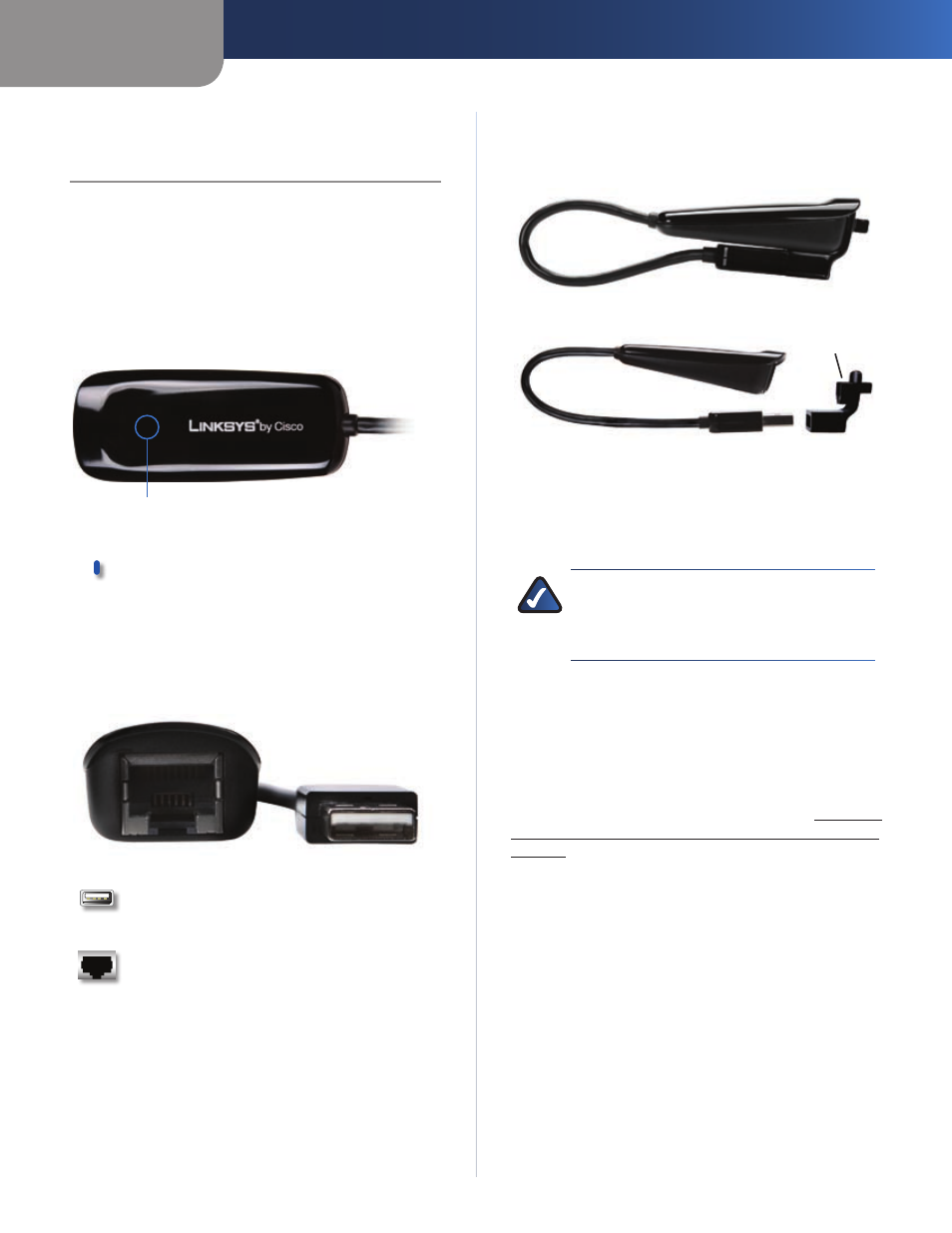
Chapter 1
Product Overview
3
USB Ethernet Adapter
Chapter 1:
Product Overview
Thank you for choosing the Linksys USB Ethernet Adapter.
This Adapter lets you easily connect any device with a USB
port—such as your computer, game console, or DVR—to
a wired network. Small and light yet rugged enough for
travel, the Adapter helps keeps you connected almost
everywhere you go.
LEDs
Link/Activity
(Blue) The Link/Activity LED is lit
solid blue when there is an active link over the
Ethernet interface. The LED flashes blue when
data is being transferred over the Ethernet
interface.
Ports
USB
(Green) This is a USB Type A connector
that you connect to an available USB port on
your computer or other device.
Ethernet
This port connects the Adapter to
your network’s router or switch.
Installing the Adapter
Remove the cap from the Adapter to expose the USB
1.
and Ethernet ports.
Adapter with Cap Attached
Adapter with Cap Removed
Store the cap in a safe location.
2.
With your computer turned off, insert the Adapter’s
3.
USB connector into an available USB port on your
computer or device.
NOTE:
For maximum performance, connect
the Adapter directly to a USB 2.0 port on your
computer. If you are connecting to a USB hub,
make sure it operates at USB 2.0 speed.
Insert one end of an Ethernet network cable into the
4.
Adapter’s RJ-45 port.
Insert the other end of the Ethernet network cable into
5.
an Ethernet port on your network’s router or switch.
For instructions on how to install the USB Ethernet
Adapter for use with a Nintendo Wii, refer to Appendix
B: Configuring the Adapter for Use with Nintendo Wii,
page 10.
Cap
Location of
Link/Activity LED
