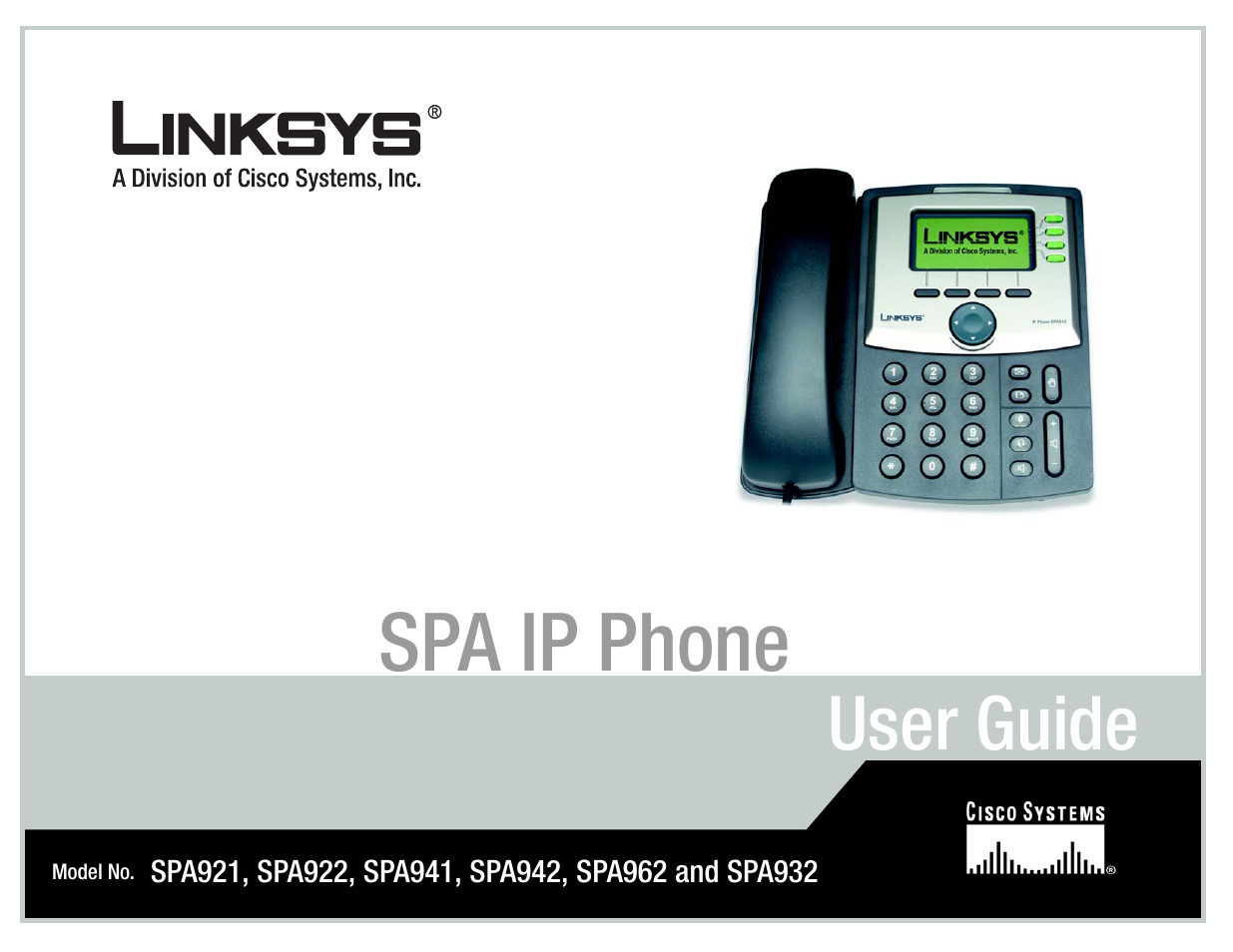Linksys SPA962 User Manual
Spa ip phone, User guide
Table of contents
Document Outline
- Table of Contents
- Chapter 1: Introduction
- Chapter 2: Installing
- Chapter 3: Using Your Phone
- Using the Handset, Speakerphone or Headset
- Using the Handset
- Using the Speaker
- Using the Headset
- Switching Between the Handset/Headset/Speakerphone During a Call
- Linksys SPA921, SPA922, SPA941, SPA942 and SPA962 Basic buttons
- Basic Soft button features
- Making Telephone Calls
- Dialing From the Redial List
- Speed Dialing
- Receiving Calls
- Multiple Calls on a Single Line (SPA921 and SPA922)
- Multiple Calls on a Multiple Lines (SPA941, SPA942 and SPA962)
- Special Features
- Accessing the Voice Mailbox
- Muting a Call
- Placing a Call on Hold
- Three Way Conference Calls
- Attended Transfer
- Unattended Transfer
- Ending a Call
- Setup
- 1. Directory (Setup button, 1)
- 2. Speed Dial (Setup button, 2)
- 3. Call History (Setup button, 3)
- 4. Ring Tone (Setup button, 4)
- 5. Preferences (Setup button, 5)
- 6. Call Forward (Setup button, 6)
- 7. Time/Date (Setup button, 7)
- 8. Voice Mail (Setup button, 8)
- 9. Network
- 10. Product Info
- 11. Status
- 12. Reboot
- 13. Restart
- 14. Factory Reset
- 15. Phone Password (Setup, 15)
- 16. LCD Contrast (Setup, 16)
- 17. Call Park Status (Setup, 17)
- 18. Login (Setup, 18)
- SPA932 Features and Functions
- Appendix A: Regulatory Information
- Appendix B: Warranty Information
- Appendix C: Contact Information