LightSpeed Technologies 705iR User Manual
Page 5
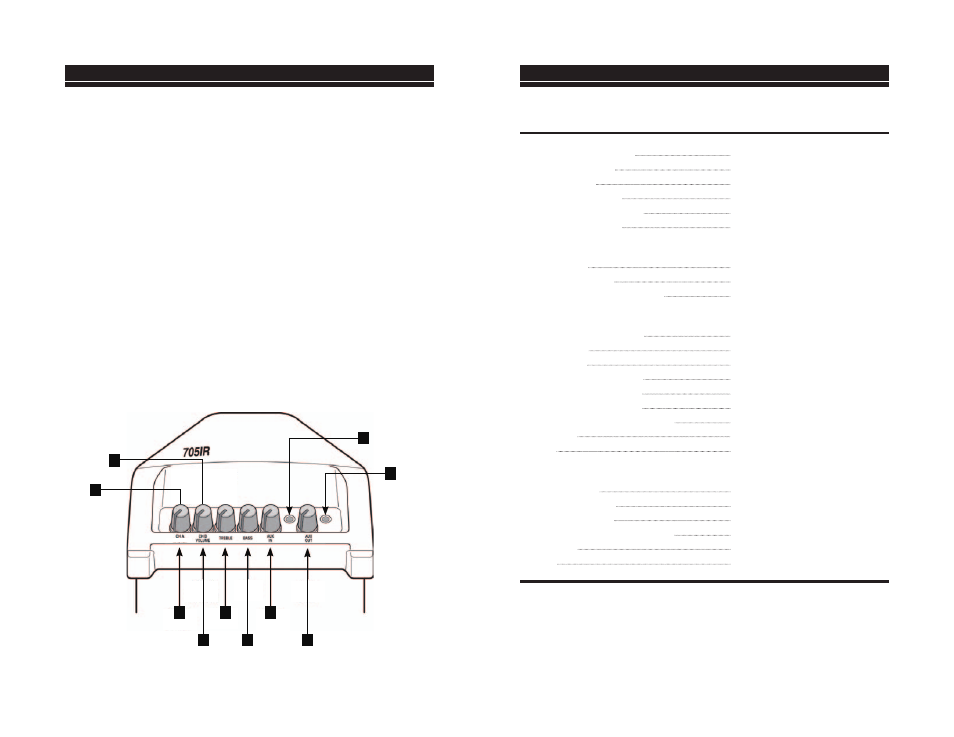
The 705iR is a lightweight, multipurpose,
portable amplification system powered by
rechargeable batteries or AC power. It is
designed to allow teachers to speak in nor-
mal conversational tones and yet be heard
clearly by every student in the classroom.
The 705iR comes standard with the LT-70
LightMic™ pendant-style transmitter/
microphone. The system may be used with
two microphones accommodating team
teaching or student interaction. The second
microphone can be an additional LightMic
or the HM-70 handheld microphone.
Other optional microphones can also be
plugged into the LightMic. Contact
LightSPEED for assistance in selecting
optional microphones.
1. CH A POWER: This knob turns on
the power for the 705iR and controls
the Channel A volume. We recom-
mend using Channel A if you are
using a single microphone for your
system. Turn the knob clockwise to
increase volume.
2. CH B VOLUME: This knob controls
the volume for Channel B. You must
first turn the 705iR ON with the
CH A POWER knob, then turn the
CH B VOLUME knob clockwise to
increase volume. Use Channel B
when using a second microphone.
3. TREBLE: This knob controls the
high-frequency sound of the 705iR.
POWER
Ch. A and Ch. B
LEDs are hidden by
their corresponding
volume knobs in this
diagram.
