Troubleshooting, Error no. appears – Lathem 7000E User Manual
Page 41
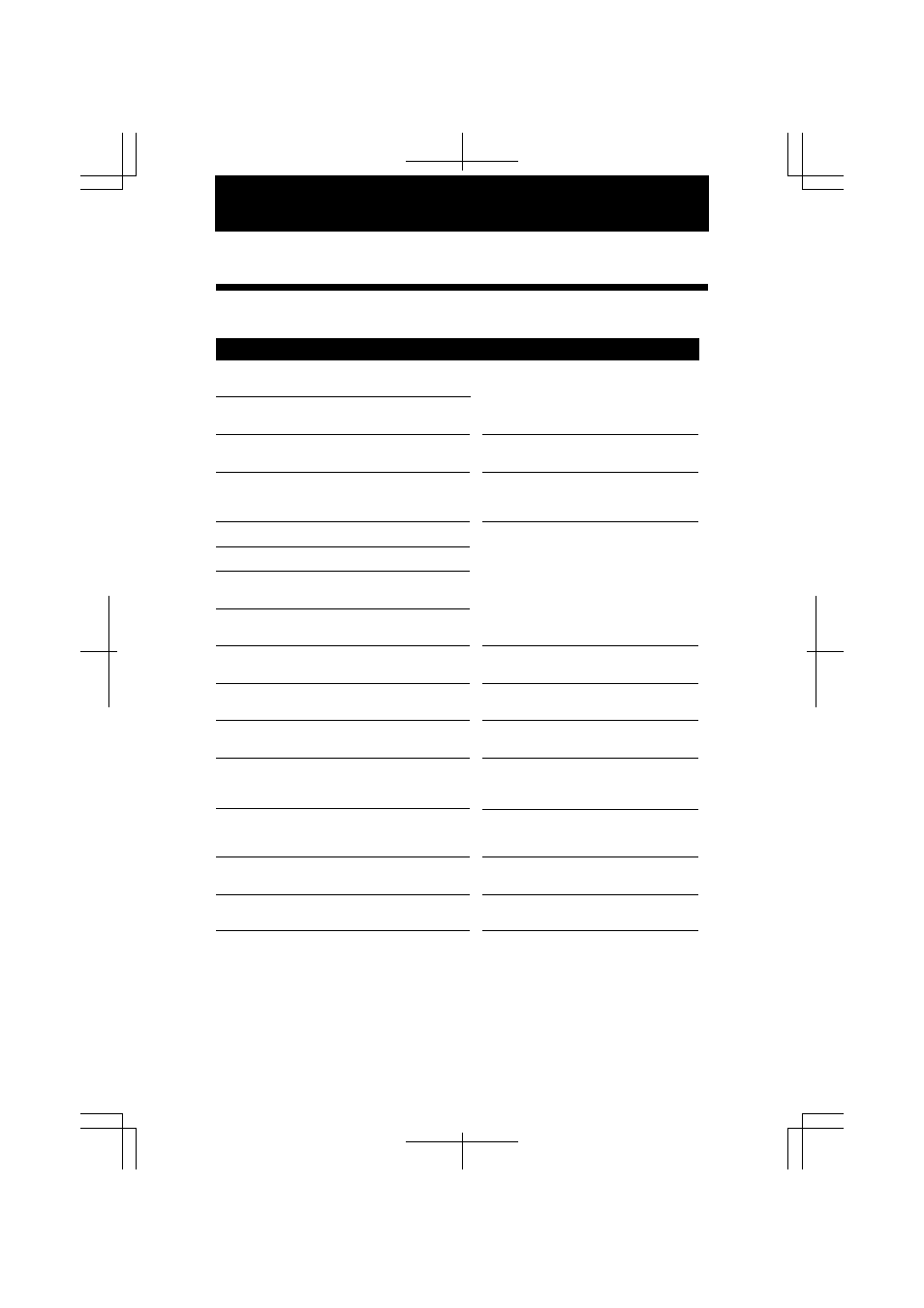
9. TROUBLESHOOTING
Error No. appears
Contact the store from whom you bought the
unit.
Correctly insert the time card.
Make sure that another time card is not jamming
in the time recorder. Try inserting the time card
again.
Make sure that another time card is not jamming
in the time recorder and the ribbon cassette is
correctly inserted in place.
After making sure of the above, close the cover.
If the error number is still displayed, contact the
store from whom you bought the unit.
Correctly set the daylight saving time.
Check the setting contents and input the correct
figures.
Check the bar code area whether its smudged or
damaged.
Check whether the time was turned back or not.
Also check whether the card was inserted within
1 minute after the last punch.
Check function for the buttons.
Also check whether to reach the "Pay Period"
day.
Check the number of the cards, which are used in
current pay period and reset as needed.
Use the "Card reassign" mode to transfer the card
and have a new card take over for the old one.
CPU error
The remaining life of lithium battery for
memory back-up is short.
The front and back of the time card inserted is
wrong.
The card is not pulled in properly.
Card sensor error
The printer motor or the sensor is not normal.
The card forwarding motor or the sensor does
not operate properly.
The print head motor or the sensor for the
printer head can not operate properly.
The start date and the end date of the daylight
saving time are the same date.
Input the wrong figures.
Can't use the time card.
Punch error (Punch time error)
Punch error (Punch logic error)
Over 50 time cards are used.
When the card that you are using becomes full.
E-00
E-01
E-03
E-05
E-15
E-30
E-37
E-38
E-41
E-49
E-50
E-51
E-52
E-53
END
No. Error contents Action
41
38
