La Crosse Technology TIMER WALL WT-8100 User Manual
Wt-8100 timer wall clock
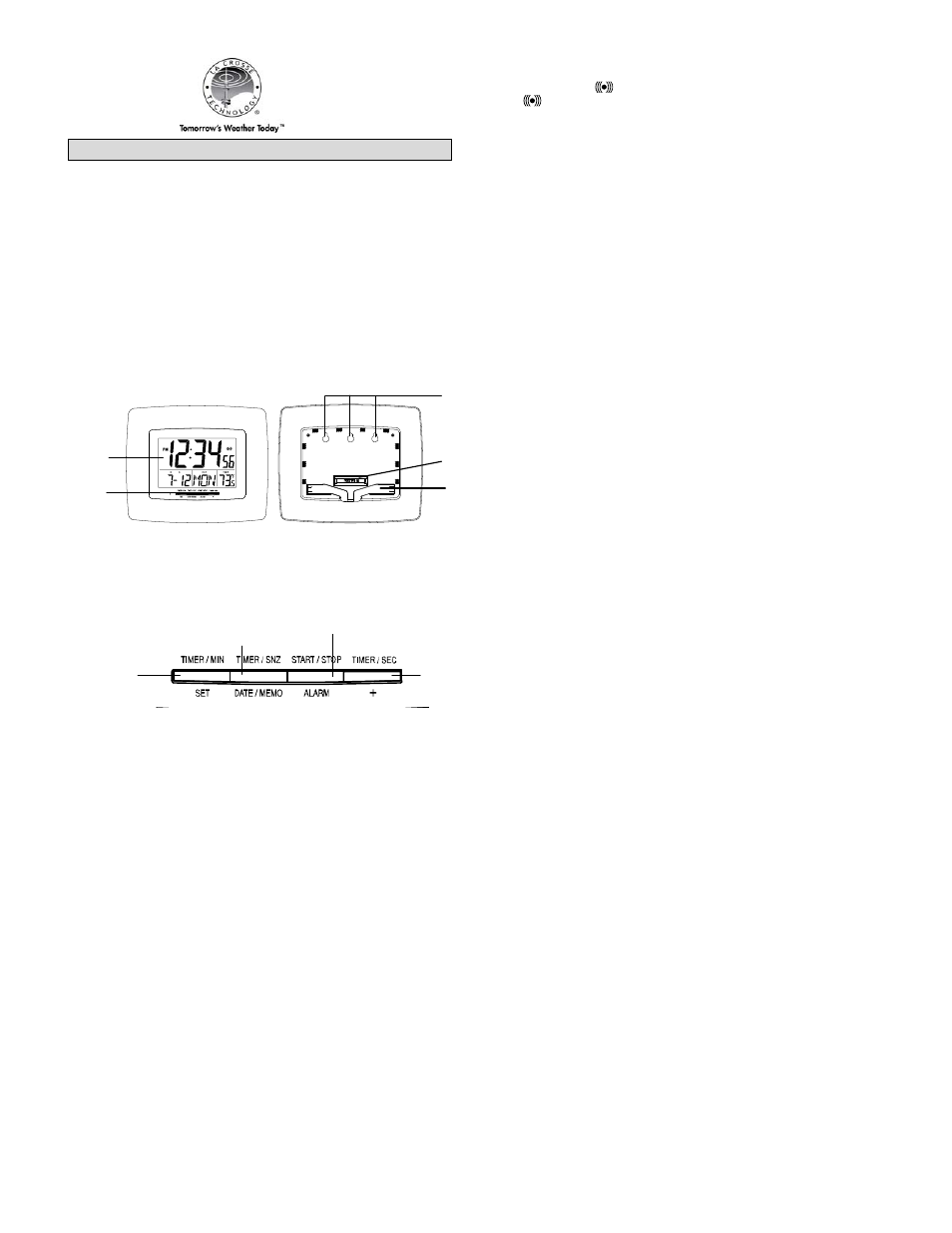
1
Battery
compartment
Hanging
holes
Foldable
stands
WT-8100 TIMER WALL CLOCK
Quick Setup Manual
The Wall Clock with Timer is ideal for your kitchen, and fitness room.
Displays time, weekday, indoor temperature and a timer all on one easy to read
display.
FEATURES
Digital time
Date display.
Weekday display in 4 languages: English, French, German or Spanish.
Indoor temperature (°F or °C)
12/24 hour time display.
Time Alarm with snooze.
Wall hanging or free standing.
Countdown/Count up Timer with 8-memory recall.
Low battery indicator.
Temperature range: 14.4°F to 99.9°F (-9.9°C to +59.9°C).
Requires 1-AA alkaline battery (not included).
INITIAL SET UP
Install battery:
The Wall Clock uses 1 x AA battery (IEC LR6, 1.5V).
Insert battery into the Wall Clock, observing the correct polarity (see
markings inside battery compartment).
Set Time and Date.
SET TIME
Press and hold SET button for 5 seconds, to enter the time set mode.
12/24-HOUR: 12h will flash. Press and release the + button to switch to 24-
hour time.
NOTE: The date will display as Month/Day in 12-hour mode and Day/Month
in 24-hour mode. Press and release the SET button.
HOUR: The Hour will flash. Press and release the + button to adjust the
Hours. Be sure to AM or PM is showing as appropriate. Press and release
the SET button.
MINUTES: The Minutes will flash. Press and release the + button to adjust
the Minutes. Hold the + button to change the Minutes quickly. Press and
release the SET button.
YEAR: The Year will flash. Press and release the + button to adjust the
Year. Press and release the SET button.
MONTH: The Month will flash. Press and release the + button to adjust the
Month. Press and release the SET button.
DATE: The Date will flash. Press and release the + button to adjust the
Date. Press and release the SET button.
NOTE: Day of the Week will set automatically.
FAHRENHEIT/CELSIUS: °F will flash. Press and release the + button to
switch to °C. Press and release the SET button again.
LANGUAGE: US (English) will flash. Press and release the + button to
change to French (F), Spanish (E), German (d) or back to English (US).
Press and release the SET button to finish.
SET TIME ALARM
Press and hold the ALARM button for 5 seconds to enter the alarm set mode.
HOUR: The Hour will flash. Press and release the + button to adjust the
Hours. Be sure the AM or PM is showing as appropriate. Press and release
the ALARM button.
MINUTES: The Minutes will flash. Press and release the + button to adjust
the Minutes. Hold the + button to change the Minutes quickly. Press and
release the DATE/MEMO button and you are done.
ACTIVATE/DEACTIVATE ALARM: Press and release the ALARM button to
activate or deactivate the alarm.
When the alarm is active the clock displays
the alarm icon
above the seconds. When deactivated, the alarm icon
does not display.
ALARM SOUND: The Alarm frequency is 2KHz for 90 seconds:
The alarm sound pattern is one beep every 2 seconds for 30 seconds, then
one beep every 1 second for 30seconds and then one beep every 2 seconds
for 30 seconds and stop.
SNOOZE: When the time alarm sounds, press and release the DATE/MEMO
button to activate the Snooze feature for 10 minutes. The alarm icon will
flash when the snooze feature is activated. Press and release the
+ button
to
deactivate the snooze function.
COUNTDOWN TIMER
SET TIMER:
Press and release the TIMER/SNZ button to enter the timer set mode. You will see
this in the lower left-hand corner replacing the date.
TIMER MINUTES: Press and release the TIMER/MIN button to adjust the
Minutes. Hold the TIMER/MIN button to change the Minutes quickly. Minutes
can be set from 0-99.
TIMER SECONDS: Press and release the TIMER/SEC button to adjust the
Seconds. Hold the TIMER/SEC button to change the Seconds quickly.
Seconds can be set from 0-59.
START OR STOP TIMER: Press and release the START/STOP button to
begin the timer countdown to 0:00.
Press and release the START/STOP
button to stop the timer.
TIMER ALARM: When the countdown timer reaches 0:00, the alarm will
sound one beep every 0.5 seconds for 30 seconds.
EXIT TIMER MODE: Press and hold the TIMER/MEMO button for 2 seconds
to exit Timer mode. The date will be displayed.
CREATE TIMER MEMORY:
The Timer can be manually set (see set timer) or you can create up to eight
different timers in memory, which can be recalled and reused. From a normal
display, press and release the TIMER/MEMO button to enter timer mode.
COUNT UP TIMER: In Timer mode press and release the START/STOP
button to begin counting up from 0:00. Press and release the START/STOP
button to stop the count up.
Press and release the START/STOP button to start the count down, then
again to stop the count down before it reaches 0:00 and the timer sounds.
This will commit the timer to memory.
COUNTDOWN TIMER: Set a countdown timer (see set timer) or select one
from memory. Press and release the START/STOP button to begin counting
down. Press and release the
START/STOP button to stop the count down before it reaches 0:00 and the
timer sounds. This will commit the timer to memory.
RECALL TIMER MEMORY: In timer mode press and release the
TIMER/SNZbutton to recall a saved time memory.
NOTE: The timer will recall the time memory in ascending order rather than
order saved. Example: Saved time memories are 7:00, 6:00, & 23:00. Recall
will be 6:00, 7:00, & 23:00.
RECALL SEARCH: Press TIMER/SNZ button to recall timer memory, it will
search from the smallest timer memory to find timer larger than existing timer
value and recall it.
Example: Set timer to 6:30, then press TIMER/SNZ button to recall the
memory. It will search the memory recall order 6:00, 7:00 & 23:00 and recall
7:00 as the next largest memory.
TIMER MEMORY OVERWRITE: A time memory is created each time the
countdown timer is started then stopped before the timer reaches 0:00 and
sounds the alarm.
A maximum of 8 count down time memories can be save and recalled, when
count down memory is full, it will delete the oldest timer and add the new
timer, in first-in-first-out order.
CLEAR TIMER: In timer mode, with the timer stopped, press and hold the
TIMER/MIN button and TIMER/SEC button together for 5 seconds to clear
the oldest timer to 0:00.
EXIT TIMER MODE: Press and hold the TIMER/SNZ button for 2 seconds to
exit Timer mode. The date will be displayed.
LCD
display
Function
buttons
TIMER/ MIN Button
SET
TIMER/ SEC button
+
TIMER / SNZ button
DATE / MEMO
START / STOP button
ALARM
