User manual – Lindy 70534 User Manual
Page 4
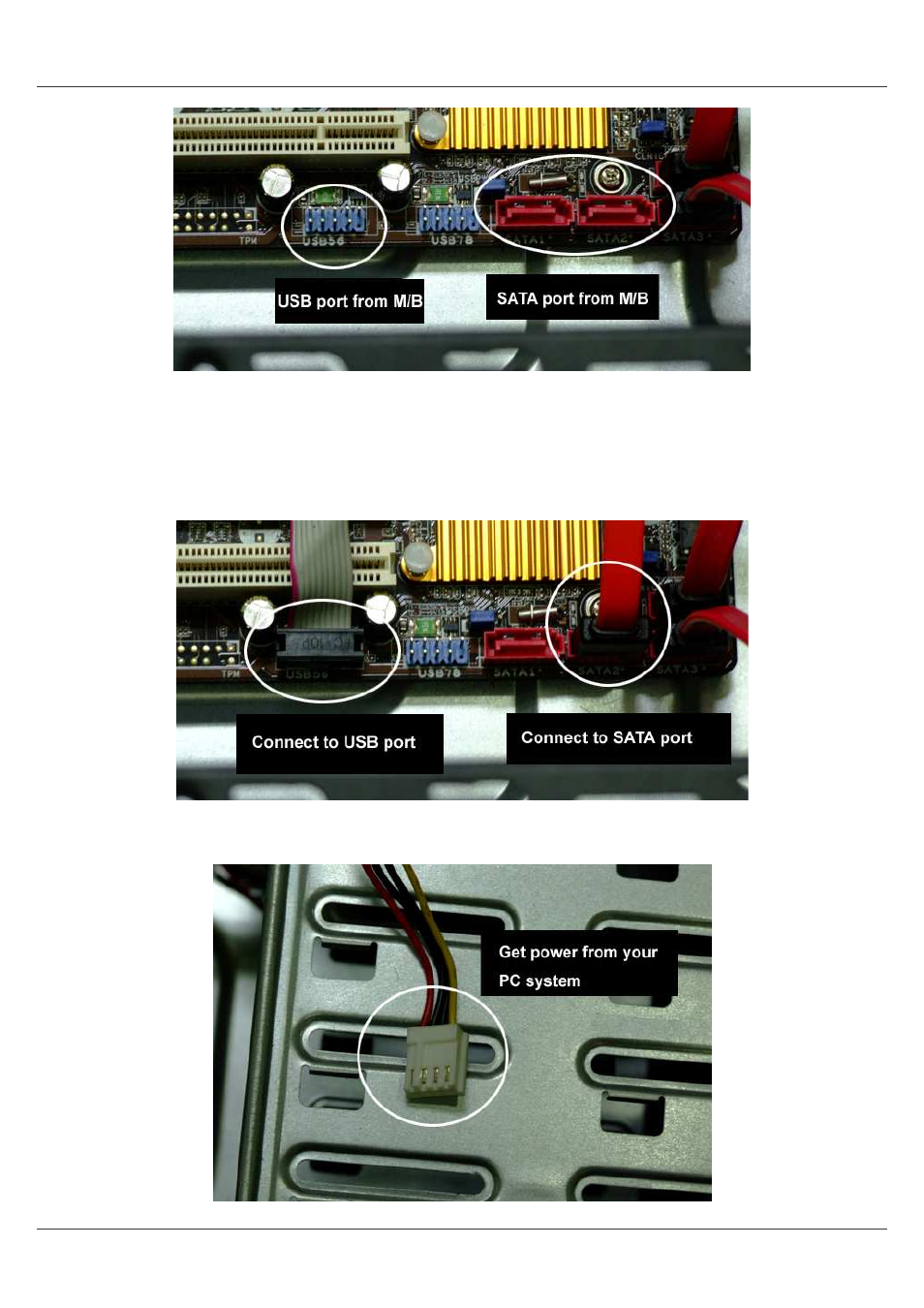
User Manual
4
3. Connect the USB and SATA cables to the USB and SATA ports on the motherboard to the back
plate adapter. Please note for the USB connection that connector side with the red marked cable
corresponds to pin 1. Use the shortest SATA cable available because of the maximum allowed
total cable length (1m).
4. Connect power from your PC’s power supply to the back plate adapter.
This manual is related to the following products:
See also other documents in the category Lindy Computer Accessories:
- 32402 (35 pages)
- 25009 (2 pages)
- PRO-300 (28 pages)
- Switch (76 pages)
- Dual Rail Modular KVM Console Switch (20 pages)
- 32514 (71 pages)
- 32321 (12 pages)
- KVM 42339 (3 pages)
- 32927 (16 pages)
- 32595 (4 pages)
- 32416 (8 pages)
- 32361 (69 pages)
- MC5-IP (111 pages)
- 1:04 (2 pages)
- 32451 (2 pages)
- V1.21 (5 pages)
- CPU IP Access Switch Plus (64 pages)
- 39323 (2 pages)
- 42791 (5 pages)
- 32849 (9 pages)
- P16-IP (77 pages)
- 39122 (7 pages)
- 38000 (12 pages)
- 25004 (24 pages)
- KVM EXTENDER 32357 (10 pages)
- 25044 (2 pages)
- GIGAPATCHPANEL 20704 (12 pages)
- 25010 (63 pages)
- 42887 (4 pages)
- Webcam (43 pages)
- 25032 (2 pages)
- 51550 (20 pages)
- 32571 (8 pages)
- 32890 (2 pages)
- 25007 (2 pages)
- 40592 (2 pages)
- 32353 (81 pages)
- CAT5 (6 pages)
- 32591 (12 pages)
- L1TBELRG (51 pages)
- 25008 (18 pages)
- CPU SWITCH (38 pages)
- 32969 (2 pages)
- iSWITCH (52 pages)
