Find map places or points of interest (poi) – Lowrance electronic Mapping GPS & MP3 Player User Manual
Page 99
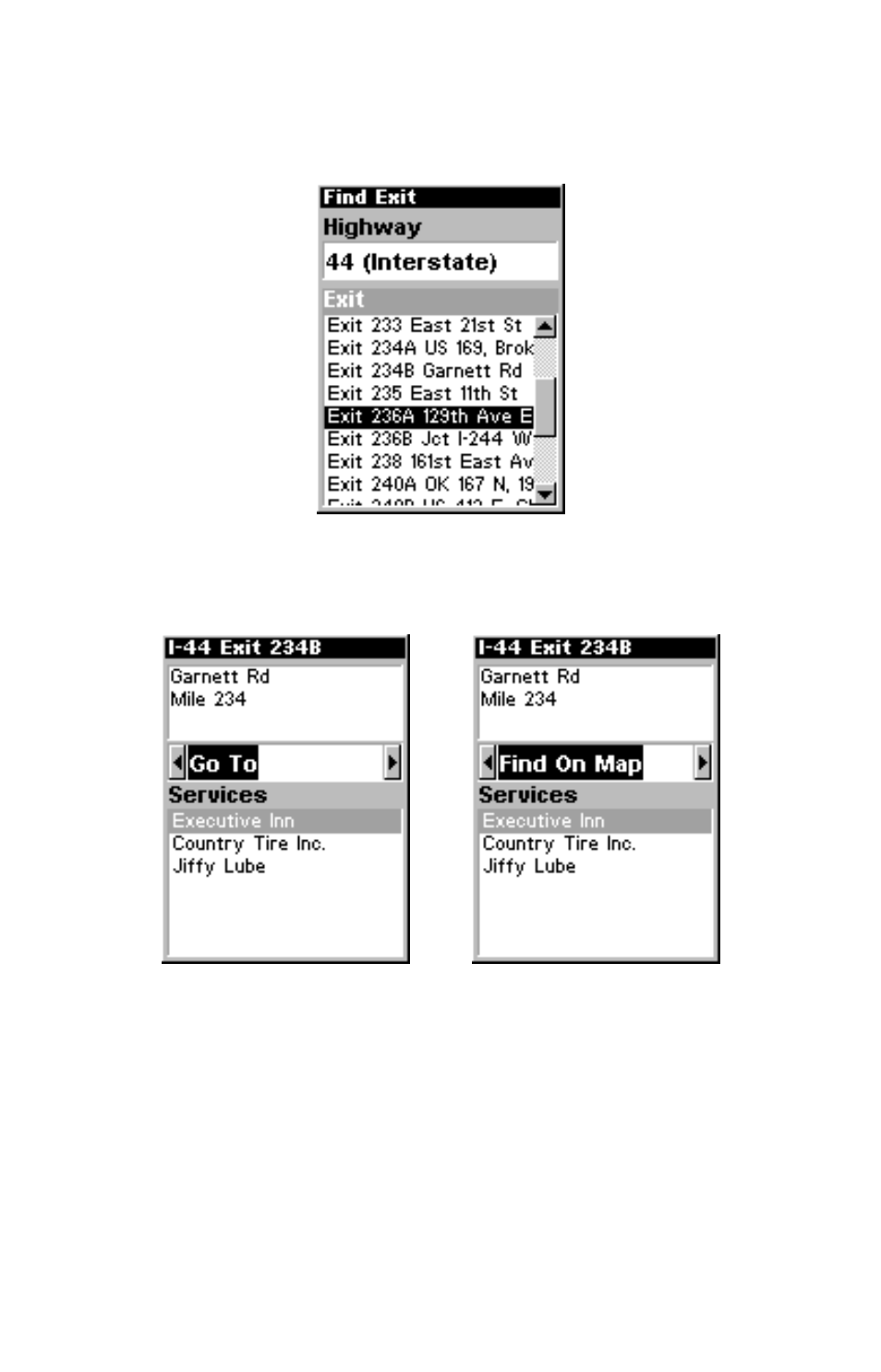
93
3. Once you have selected a highway name you can then select an exit.
Press
↓ to switch to the Exit List, then press ↓ or ↑ until you highlight
the exit you want, then press
ENT
.
Selected exit.
4. In the Exit Information screen you have two choices. A. Press
ENT
to
navigate or "go to" the exit. B. Press
→|
ENT
to find the exit on the map.
"Go To" option, left, "Find On Map" option, right.
Tip:
You can also look up some additional information on the Exit Serv-
ices located near this exit. Press
↓ to
S
ERVICES
|
↓ or ↑ to select serv-
ice name|
ENT
.
Find Map Places or Points of Interest (POI)
1. Press
FIND
|
↓ to
M
AP
P
LACES
|
ENT
.
2. Press
↓ or ↑ to select a Map Place or POI category then press
ENT
.
