4blood pressure fluctuation, Display explanation, Installing battery – Lumiscope 1130 User Manual
Page 4
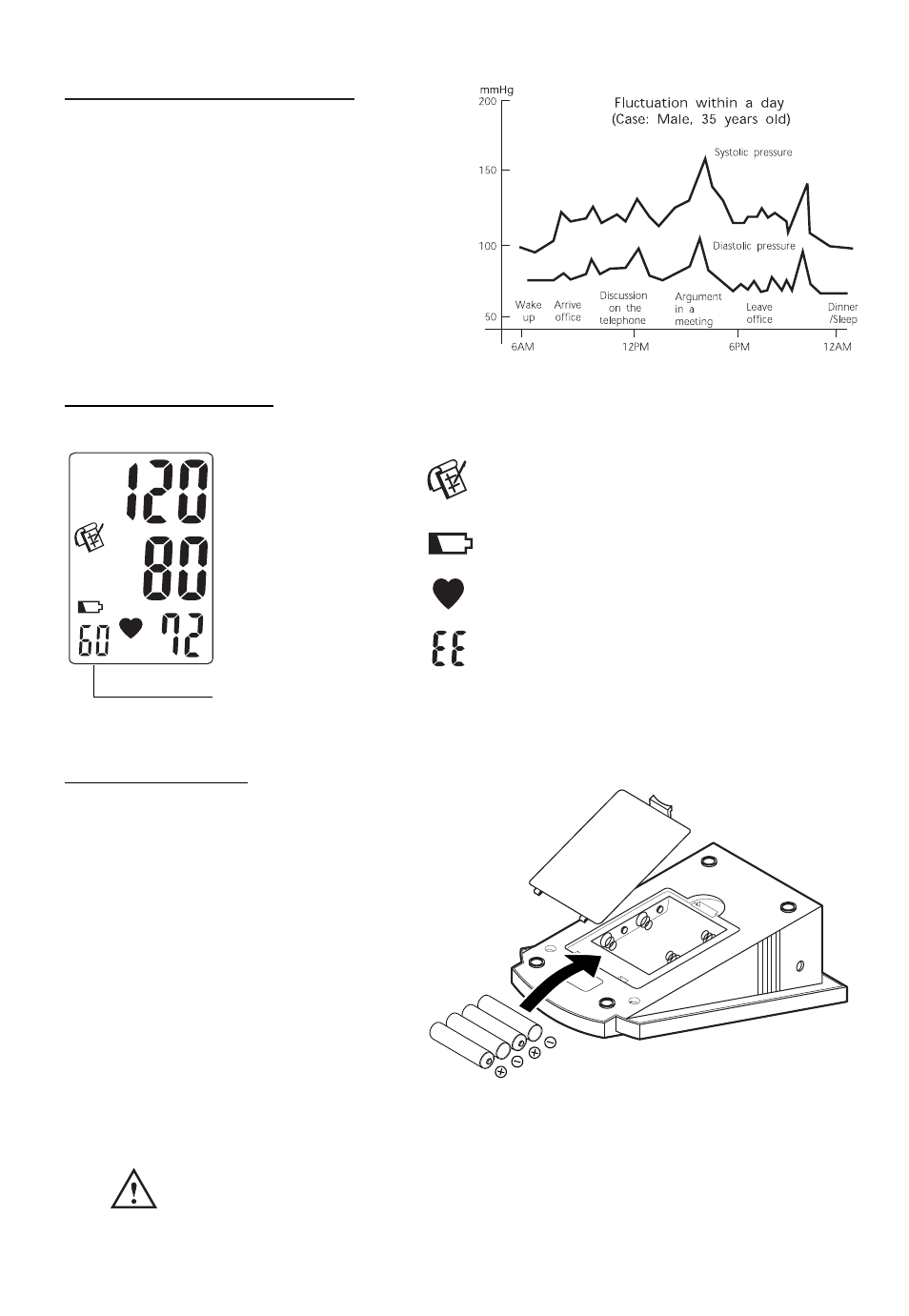
4
Blood Pressure Fluctuation
Blood pressure fluctuates all the time!
You should not be overly worried if you
encounter two or three measurements at high
levels. Blood pressure changes over the
month and even throughout the day. It is also
influenced by season and temperature.
Display Explanation
Display:
Icons:
Systolic Pressure
Diastolic Pressure
Pulse Rate
Appears when measurement value is stored in
memory or is recalled from memory
Appears when batteries should be replaced
Shows the pulse rate per minute
Occurs when a mistake was made during
measurement
Installing Battery
1. Press down and lift the battery cover in the direction of the
arrow to open the battery compartment.
2. Install or replace 4 “AA” sized batteries in the battery
compartment according to the indication inside the
compartment.
3. Replace the battery cover by clicking in the bottom
hooks first, then push in the top end of the
battery door.
You need to replace the batteries when:
1. Low battery icon appears on display.
2. The ON/OFF/START button is pushed and
nothing appears on display.
No. of Memory
Sequence
Note:
Batteries are hazardous waste.
Do not dispose together with the household garbage.
