Main menu – Lennox Hearth S1300 User Manual
Page 13
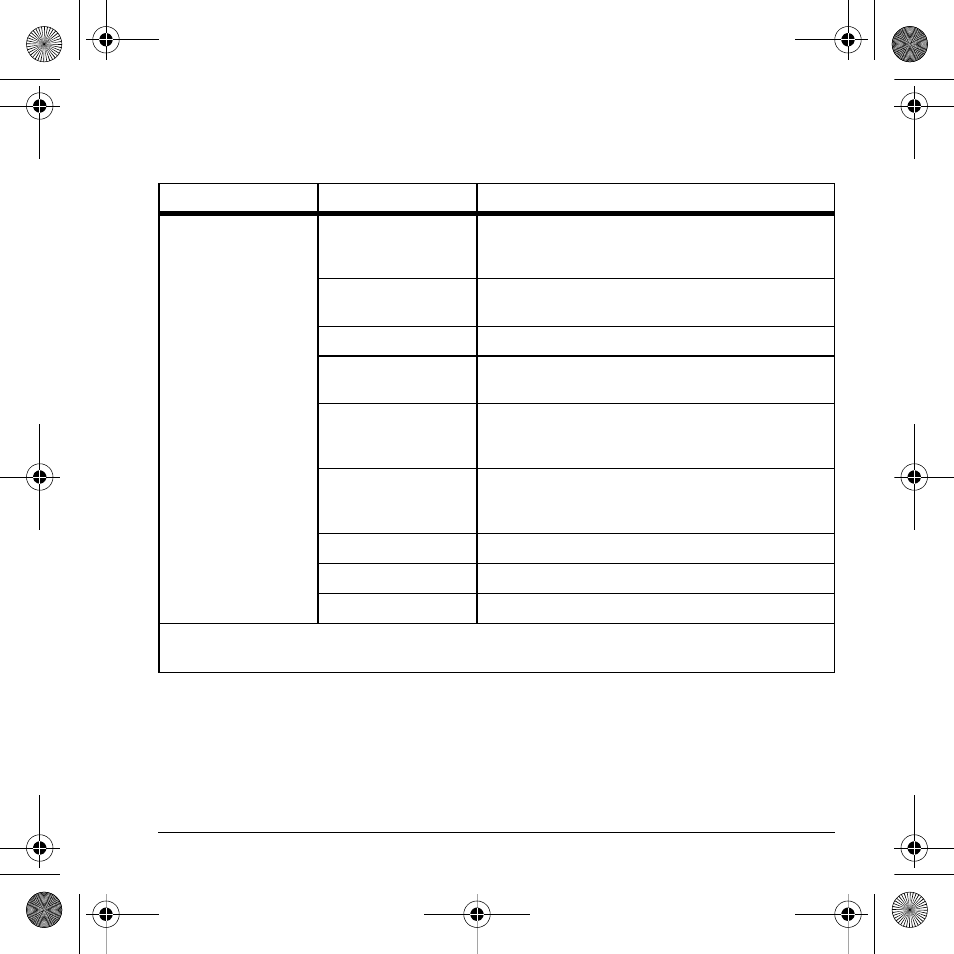
User Guide
13
Main Menu
Press the OK key or select Menu when the phone is in idle state to access the main menu.
Idle State >
Level 1 >
Level 2
Menu
Recent Calls
Access these options: All, Incoming, Outgoing,
Missed, Data, Erase Call List, Call Timers, and
Kilobyte Counter.
Contacts
Access these options: View All, Add New, Groups, Speed
Dial List, Delete All, and Contacts Count.
Media Gallery
Access these options: Images, Sounds, and Delete All.
Settings
Access these options: Convenience, Display, Sounds,
Accessories, Network, and Security.
Messaging
Access these options: New Text Msg, Voicemail, Inbox,
Browser Alerts, Sent Msgs, Outbox, Saved Msgs,
Drafts, Message Groups, Msg Settings, and Erase Msg.
Tools & Games
Access these options: Brick Attack, Voice Memo,
Scheduler, Alarm Clock, Tip Calculator, Calculator,
Timer, Stopwatch, and World Clock.
Browser
Browse the web.
BREW Apps
Download an application.
Phone Info
Access these options: Build Info and Icon Key.
Note: The menu items on your phone can change depending on the services provided by your service provider.
Check with your service provider.
82-L2609-2EN.book Page 13 Monday, July 13, 2009 2:48 PM
