Plug power supply into power source, Plug power into case, Check battery select switch – Listen Technologies LA-321 User Manual
Page 10: Turn units to be charged off
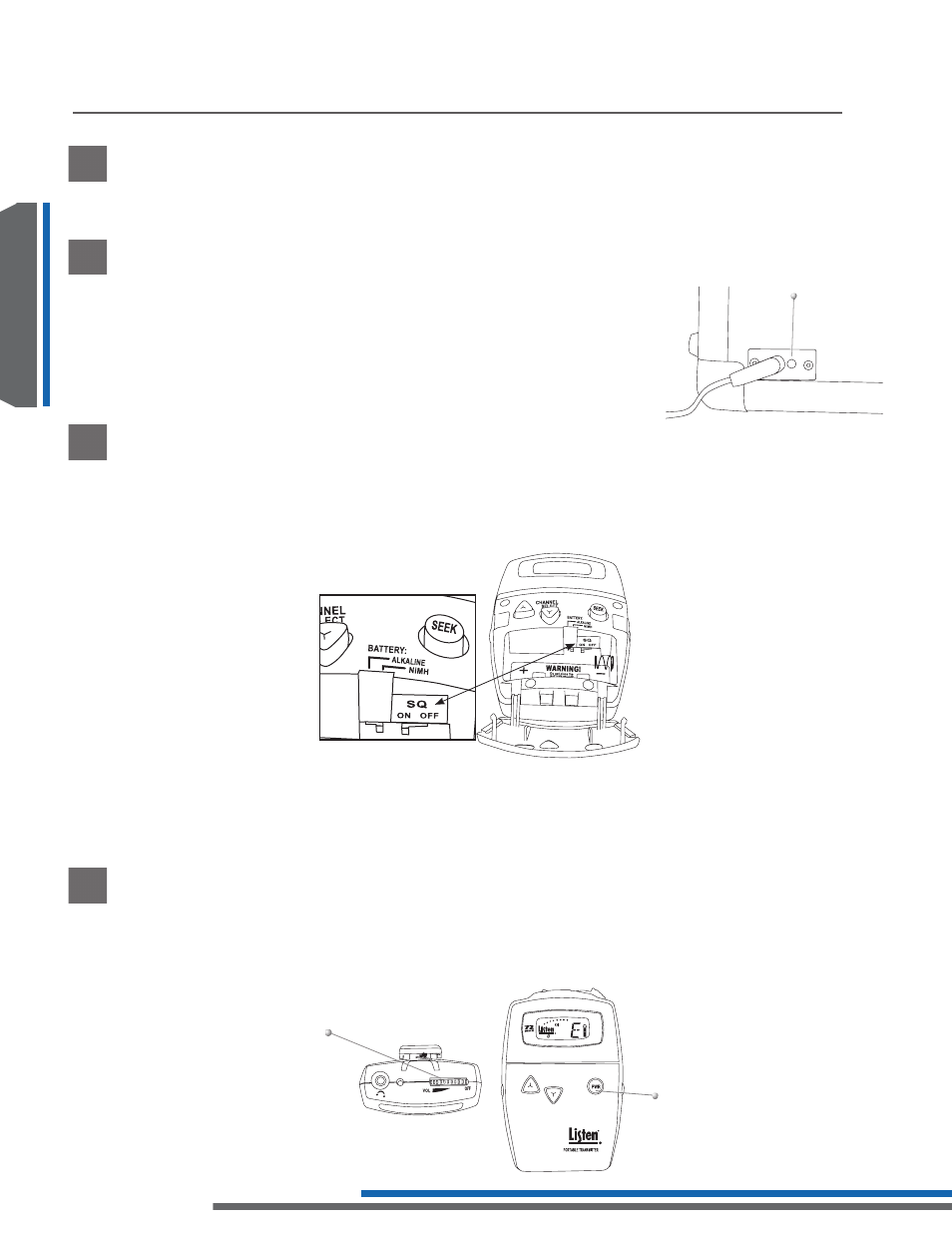
6
8-Unit Cases
4-Unit Cases
LA-317/323 Charging Instructions
Plug power supply into power source.
Any 110 to 120 VAC outlet can be used. The power must stay connected during
the full 13 hour charge cycle.
1
2
Plug power into case.
The green LED next to the power connector will illuminate
indicating the case is powered.
Check Battery Select Switch.
Make sure that you are using NiMH batteries and that the
battery select switch is in the correct position. Charging will only occur when the
Listen product’s battery selection switch is set to the “NiMH” position. This switch
is located inside the battery compartment of the product.
3
Warning: Do not attempt to charge alkaline batteries. This may damage the unit
and case, and will void the warranty!
green LED lit when
power is connected
Turn units to be charged OFF.
For optimal charging, receivers and transmitters should be turned OFF* during
the charge cycle. Portable transmitters manufactured prior to 2003 require that
the unit be turned ON to begin charging. Once charging begins, turn the
unit OFF.
4
LT-700 power switch
Receiver power
switch - turn
clockwise until you
hear a ‘click’
Enlarged area of interior of
LR-500
