Installation – Lindy USB Bluetooth Adaptor User Manual
Page 7
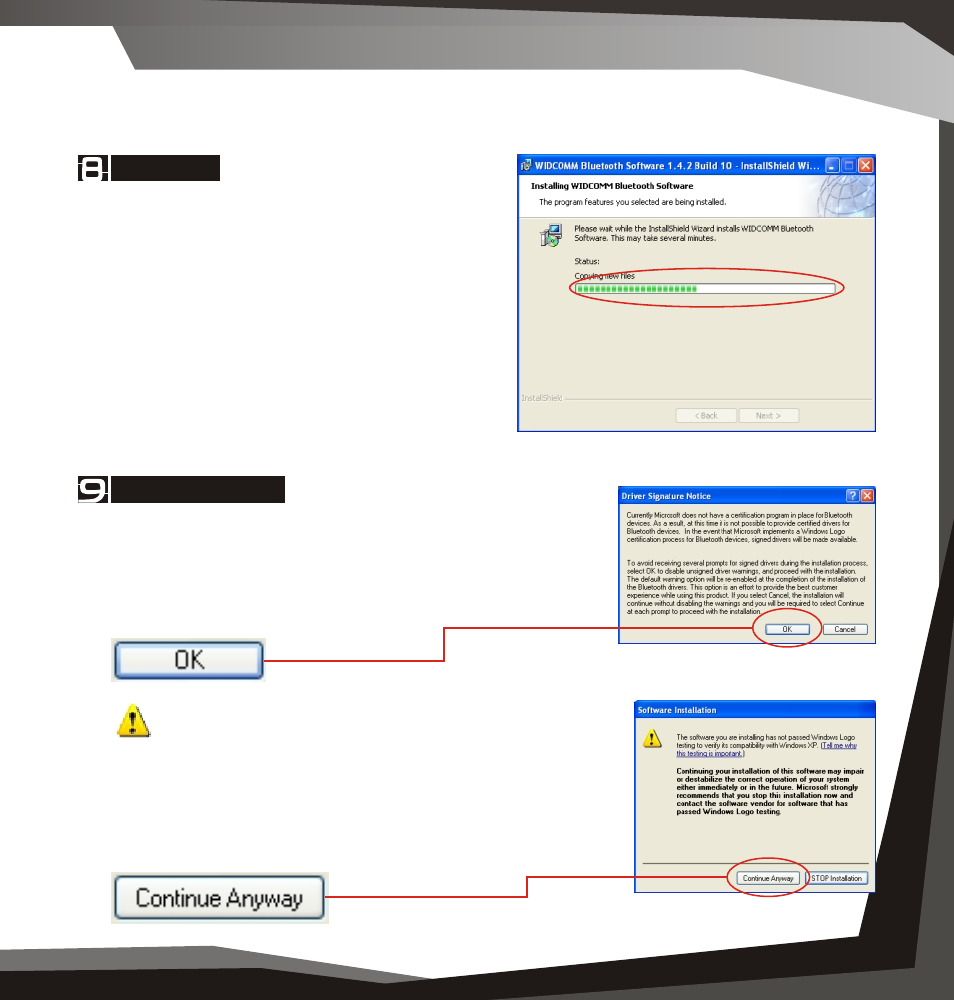
Figure 1.4 Installation Location
I n s ta l l at i o n 0 0 5
Installation
008 Installation
Installation 009
Install Location
If you wish to select another location
where the software will be installed,
Click
and select or enter a new
location.
Note: The default location is
recommended.
To continue, click
Install Location
Driver Signature
(Windows XP only)
You will be prompted with a Driver Signature Notice.
To continue, click
Note: If you are prompted with Software
Installation prompt. This indicates that the Bluetooth
software has not been tested by Microsoft for the
Windows Logo Test. As with most companies, we
have tested the software and recommend that you
click
Copying...
The installation process will now begin.
Please wait while files are being copied
to your computer.
The progress bar (see Figure 1.6) will
indicate the portion that has been
completed.
Install
You are now ready to install.
To continue, click
Figure 1.7 Driver
Signature Notice
Figure 1.8 Compatibility
Figure 1.5 Ready to Install
Figure 1.6 Installation Progress
