Management guide – Lindy Personal Server 32454 User Manual
Page 21
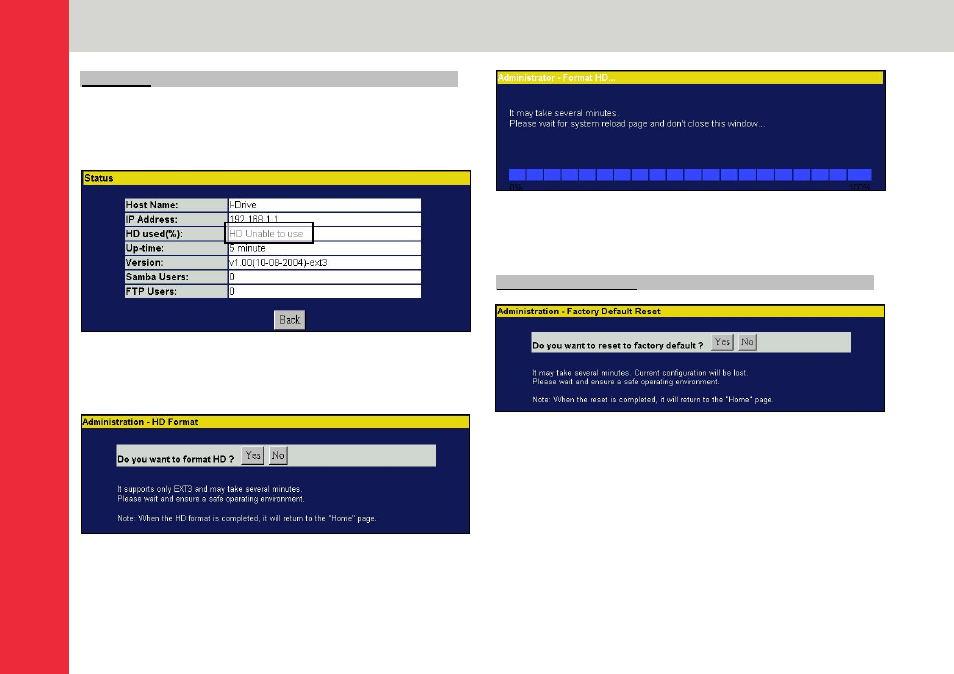
Management Guide
Page 21
HD Format
If you see the message – HD Unable to use, in the HD used
(%) field it means that your hard disk is unformatted or is not
formatted using the EXT3 format.
You must format the hard drive or replace it with a drive with
the EXT3 format.
To format the hard drive, click Yes.
Caution: All partitions on your drive will be formatted and all
your data will be erased.
Please wait while the drive is formatting. Do not power off the
system or close the browser. After the formatting process has
completed, the system will restart automatically.
Factory Default Reset
To restore the Personal Server to its default configuration,
click Yes. Do not power off the device during the reset.
See also other documents in the category Lindy Hardware:
- 51131 (2 pages)
- CPU SWITCH LITE 32856 (32 pages)
- 51187 (2 pages)
- 70536 (11 pages)
- SD-CBALINEC-4E6I (4 pages)
- 42926 (2 pages)
- 52020 (27 pages)
- 42910 (2 pages)
- 70918 (9 pages)
- 70582 (3 pages)
- USB CF PEN READER 32899 (1 page)
- RS-422/485 (23 pages)
- 39405 (67 pages)
- 70584 (4 pages)
- 20697 (2 pages)
- 42985 (18 pages)
- USB to DVI-I Adapter 42883 (8 pages)
- FireWire 800 (2 pages)
- 20695 (2 pages)
- PCMCIA/CardBus Adapter Card 51103 (1 page)
- 51535 (4 pages)
- 32352 (70 pages)
- Wireless LAN Router (28 pages)
- 70548 (10 pages)
- 20965 (4 pages)
- 42960 (12 pages)
- 42616 (8 pages)
- 25130 (14 pages)
- 42782 (8 pages)
- DCF-77 (2 pages)
- 42797 (3 pages)
- Wireless LAN - 11 PCMCIA Card (28 pages)
- 51143 (2 pages)
- 51185 (2 pages)
- 51080 (2 pages)
- 42980 (11 pages)
- 51072 (2 pages)
- 70570 (8 pages)
- 70531 (3 pages)
- Ethernet Powerline Adaptor 25131 (8 pages)
- Mini NAS Enclosure SATA & IDE 42808 (24 pages)
- USB to VGA Adapter 42983 (8 pages)
- 32407 (7 pages)
- 42891 (4 pages)
