Band scan tune disp more setup help – Linn FM/AM/DAB TUNER User Manual
Page 22
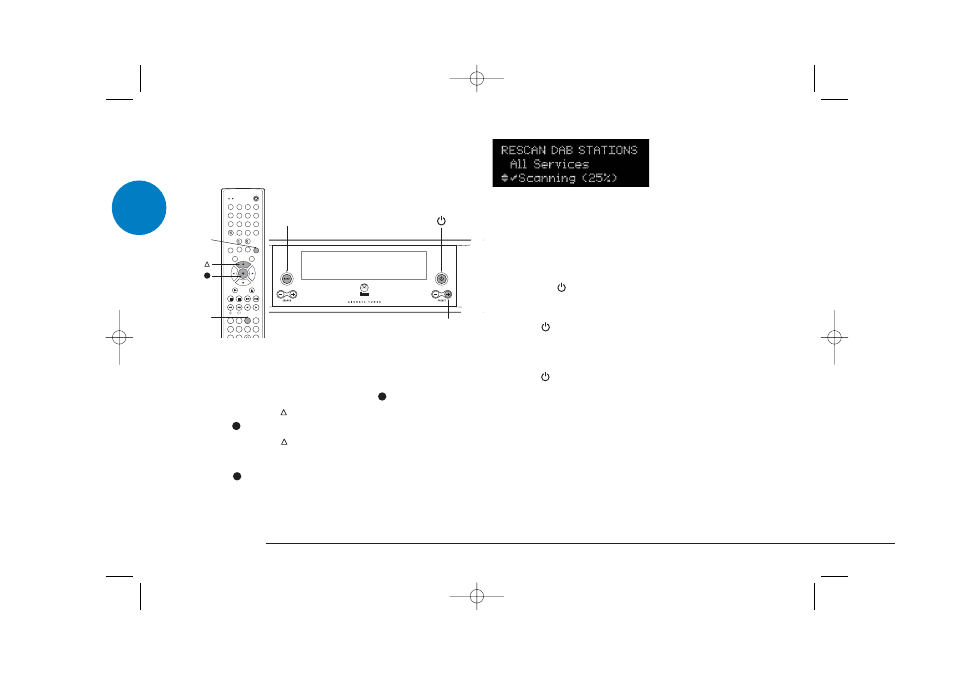
Rescanning the DAB band
If new DAB stations begin broadcasting in your area, you will have to
rescan the DAB band before you can listen to them. If you move to
another area you should also perform a rescan.
To rescan for available DAB stations:
using the handset –
• Press S
SE
ET
TU
UP
P.
• Select Unit Configuration by pressing the key.
• Repeatedly press until Rescan DAB Stations is displayed.
• Press .
• Repeatedly press to select UK Services (for the UK only –
Band III) or All Services (for the rest of the world - Band III and
L Band).
• Press twice.
Scanning will begin. When finished, Scan Complete with the number
of stations found shown in brackets will be displayed.
• To exit, press S
SE
ET
TU
UP
P.
using the front panel –
• Press and hold B
BA
AN
ND
D until Unit Configuration is shown on the
display.
• Press the key.
• Repeatedly press P
PR
RE
ES
SE
ET
T +
+ until Rescan DAB Stations is
displayed.
• Press .
• Repeatedly press P
PR
RE
ES
SE
ET
T +
+ to select UK Services (for the UK
only – Band III) or All Services (for the rest of the world - Band III
and L Band).
• Press twice.
Scanning will begin. When finished, Scan Complete with the number
of stations found shown in brackets will be displayed.
• To exit, press B
BA
AN
ND
D.
STORE
SHIFT
AMP
DVD
SURR
LIP SYNC
MONO
DO
CLOCK
WHERE
WHAT
OFF
CD
DVD CD
AMP
AUDIO
ADJUST
VIDEO
ADJUST
PRESET
SRC
+
+
--
SRC
-
BAND
SCAN
TUNE
DISP
MORE
SETUP
HELP
1
2
3
4
5
6
7
8
9
SIGNAL
RECORD
LISTEN
EXCLUDE
INCLUDE
SHUFFLE
A-B
TRACK
DISC
0
AUX
TUNER
DVD
CD
PHONO
SAT
TV
DIGITAL
AUDIO
SUB-T
ANGLE
ZOOM
TITLE
MENU
GOTO
SETUP
BAND
BAND
PRESET +
14
AKURATE TUNER
ENGLISH
AKURATE DAB FM/AM tuner-ENGLISH 28/6/07 13:08 Page 22
