Basic functions – LifeCore Fitness LC-990 User Manual
Page 11
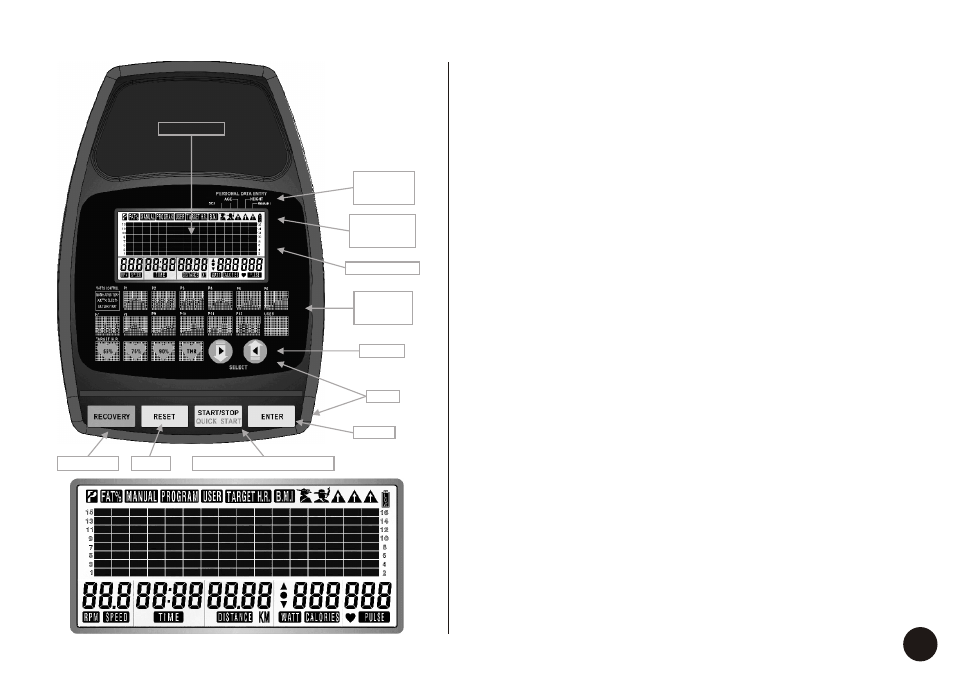
BATTERIES: Open the battery compartment at the rear of the computer and install 4 x C
batteries. If the LCD is not clear and only partial segments are displayed then remove the
batteries, wait 15 seconds, and reinstall them. If the problem persists then install new batteries.
If new batteries do not fix the problem then consult your retailer. Under normal use the batteries
will last 6 months. AC adaptor socket for 6 volt @ 100mA AC adaptor, fitted on back of case,
optional.
POWER ON: The power will automatically turn on when the batteries are installed or when any
key is pressed or when the computer receives a speed signal.
AUTO POWER OFF/ON: As long as you are working out the computer will operate. If there is
not input for 4 minutes then the computer will automatically turn off. All existing values will be
held until the computer is powered up again.
LOW BATTERY WARNING: If the battery symbol with the word "LOW" is flashing then replace
the batteries as soon as possible. If the battery power is too low then the computer will not be
able to adjust the resistance settings.
LCD DISPLAY: Liquid Crystal Display
MANUAL MODE: This mode can be selected at any time by pressing QUICK START. This quick
start mode will allow users to immediately start exercising without entering any data. When the
computer is powered up press the QUICK START KEY and start exercising.
KEYS: There are 4 KEYS along the bottom of the monitor and 2 KEYS further up. Each key
indicates its function. Press the KEY in the center with moderate pressure. Some KEYS can be
pressed and held to cycle the LCD Display. Do not hit the KEYS.
SELECT: These KEYS allow you to browse through the available selection then press ENTER
to confirm your selection. These KEYS also increase or reduce the Resistance Level.
ENTER: Will confirm a selection.
START/STOP QUICK START: By pressing this KEY the computer will START and STOP. When
the computer is in the stop mode STOP will be displayed. If no sensor input is detected for 4
seconds the computer will stop and STOP will be displayed. All functions will resume when the
sensor input is reactivated or the START key is pressed.
RESET: Press this key once to revert back to the previous display. Pressing and holding the
RESET key for 2 seconds will reset all functions and return you to the personal data entry
section.
RECOVERY: Pressing this key at the end of your workout will activate the recovery function and
test your fitness level. You must maintain pulse input during the 60 second recovery countdown
test.
PERSONAL
DATA
ENTRY
RESET
RECOVERY
START/STOP QUICK START
KEYS
LCD DISPLAY
TRAINING
PROGRAM
GUIDE
ENTER
LOW
BATTERY
WARNING
Basic Functions
SELECT
BAR GRAPH
11
COMPUTER SM-5062 & SR5066 OPERATING INSTRUCTIONS
