Knekt rcu operation – Linn KNEKT Multi-room User Manual
Page 9
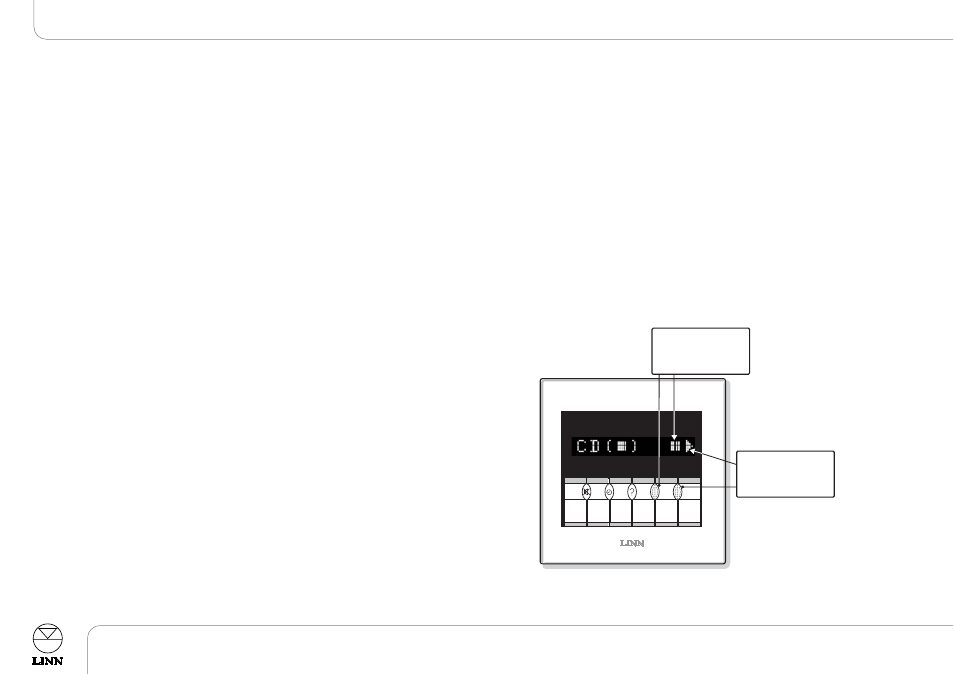
English
KNEKT Multi-room
Owner's Manual
Room selection
T
To
o s
se
elle
ec
ctt w
wh
hiic
ch
h rro
oo
om
m y
yo
ou
u w
wiis
sh
h tto
o lliis
stte
en
n tto
o::
●
Press W
WH
HE
ER
RE
E. Repeatedly pressing W
WH
HE
ER
RE
E will step you through the
options available. The options available will depend on the room you are
in and how your system has been programmed.
Note:
If you select a room, by pressing W
WH
HE
ER
RE
E, but do not select a source product to
listen to within that room (by pressing W
WH
HA
AT
T), the KNEKT RCU will time-out
after a short delay and will remain set to the original room selection. It is
therefore necessary to select the room and the product.
Source (CD player, tuner etc) selection
T
To
o s
se
elle
ec
ctt w
wh
hiic
ch
h s
so
ou
urrc
ce
e p
prro
od
du
uc
ctt y
yo
ou
u w
wiis
sh
h tto
o lliis
stte
en
n tto
o w
wiitth
hiin
n a
a rro
oo
om
m s
sy
ys
stte
em
m::
●
Press W
WH
HA
AT
T to select the source product within the room that you wish
to listen to. Repeatedly pressing W
WH
HA
AT
T will step you through the options
available. The options available will depend on how your system has been
programmed.
Source product control
T
To
o c
co
on
nttrro
oll tth
he
e s
se
elle
ec
ctte
ed
d s
so
ou
urrc
ce
e p
prro
od
du
uc
ctt::
●
Press D
DO
O to select which aspect of the source product you wish to
control. Repeatedly pressing D
DO
O will step you through the options
available. The options available will depend on the product in question
and how your system has been programmed.
The options will be shown on the right hand side of the display and can be
accessed using the ‘‘m
mu
ullttii--ffu
un
nc
cttiio
on
n’’ keys as indicated. The function of each
‘‘m
mu
ullttii--ffu
un
nc
cttiio
on
n’’ key is shown by the symbol above it on the display. In the
example shown below, the left ‘‘m
mu
ullttii--ffu
un
nc
cttiio
on
n’’ key would pause the CD player
and the right one would play it.
●
Press the ‘‘m
mu
ullttii--ffu
un
nc
cttiio
on
n’’ key to perform the task shown above it.
6
KNEKT RCU operation
VOL --
VOL --
WHERE
WHAT
DO
ON/OFF
--
Press the left hand
‘multi-function’ key to
perform the action
displayed here
Press the right hand
‘multi-function’ key to
perform the action
displayed here
