LevelOne SIP IP PBX VOI-9300 User Manual
Page 27
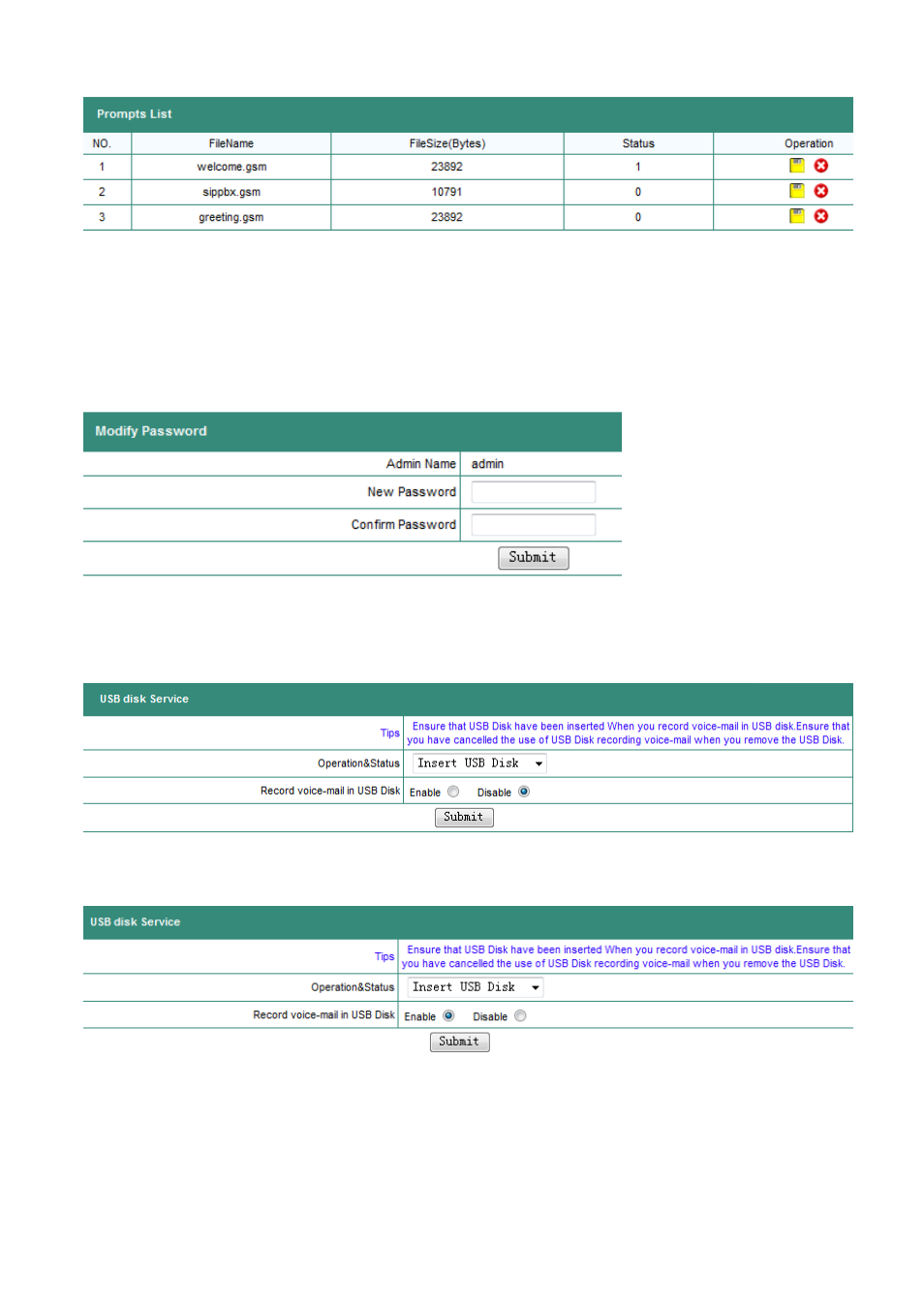
2007-11-21
27
2
The No. 1 of Status will show “1” to indicate activate status.
8.2.7 Admin Account
8.2.8 USB Disk Setting
When you need to store the voice mails, please do the steps as follows;
(1) Insert USB disk
(2) Select “Insert USB Disk” in the current status
(3) Select Yes to enable USB voice mail recording.
(4) Click Submit button.
