Life Fitness CR300 User Manual
Page 15
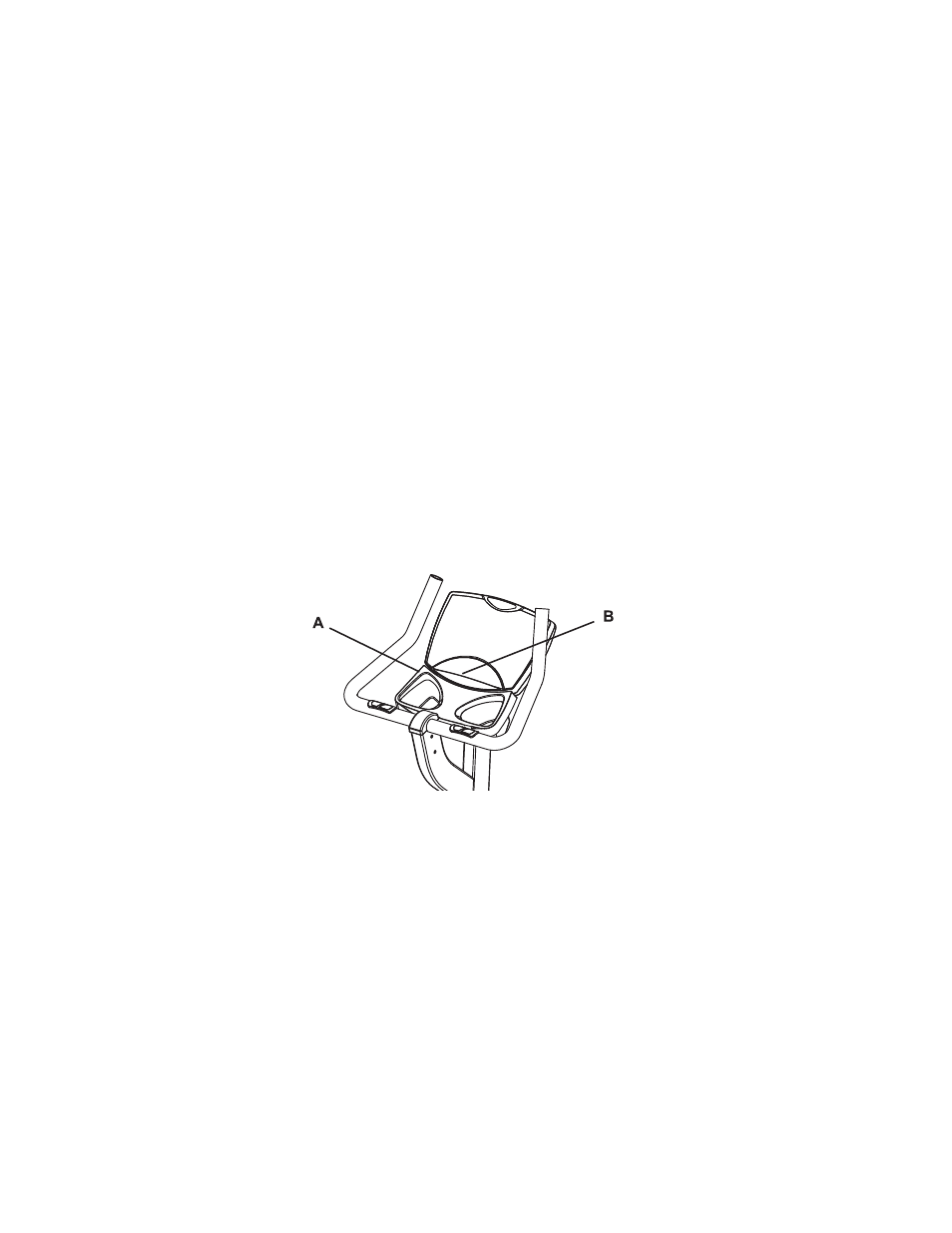
J WORKOUT LED INDICATORS: A set of LEDs is matched to a set of workout statistics that are displayed during a
workout-in-progress. See the MESSAGE CENTER description above. Each LED lights up when the corresponding
statistic, such as Calories, is being displayed.
K MESSAGE CENTER: This window displays step-by-step instructions for setting up a workout. When a workout is in
progress, it displays statistics about the progress of the workout, as seen below:
Time/Zone: the amount time of time that the user has maintained a heart rate within a target zone if the user is
wearking a telemetry heart rate chest strap
Cool Down: the time elapsed since a workout-in-progress has gone into cool-down mode
Heart Rate: detected heart rate if the user is wearing the Polar heart rate chest strap
Speed: the pedaling speed or rate in Revolutions Per Minute (RPM)
Heart Rate Percent: the users heart rate expressed as a percent of the theoretical maximum heart rate if the
user is wearing a telemetry heart rate chest strap
Distance: the total distance traveled since the beginning of the workout
Calories per hour: the rate of calories burned per hour
Calories: the number of calories burned since beginning the workout
Time: the time elapsed since the start of the workout
2.3 T
HE
A
CCESSORY
T
RAY
(
OPTIONAL
)
AND
R
EADING
R
ACK
The accessory tray (A), which is mounted below the base of the console, provides dual storage trays with space for items
such as water bottles, personal stereos, and cell phones.
Additionally, an integrated reading rack (B) for supporting a book or magazine is located at the base of the console.
Upright model pictured
14
