Using the on-screen display (osd) controls – Lenovo D173 User Manual
Page 12
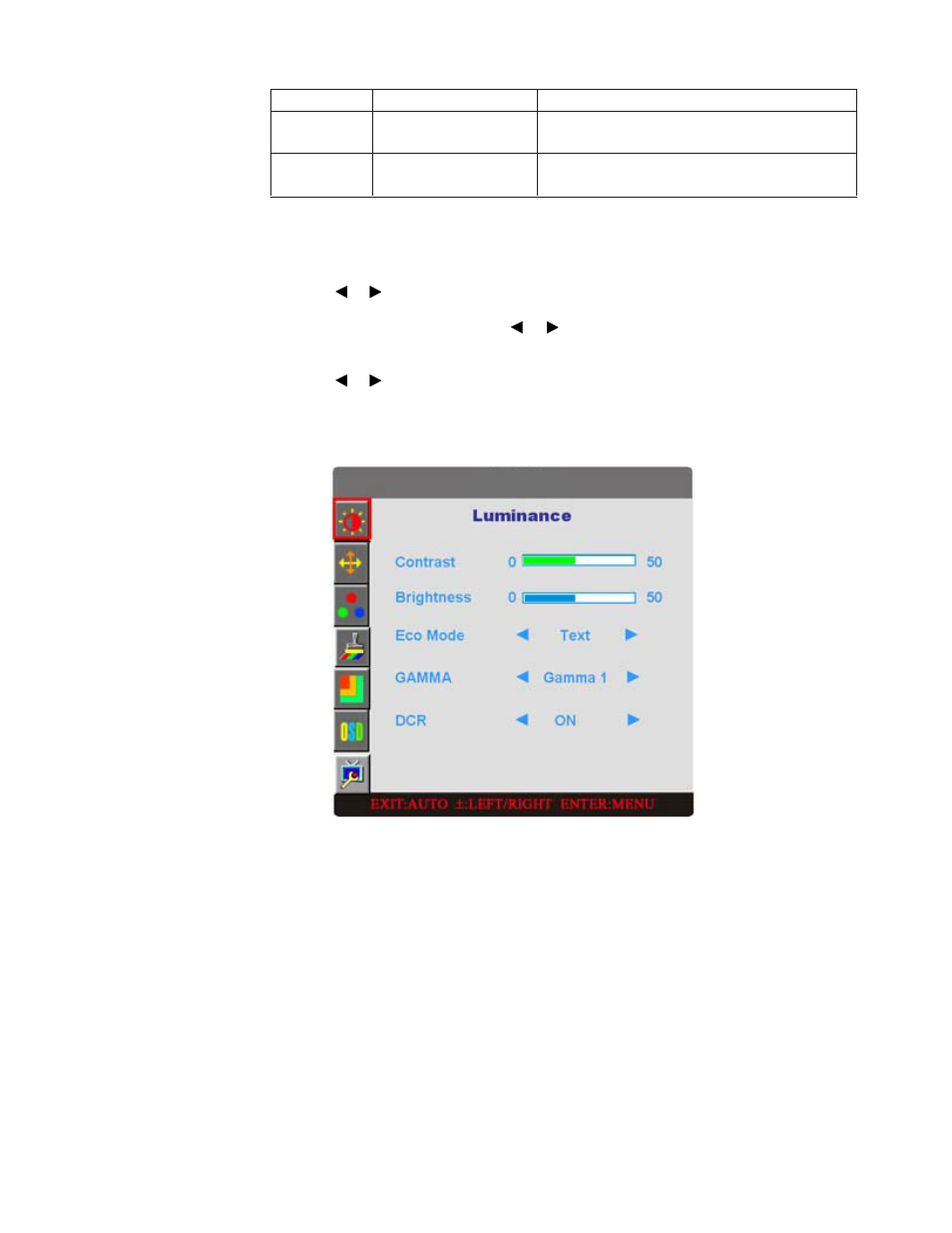
Table
2-1.
Direct
access
controls
Icon
Control
Description
Activates
automatic
image
adjustment.
Volume
Chapter
2.
Adjusting
and
using
your
monitor
2-3
Image
Setup
Auto
decrease volume.
Increase volume
VOL+
VOL-
Using the On-Screen Display (OSD) controls
1. Press the MENU-button to activate the OSD window .
2. Press or
to navigate through the functions. Once the desired function
is highlighted, press the MENU-button to activate it. If the function
selected has a sub-menu, press or again to navigate through the
sub-menu functions. Once the desired function is highlighted, press
MENU-button to activate it.
3. Press or
to change the settings of the selected function.
4. To exit and save, select the exit function. If you want to adjust any other
function, repeat steps 2-3.
- 9503-DG5 (11 pages)
- ThinkVision 9205-HG2 (35 pages)
- ThinkVision E74 (18 pages)
- L2062 Wide Flat Panel Monitor (27 pages)
- L192P (35 pages)
- L193 (29 pages)
- LT1952P (36 pages)
- 41A1751 (29 pages)
- L152 (12 pages)
- ThinkVision (7 pages)
- ThinkVision L171p (35 pages)
- L215 (33 pages)
- D1960 (21 pages)
- L151 (29 pages)
- C72 (10 pages)
- E75 (21 pages)
- 9417-HE2 (38 pages)
- T54H (29 pages)
- D154W (33 pages)
- 04N7324 (28 pages)
- 2268-46E (24 pages)
- 4428-AB1 (30 pages)
- L190X (42 pages)
- T540 (14 pages)
- L222 Wide Flat Panel Monitor (26 pages)
- L2363D (15 pages)
- L2230x (37 pages)
- ThinkVision L190 (32 pages)
- C92 (8 pages)
- L2440X (40 pages)
- LXH-GJ17L3 (18 pages)
- L215p (36 pages)
- LXM-WL19CH (17 pages)
- L1940 (32 pages)
- D221 (32 pages)
- L171p (34 pages)
- ThinkVision 6135-HE1 (29 pages)
- ThinkVision L174 (31 pages)
- D185 Wide LCD Monitor (32 pages)
- ThinkVision L197 Wide 19in LCD Monitor (32 pages)
- L2240P (34 pages)
- C52 (10 pages)
- LXH-GJ769F4 (14 pages)
- 41X8111 (26 pages)
