Manual – Lindy 25120 User Manual
Page 4
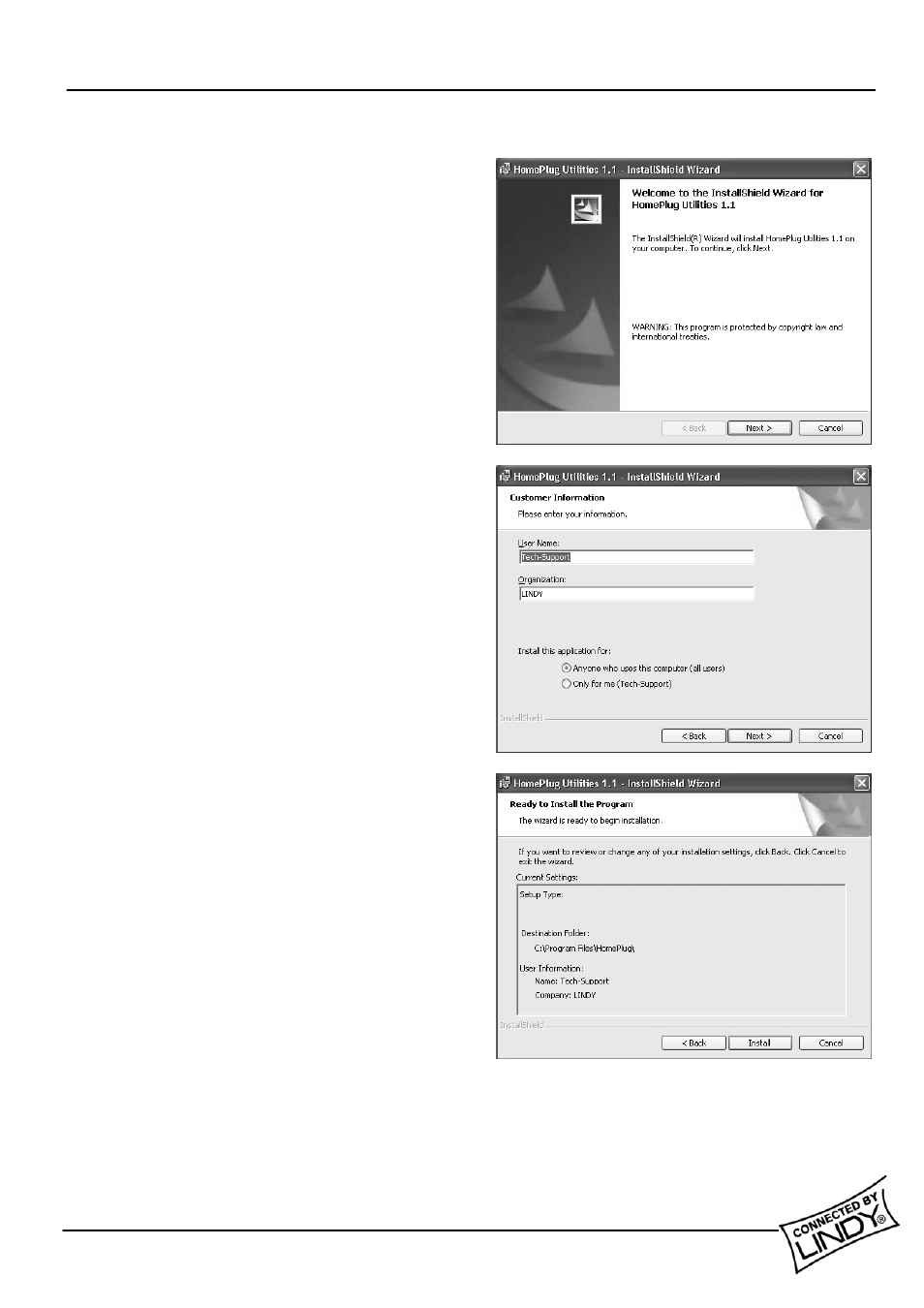
Manual
LINDY HomePlug Ethernet Bridge
Page 4
Software Installation (Optional)
Note: Windows may look different on
other
platforms!
1.
Do not connect the Ethernet Bridge to
your computer yet! Insert the CD into
your CD-ROM drive. If the CD doesn’t
automatically load, run -
Click on ‘Next’ to start the installation
2.
Enter a User Name and Organisation, and
select
either
‘Anyone who uses this
computer’
or ‘Only for me’, according to
your preference.
Click ‘Next’ to continue.
3.
Review or change your installation
settings, then click ‘Install’.
See also other documents in the category Lindy Hardware:
- 51131 (2 pages)
- CPU SWITCH LITE 32856 (32 pages)
- 51187 (2 pages)
- 70536 (11 pages)
- SD-CBALINEC-4E6I (4 pages)
- 42926 (2 pages)
- 52020 (27 pages)
- 42910 (2 pages)
- 70918 (9 pages)
- 70582 (3 pages)
- USB CF PEN READER 32899 (1 page)
- RS-422/485 (23 pages)
- 39405 (67 pages)
- 70584 (4 pages)
- 20697 (2 pages)
- 42985 (18 pages)
- USB to DVI-I Adapter 42883 (8 pages)
- FireWire 800 (2 pages)
- 20695 (2 pages)
- PCMCIA/CardBus Adapter Card 51103 (1 page)
- 51535 (4 pages)
- 32352 (70 pages)
- Wireless LAN Router (28 pages)
- 70548 (10 pages)
- 20965 (4 pages)
- 42960 (12 pages)
- 42616 (8 pages)
- 25130 (14 pages)
- 42782 (8 pages)
- Personal Server 32454 (39 pages)
- DCF-77 (2 pages)
- 42797 (3 pages)
- Wireless LAN - 11 PCMCIA Card (28 pages)
- 51143 (2 pages)
- 51185 (2 pages)
- 51080 (2 pages)
- 42980 (11 pages)
- 51072 (2 pages)
- 70570 (8 pages)
- 70531 (3 pages)
- Ethernet Powerline Adaptor 25131 (8 pages)
- Mini NAS Enclosure SATA & IDE 42808 (24 pages)
- USB to VGA Adapter 42983 (8 pages)
- 32407 (7 pages)
- 42891 (4 pages)
