Taking measurements – Lumiscope 2216 User Manual
Page 4
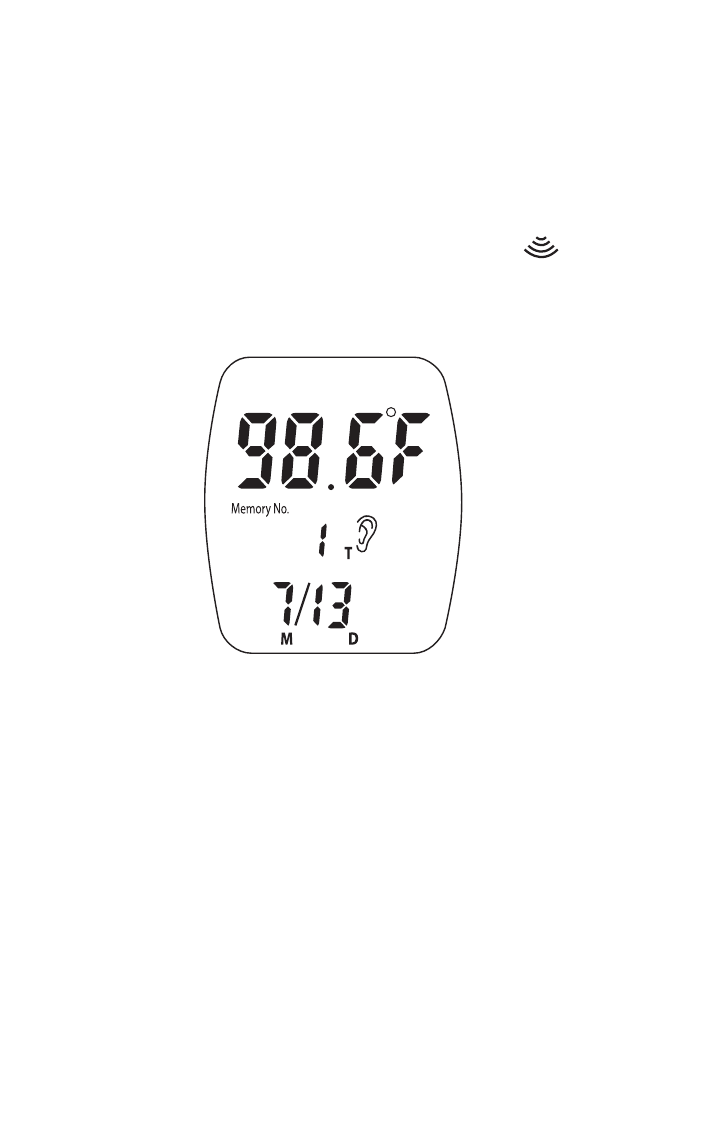
4
Taking Measurements:
1. Thoroughly clean ear, and apply a clean,
new probe cover to thermometer.
2. Insert the temperature probe along the ear canal as
deep as is comfortable into the ear, press the “ “ button
once to start the measurement and you will hear a
single beep. In about a second, the temperature reading
will be complete and you will hear a short melody. The
2216 will then speak the temperature reading aloud,
and display it on the large digital display. (Fig. 1)
Note: If using the 2216 for the first time, it is recommended that
3 consecutive measurements are taken from the same ear. The
maximum of the three readings will be recorded to memory as
the readings will not likely be exactly the same. This will help
you get a feeling of how to use the thermometer.
3. The reading will be stored into memory automatically.
If 30 sets of memory are stored already, the first
Figure 1
