LG 500G User Manual
Page 13
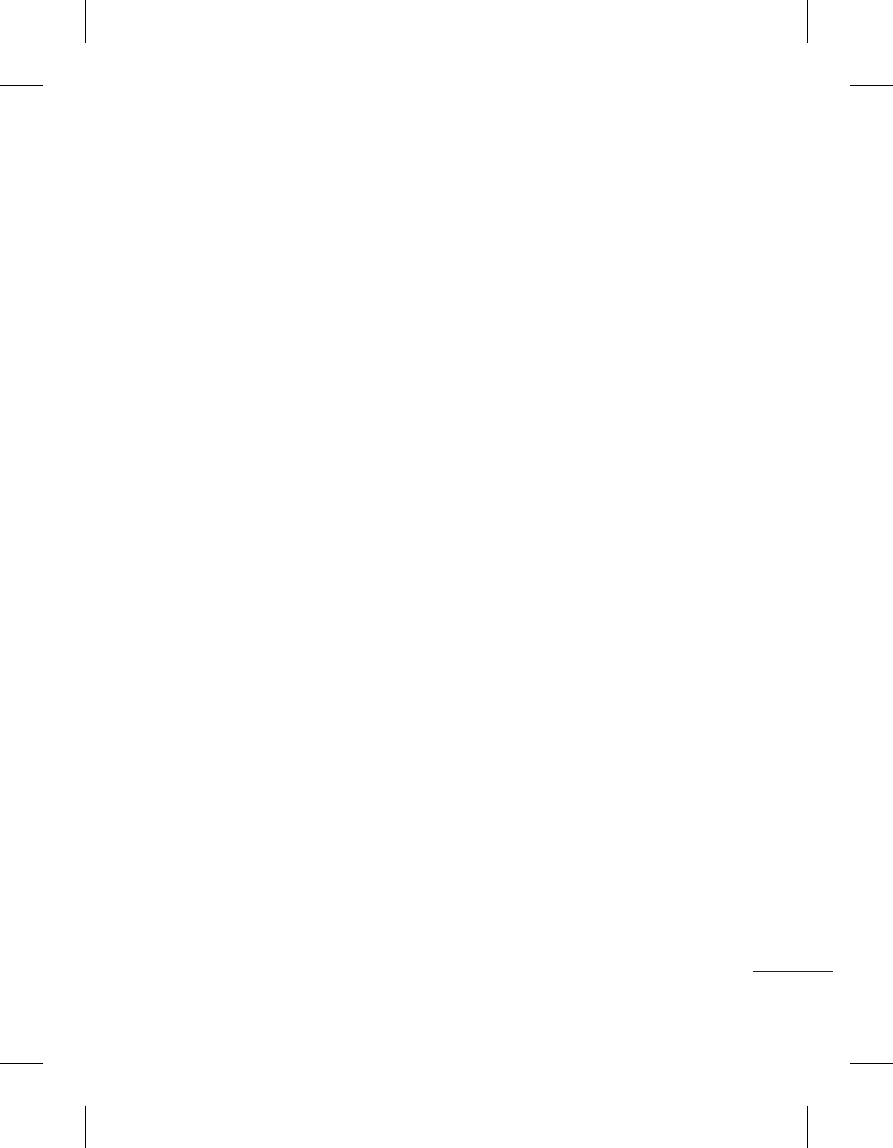
11
se
d
ect
sor
ion
se
d
on
o-
ks
From the Home screen, press
Menu and choose Tools.
Select To-Do List and choose
Add.
Set the date for the To-Do item,
add notes and select a priority
level: High, Medium or Low.
Save your To-Do List item by
selecting Done.
Adding a note
From the Home screen, press
Menu, select Tools, then choose
Notes.
Select Add and type your note.
Select Save to save your note.
Secret Notes
You can write private notes to
protect your privacy. You need to
enter the Security Code to use this
menu. The default Security Code is
0000 (four zeros).
Using the Calculator
The calculator provides the basic
arithmetic functions - addition,
subtraction, multiplication and
division - as well as scientific
functions.
1
2
3
4
1
2
3
From the Home screen, press
Menu, select Tools, then choose
Calculator.
Press the numeric keys to input
numbers.
For simple calculations, select
the function you require (+, –,
Ч, ч) using the Navigation Keys
followed by =.
For more complex calculations,
select Options.
Select CLR to clear the screen
and start a new calculation.
Using the Stopwatch
This option allows you to use
stopwatch functions.
From the Home screen, press
Menu, select Tools, then choose
Stopwatch.
Select Start to begin the timer.
Choose Lap if you want to record
a lap time. Up to 20 lap times can
be saved.
Select Stop to end the timer.
Choose Resume to restart the
stopwatch at the time you
stopped it or select Reset to
return to zero.
1
2
3
4
5
1
2
3
4
5
