Playing mp3 and normal cds – Likko LKM01 User Manual
Page 11
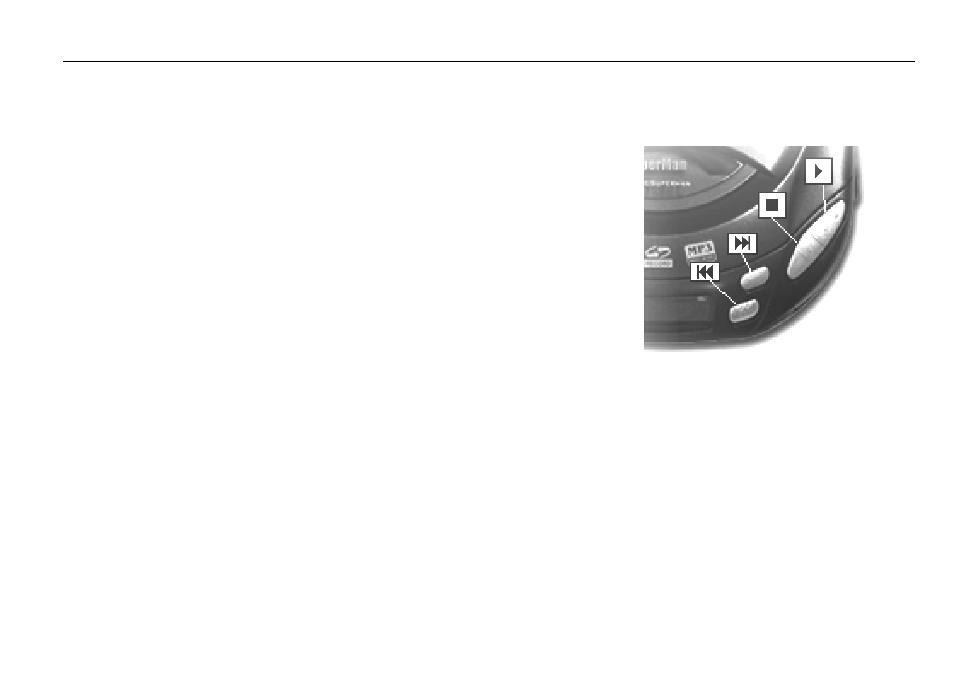
LIKKO LKM012 MP3 Portable Player User’s Guide
10
Playing MP3 and Normal CDs
Starting Playback:
Press PLAY >|| to begin playback of a track.
Stopping Playback:
Hold
■
until STOP displays in the screen.
Fast Forward:
Hold down >>| to fast forward through a track.
Rewind:
Hold down |<< to rewind through a track.
Next Track:
Press >>| once.
Previous Track:
Press |<< twice.
Note: If you want to skip several tracks, first press or once and hold it until the track you want is displayed in the LCD.
! The player supports the sampling frequency of 32KHz, 44.1KHz and 48KHz. It can play files up to 224 Kbit/s.
! The player supports a maximum of 256 directories.
! The player supports a maximum of 512 tracks.
Note: While playing MP3 CDs, the player will rearrange the tracks to reduce the movement of the lens.
All of the play modes for CDs can be used for MP3 CDs.
