H o w to u s e, Special functions, Cycle option buttons – LG WM2487H*MA User Manual
Page 13
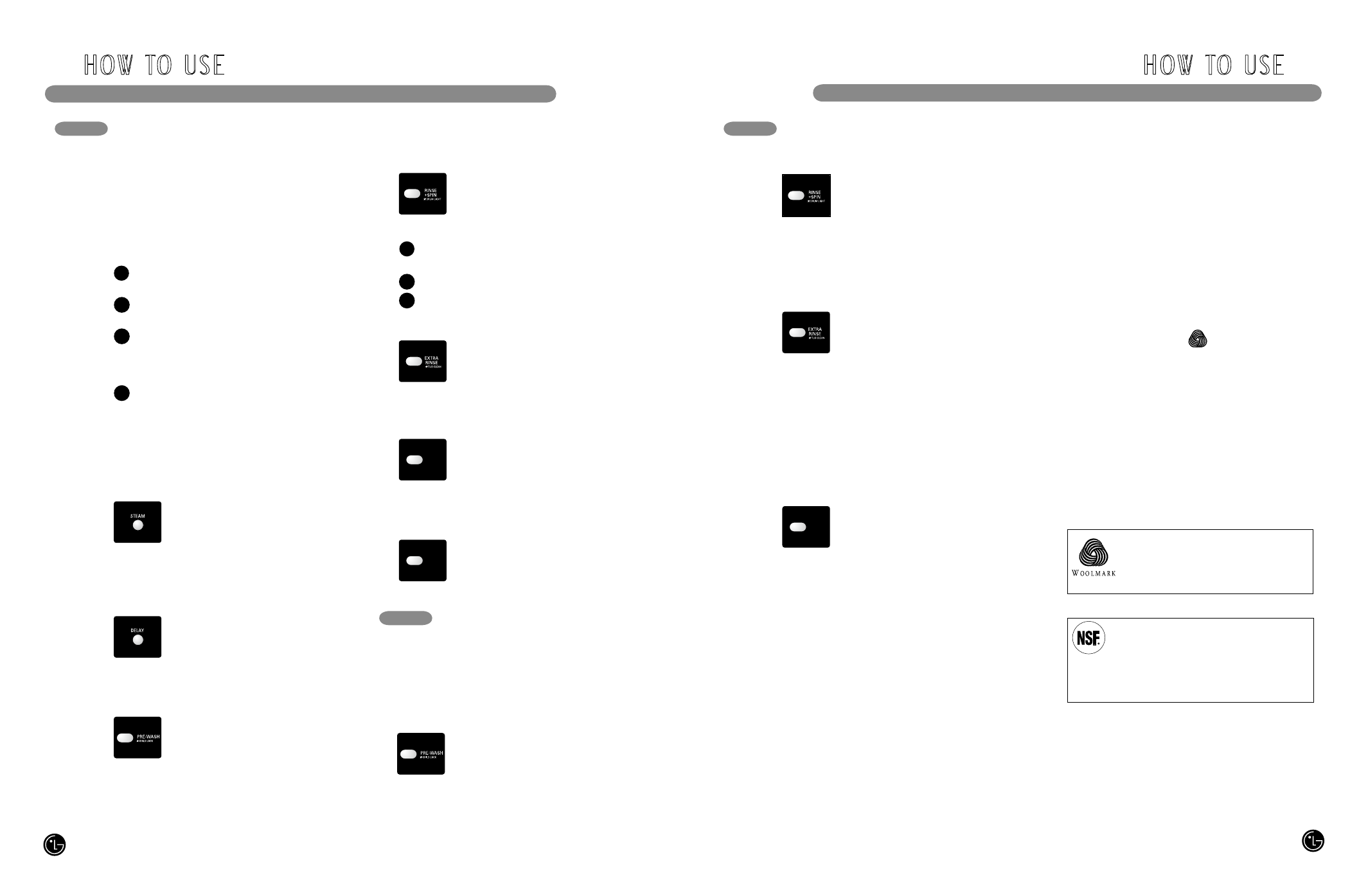
The wool wash cycle of this machine has been
approved by Woolmark for the washing of machine
washable Woolmark products provided that the
products are washed according to the instructions
on the garment label and those issued by the
manufacturer of this washing machine, M0708.
EXTRA RINSE
This option will add an extra rinse
cycle to the selected cycle. Use this
option to help ensure the removal
of detergent or bleach residue from
fabrics.
STAIN CYCLE
Select this option for heavily stained
clothes, such as play clothes or work
clothes. Stain Cycle will add extra
wash time to the selected cycle, as
well as an additional rinse cycle.
WATER PLUS
Select this option to add extra water to
the wash and rinse cycles for superior
results, especially with large or bulky
items.
SPECIAL FUNCTIONS
The option buttons also activate special
functions, including CHILD LOCK, DRUM
LIGHT, TUB CLEAN, and SPIN SENSE
™
. Press
and hold the option button marked with the
special function for 3 seconds to activate.
DRUM LIGHT
The drum is equipped with a blue LED
light that illuminates when the washer
is turned on. This light automatically
turns off when the door is closed and
the cycle starts. To turn on the light during a
cycle, press and hold the RINSE+SPIN button for
3 seconds. The drum light will illuminate and then
turn off automatically after 4 minutes.
TUB CLEAN
A buildup of detergent residue can
occur in the wash tub over time and
can lead to a mildewy or musty smell.
The TUB CLEAN cycle is specially
designed to remove this buildup. Fill the bleach
dispenser to the MAX. line. Press and hold the
EXTRA RINSE button for 3 seconds to activate
this cycle. After the cycle has ended, open
the door and allow the drum interior to dry
completely.
NOTE: Do NOT use this cycle with clothes,
and do NOT add detergent or fabric softener.
H O W TO U S E
CYCLE OPTION BUTTONS
Your Steam Washer™ features several additional
cycle options to customize cycles to meet your
individual needs. Certain option buttons also
feature a special function (see the following page
for details) that can be activated by pressing and
holding that option button for 3 seconds.
To Add Cycle Options to a Cycle:
Turn on the washer and turn the cycle
selector knob to select the desired cycle.
Use the cycle setting buttons to adjust the
settings for that cycle.
Press the cycle option button(s) for the
option you would like to add. The cycle
option buttons, except STEAM and DELAY,
will light when selected.
Press the START/PAUSE button to start the
cycle. The washer will start automatically.
NOTE: To protect your garments, not every wash/
rinse temperature, spin speed, soil level, or option
is available with every cycle. See the Cycle Guide
for details.
1
2
3
4
STEAM
Use the STEAM button to add steam
to the cycle for extra cleaning power
and improved efficiency. See
Steam
Cycles section for additional details.
NOTE: Not all cycles can be used with
the STEAM option.
DELAY
Once you have selected the cycle and
other settings, press this button to
delay the start of the wash cycle. Each
press of the button increases the delay
time by one hour, up to 19 hours.
PREWASH
Select this option to add a 16-minute
prewash and spin cycle to the chosen
cycle. This is especially useful for
heavily soiled items.
1
2
3
STAIN
CYCLE
*
SPINSENSE™
WATER
PLUS
RINSE+SPIN
Select this option to rinse and spin a
load separately from a regular cycle.
This can be helpful in preventing fresh
stains from setting in fabrics.
To activate the Rinse+Spin cycle:
Press the ON/OFF button to turn on
the washer.
Press the RINSE+SPIN button.
Press the START/PAUSE button.
H O W TO U S E
SPINSENSE™
SPINSENSE can be used to help
reduce or eliminate vibrations,
especially on wood floor installations.
To activate SPINSENSE™:
While the washing machine is running in any
cycle, press and hold the STAIN CYCLE button
for 3 seconds.
The STAIN CYCLE button light will blink while
the washer is running to show that SPINSENSE
is active. The SPINSENSE function will remain
active for every cycle, even after a power failure.
To cancel SPINSENSE™:
Press and hold the STAIN CYCLE button for 3
seconds to turn off the SPINSENSE function.
STAIN
CYCLE
*
SPINSENSE™
ALLERGIENE™
The ALLERGIENE™ cycle is a powerful, high temperature
cycle designed specifically to reduce certain allergens.
• Selecting the ALLERGIENE™ cycle automatically
incorporates steam into the wash cycle.
• The ALLERGIENE™ cycle can significantly reduce allergens
in bedding and clothing.
• The ALLERGIENE™ cycle helps reduce dust mite
populations and helps reduce allergens.
• Due to the higher energy and temperatures used, the
ALLERGIENE™ cycle is not recommended for wool, silk,
leather, or any other delicate or temperature sensitive items.
HAND WASH/WOOL
• Only woolen items that are designated as
“Machine-Washable” should be washed in this
washing machine
• Wash only small loads for optimum fabric care
(less than 8 lbs.)
• Only neutral (wool safe) detergents should
be used (Only a small quantity of detergent
is needed due to the small load size and low
volume of water in the cycle.)
• The HANDWASH/WOOL cycle uses a gentle
tumble action and low speed spin for ultimate
fabric care
SPECIAL FUNCTIONS
CHILD LOCk
Use this option to prevent unwanted use
of the washer or to keep cycle settings
from being changed while the washer is
operating. Press and hold the PREWASH
button for 3 seconds to activate or deactivate CHILD
LOCK.
The lock icon will be shown in the display, and all
controls are disabled. The washer can be locked
during a cycle. Once CHILD LOCK is selected, the
display will alternate between CL and the remaining.
Certified by NSF
Certificado por NSF
NSF International (formerly the National Sanitation Foundation),
certifies that
SANITARY cycle reduces 99.9% of bacteria on
laundry, and none of bacteria will carry over onto the next laundry
load.
