Т³гж 4 – Legacy Car Audio LSC7 User Manual
Page 4
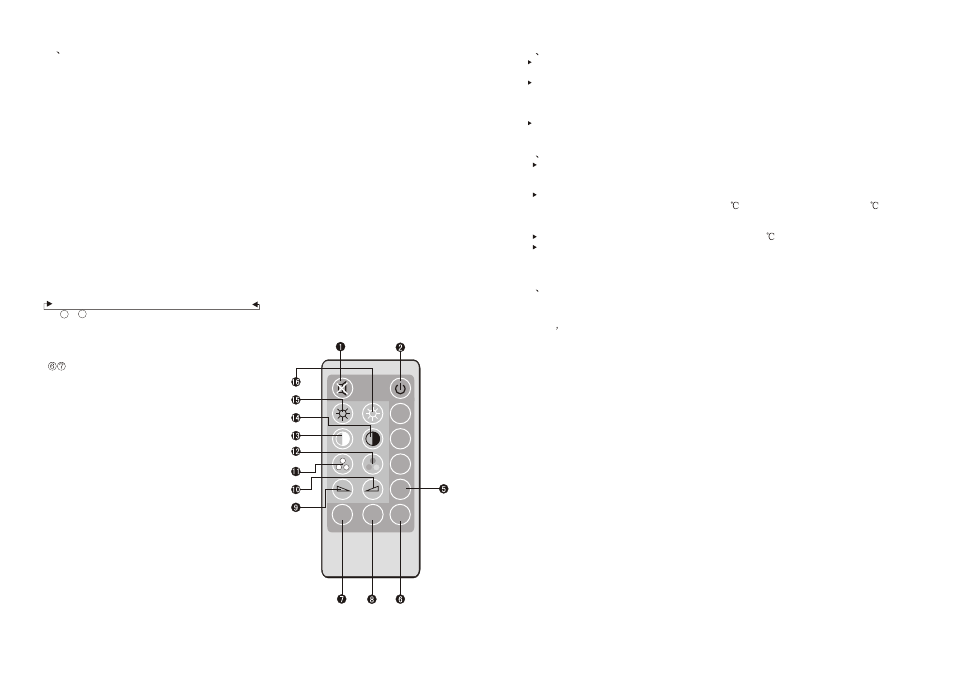
5)
Remote Control Operating Instruction:
1.Mute:
If there is built-in speaker in the monitor, push this button to turn off sounds, push it again to
turn on sounds.
2.Stander-by:
when the monitor is at work. Push this button, the MCU in the monitor will stop working with
low power consumption, push this button again the monitor will recover to work normally.
5.AV transfer:
use to switch the two way video and audio signal.
6.Simulating measure increase:
increase the picture brightness, color saturation , contrast , color hue and volume total 5 contents.
You can adjust the content associate with the stimulating measure.
7.Simulating measure decrease:
decrease the picture brightness, color saturation, contrast, color hue and volume total 5 contents,
you can adjust the content associate with the stimulating measure
8.
Simulating choice:
According to personal favor, you can adjust each simulating measure, push this button to choose
the simulating measure, push this button, it will display the content as the order:
Brightness-color-saturation -Contrast-hue-volume. Decide which content you need to adjust. Push
key 6 or 7 again to adjust this content. (It will be effective only for the hue adjustment in NTSC
system)
9.Volume decrease:
if there is built-in speaker , in the monitor push the key
to reduce the volume till no sounds.
10.Volume increase:
if there is built-in speaker, in the monitor, push the key to
increase the volume,
11.Colour Saturation Decrease:
push the key to reduce the color saturation to colorless.
12.Colour Saturation Increase:
push the key to increase the color saturation to maximum
gradually
13.Contrast decrease:
push the key to decrease the picture contrast gradually.
14.Contrast increase:
push the key to increase the picture contrast gradually.
15.Brightness decrease:
push the key to decrease the picture brightness gradually.
16.Brightness increase:
push the key to increase the picture brightness gradually.
AV
TFT-LCD MONITOR REMOTE
SEL
+
-
L/R
U/D
MD
6)
OPERATING METHOD
Please acquaint the function of each key on the monitors and remote controller before using
(Refer to the operating instruction of the remote controller and monitor operating instruction)
When you adjust the brightness, colour saturation, contrast, hue and volume of the picture to
the best mode, if you want to keep this mode when you open the machine each time, if the
brightness you used now is different with last time, you can repeat operating way as above.
(adjust again as the way in operating instruction.)
Because the monitors has built in video system auto-recognize circuit, the monitor can display
the clear picture whether you input the NTSC video signal or PAL video signal.
7)
PRECAUTIONS
This monitor adopt the DC power supply, so please distinguish the positive polarity and
negative polarity of the power and use it within the regulated power supply (11V-14V), to
avoid the damage of the monitor parts.
TFT-LCD monitor is high exactitude parts, so please avoid the collide, shake violently and
squeeze, do not use it below the temperature of 10
or above the temperature of 40
. Avoid
the dampness, liquid, metal body etc. enter into the monitors. Avoid to cause
the leaking of electricity and short circuit to damage to the LCD monitors.
Do not operate the monitor when temperature below 15
Since there is high-frequency power in the monitor please send it to professional or appointed
maintenance service centre in case of malfunction It may cause danger of shock.
8)
ACCESSORIES
1. Remote Controller 1 pcs
2. Power and video input connecting wire 1 pcs
3. User s manual 1 copy
3
4
