Linksys INSTANT BROADBAND USBDSL1 User Manual
Page 6
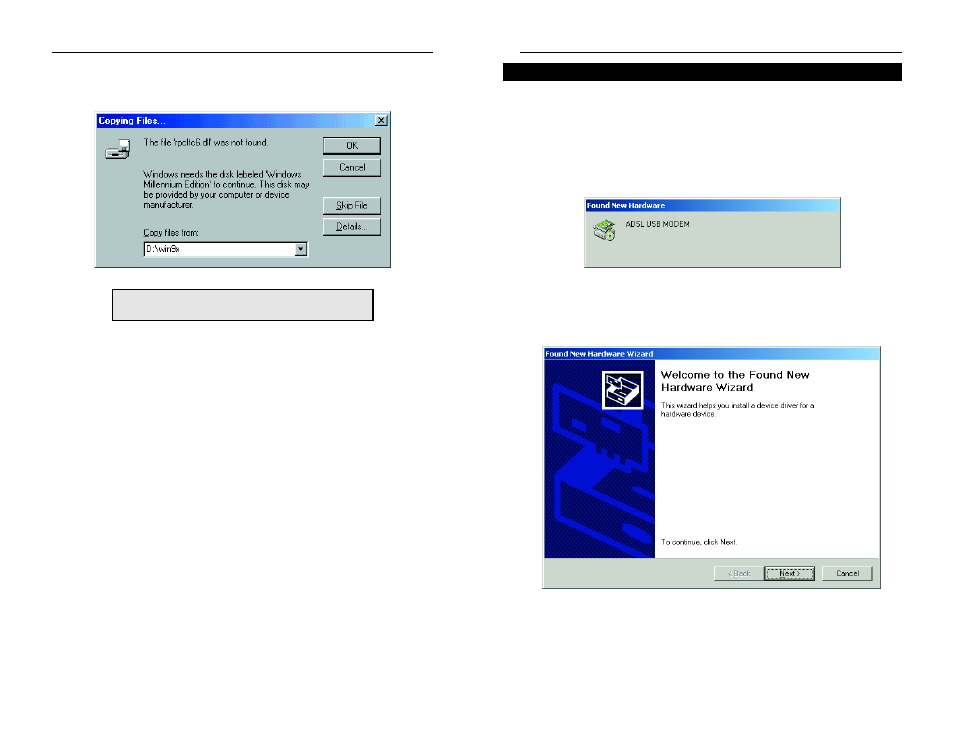
ADSL USB Modem
11
Installing the Modem Driver for Windows 2000
Windows 2000 will automatically detect the ADSL USB Modem once it is con-
nected to the PC. Before the modem can function properly with your PC, you
must first install a Windows 2000 driver for the modem.
1. Insert the Setup CD into the CD-ROM drive. Windows will notify you that
it has detected new hardware.
2. When the “Found New Hardware Wizard” screen appears to confirm that
the ADSL USB Modem has been connected to your PC, make sure the
Setup CD is in the CD-ROM drive and click Next.
Instant Broadband
TM
Series
5. If Windows asks you for the location of Windows Millennium files, direct
your PC to the location of the files and click OK.
Your driver installation for Windows
Millennium is now complete.
10
- WAP610N (41 pages)
- EtherFast BEFCMU10 (18 pages)
- RT31P2-NA (81 pages)
- ETHERFAST 10/100 (42 pages)
- BEFW11S4 (35 pages)
- BEFW11S4 (55 pages)
- Instant Powerline PLUSB10 (2 pages)
- BEFSR11 (39 pages)
- AG041 (EU) (80 pages)
- WAP200E (3 pages)
- Etherfast BEFSX41 (75 pages)
- Router RV042 (26 pages)
- USB200M (2 pages)
- AG300 (78 pages)
- WET54G V3 (54 pages)
- Compact Wireless-G Broadband Router WRT54GC (2 pages)
- Compact USB 2.0 (29 pages)
- RVS4000 (68 pages)
- RVS4000 (3 pages)
- WAG200G (39 pages)
- RT042 (68 pages)
- EtherFast BEFSR41W (38 pages)
- WPS11 (31 pages)
- PCMPC200 (2 pages)
- PAP2-VU (46 pages)
- DSSXFXSC (20 pages)
- 2 (4 pages)
- 4 GHz Wireless-N Notebook Adapter WPC300N (65 pages)
- PAP2-NA (33 pages)
- BEFVP41 (45 pages)
- PLEBR10 (29 pages)
- PLUSB10 (26 pages)
- WUSB100 (34 pages)
- WAG110 (33 pages)
- NSS6000 (24 pages)
- Dual-Band Wireless-N Gigabit Router WRT320N (54 pages)
- WAG120N (23 pages)
- USB1000 (26 pages)
- EG0801SK (2 pages)
- INSTANT BROADBAND BEFDSR41W (69 pages)
- RTP300 (96 pages)
- Etherfast (57 pages)
- WAP54A (21 pages)
- Instant WirelessTM Network Access Point WAP11 (2 pages)
- WTR54GS (86 pages)
