Installation in wall cutout – LG 202B User Manual
Page 6
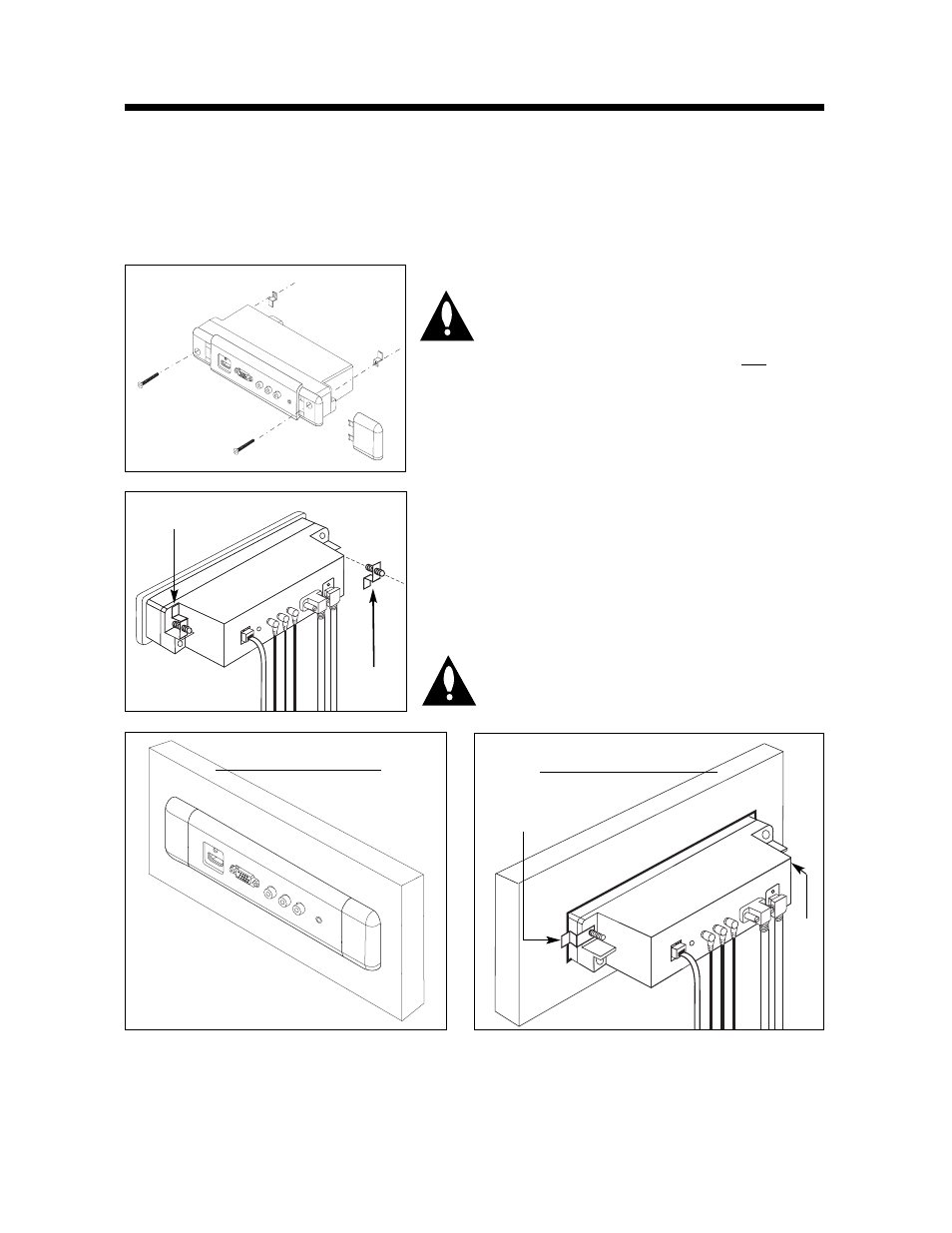
206-4094
6
The RJP can only be installed in a vertical position into the cutout
provided in the wall. Vertical mounting in the cutout is
required so that a liquid will not be able to flow into the
RJP. The cable wiring assembly and individual cables will
need to be connected to the RJP. Route cable bundle to
avoid damage from chaffing, binding etc. The RJP must only be
installed in the cutout opening. It will then need to be secured with
the two retainer clips and machine screws provided.
Note: The connector set with right angle connectors is for connecting
to the RJP.
Installation Instructions
1. Route cable bundle.
2. Connect cable bundle to RJP.
3. Remove Screw Covers at each end of RJP.
4. Preset retainer screw/clips to vertical position to pass through wall
cutout opening.
5. Insert the RJP into the wall cutout opening.
6. Rotate screws to position clips horizontally to engage wall cutout.
7. Tighten screws provided to hold the RJP securely in place. Check
to assure that the RJP is securely mounted.
8. Replace screw covers.
Installation in Wall Cutout
CONTROL OUT
AUDI
O OUT
R L
RGB OUT
DIGIT
AL VIDEO OUT
REM
OTE
AUDI
O IN
CONTROL OUT
AUDI
O OUT
R L
VIDEO OUT
RGB OUT
DIGIT
AL VIDEO OUT
REM
OTE
AUDI
O IN
CAUTION: The cable wiring assembly should be handled
carefully to avoid damage, as it is routed between display
panel and the RJP.
CONTROL OUT
AUDI
O OUT
R L
RGB OUT
DIGIT
AL VIDEO OUT
REM
OTE
AUDI
O IN
CONTROL OUT
AUDI
O OUT
R L
VIDEO OUT
RGB OUT
DIGIT
AL VIDEO OUT
REM
OTE
AUDI
O IN
Note: The actual appearance of the cable assembly, cabinet, mounting hardware etc., may be different than shown in
these drawings.
Wall
Wall
4.
6.
4.
6.
