If the battery has end or side contacts, Connecting to other batteries, The charge status display – Lenmar Enterprises OmniSource BCR336 User Manual
Page 2: Reconditioning (for ni-cd type batteries only), Battery compatibility, Limited 3 year warranty
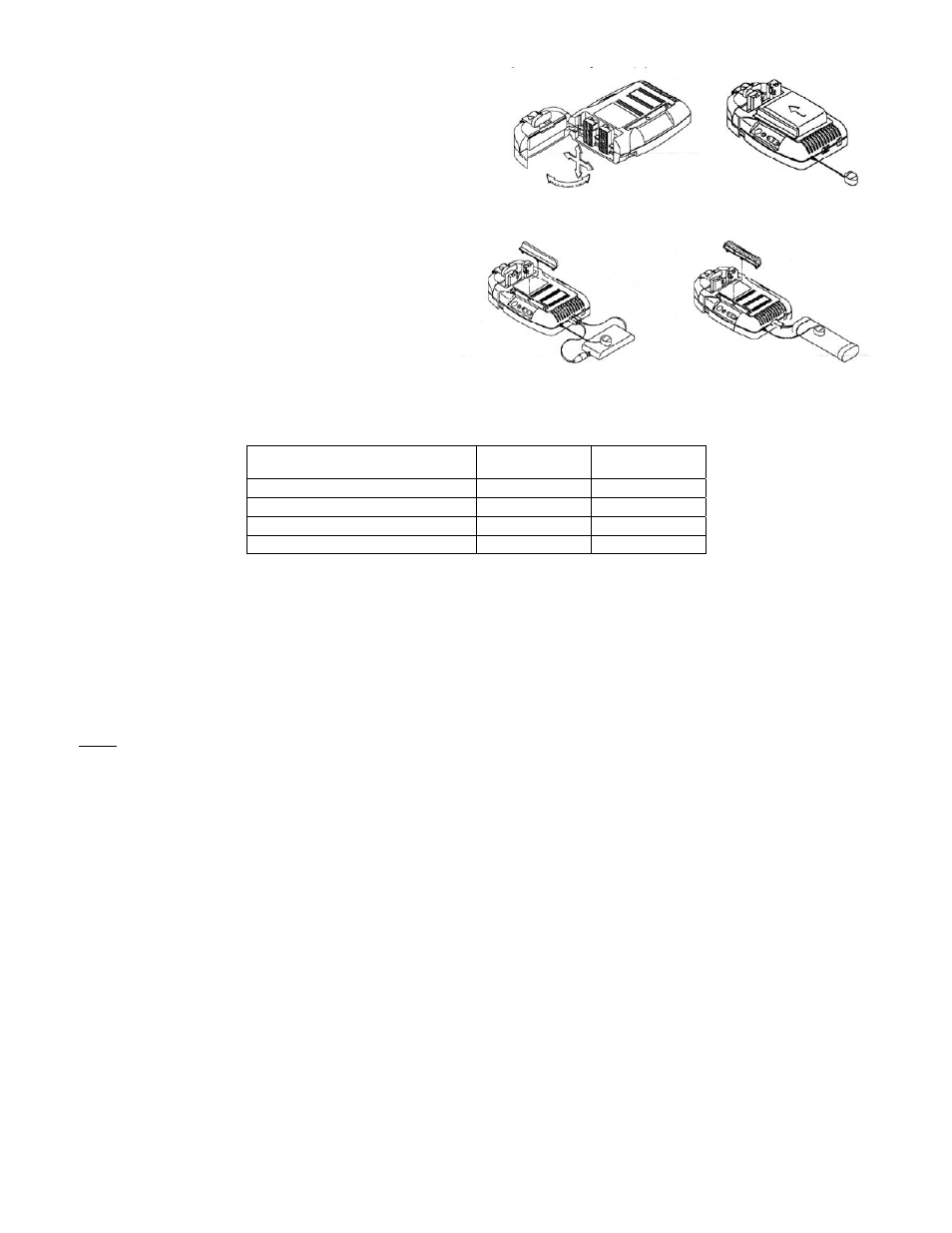
If the battery has End or Side contacts
Open the hinged jaw on the charger to unlock the moveable contacts. Pull up on
the charger contacts to raise them above the top deck of the charger and expose
the side facing contacts. Set the battery to be charged on the deck of the charger
and against the fence (marked “D”) with its contacts facing the charger’s contacts.
For large batteries or in some circumstances, the “D” fence may need to be
reversed or removed to make more room for the battery. The same is true for the
smaller “C” fence. Adjust the charger contacts up, down, left or right to line up with the contacts on the battery properly. When you are satisfied with the
contact locations, close and latch the hinged jaw to lock the charger contacts into place. Set the battery down on top of the charger and slide the battery forward
against the charger contacts to make good connection with the battery. Place the magnetic temperature sensor on top of the battery being charged.
Connecting to other batteries
Many rechargeable hobby batteries used for R/C (remote control) toys
can plug directly into the charger on the end of the charger next to the
power input connector. This is a standard connector and will fit many
makes and types of hobby battery packs. For all other battery types, the
optional clip lead will be. Plug the connector end of the clip leads into
the charger base at the end next to the power input connector. Use the
alligator clips onto the exposed contacts on the battery to be charged. Be
careful not to crush or deform spring contacts made of bent sheet metal. Place the magnetic temperature sensor on top of the battery being charged.
The charge status display
Once the charger unit has beeped to verify the battery is making proper contact, the charge indicator on the side of the unit will show the progress of the
charge.
Charge Status Display
Indicators
( = off,
= on )
Charge Level
Yellow LED only (Flashing)
0-33%
Yellow + 1 Red LED
33-66%
Yellow + 2 Red LED’s
66-99%
Red LED only
Full / Complete
The charger will automatically stop the charge and beep when a full charge is detected on the battery. The charge indicator will show only 1 Red light to
indicate the battery has reached full charge. The time required to reach a full charge will vary depending on the capacity of the battery and how much charge is
already in it before you start.
Reconditioning (for Ni-Cd type batteries only)
NiCd batteries are prone to developing a “memory” if not occasionally fully discharged before they are recharged. No other types of batteries are subject to
developing memory, so battery types other than NiCd should not be reconditioned. Make sure the unit is connected to power, and connect the NiCd battery to
be reconditioned/recharged. Once the charger beeps to indicate that the battery is properly connected, briefly press the Discharge button on the front of the
unit. The unit will beep 2 times and the green DISCHARGE light will go on. The DISCHARGE light will stay on until the battery is fully discharged, then the
charger will switch automatically into the charge mode and charge the battery fully. Depending on the capacity of the battery and the amount of charge present,
the discharge cycle could take many hours to complete.
NOTE: You should only use the Discharge feature with a Ni-Cd type battery. Discharging other type batteries may cause damage to the battery’s ability to
accept a full charge in the future.
Battery Compatibility
This charger will charge virtually any NiMH, NiCd, or Lead Acid battery, but is ideally suited for use with the following Lenmar batteries:
CBE22, DLSP10, DMC50, OBC84S, SBT30
Limited 3 Year Warranty
This limited warranty starts from the date of original purchase and expires 3 years thereafter.
If any part, because of manufacturing defects or workmanship fails to function properly under normal use will be repaired at no charge for parts and labor or, at
our option, the product will be replaced. The following is excluded: damages from delay or loss of use of equipment, or damaged batteries, malfunctions
resulting from misuse, tampering, unauthorized repairs, modifications, or accident.
Package the unit and its accessories carefully using ample padding material to prevent damage in transit and ship it prepaid and insured to:
LENMAR ENTERPRISES INC. USA , 4035 VIA PESCADOR, CAMARILLO, CA. 93012.
When sending in product for service, your package should include evidence of date and place of purchase. Enclose $10.00 for shipping and handling for
addresses in the U.S. For outside the U.S. and Canada, freight will vary depending upon ship to address.
The following statement is required in the state of California pursuant to the settlement of an action brought by the Mateel Environmental Justice
Foundation against multiple electronics and appliance manufacturers.
WARNING: Handling the cord on this product will expose you to lead, a chemical known to the state of California to cause birth defects or other
reproductive harm. Wash hands after handling.
BCR336
202-169
