LG 57M User Manual
Page 8
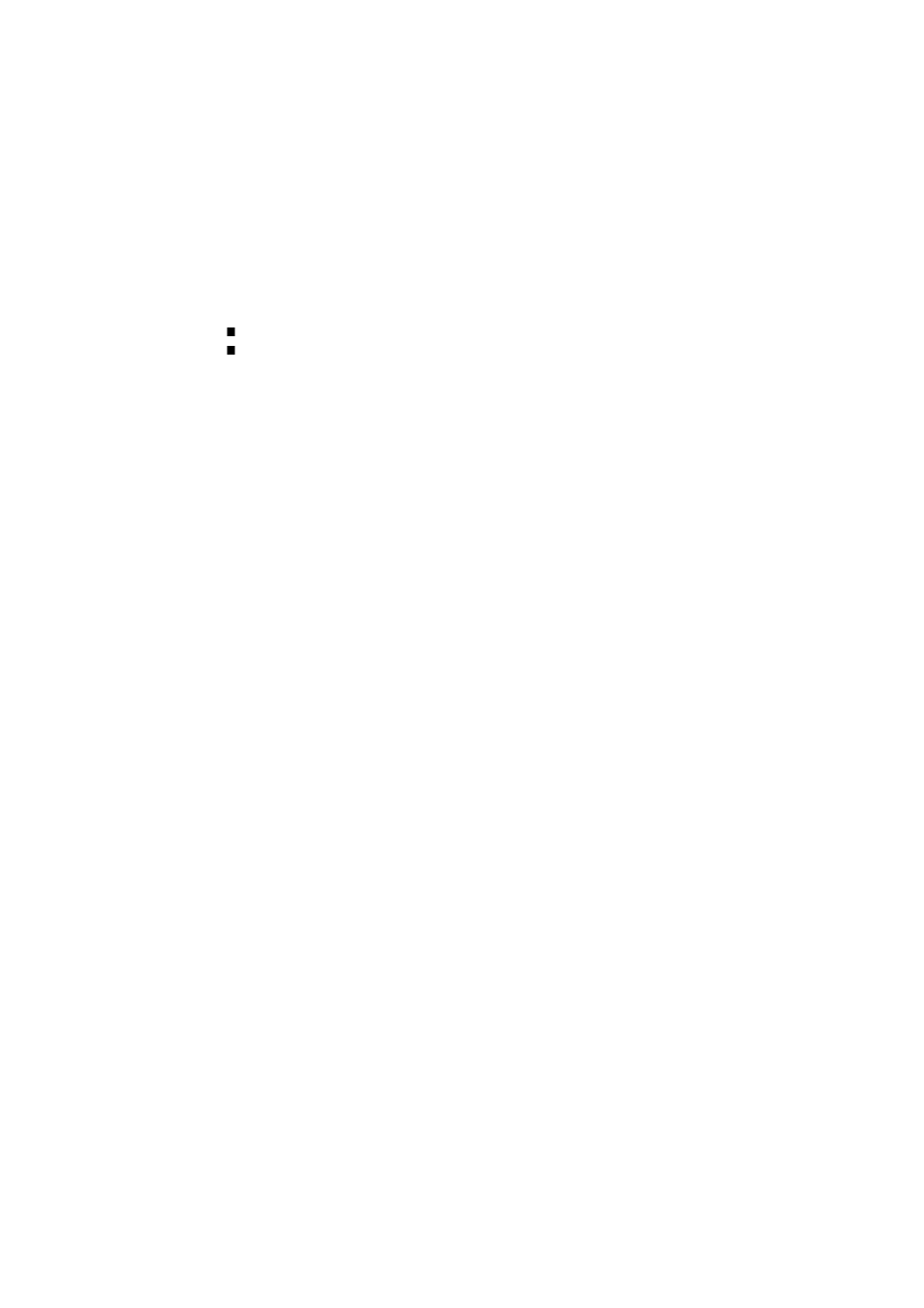
A5
Installing the Tilt/Swivel Base
Turn off the equipment and all attached options.
Carefully set the monitor face-down with the underside facing you.
Installation
1.Align the hooks on the tilt/swivel stand with the matching slot on the
base (underside of the monitor). The open hooks of the stand
should face the front of the monitor. The matching slots are on the
first row of slots showing 2 pairs of slots.
2.Insert the hooks into the front and rear slots. The stand should now
fit flush with the bottom of the monitor.
3.Slide the stand toward the front of the monitor, until the latch clicks
into the locked position. Now only the bottom of the stand should be
movable.
4.Carefully upright the monitor, taking care to place the monitor down
flatly on an even surface.
NOTE: To remove the stand, gently push in the latch on the bottom of
the monitor and then slide the stand toward the back of the monitor.
After sliding the stand back, lift off the stand from the monitor.
- IPS236V-PN (32 pages)
- W2043T-PF (28 pages)
- W2234S-BN (24 pages)
- W2243S-PF (34 pages)
- E2360V-PN (48 pages)
- W1943SE-PF (27 pages)
- W1934S-BN (27 pages)
- W2286L-PF (33 pages)
- 44MS (39 pages)
- 773N (36 pages)
- E2290V (26 pages)
- E2210T (35 pages)
- D2342P (22 pages)
- CINEMA 3D MONITOR D2342P (24 pages)
- W2452V-TF (2 pages)
- W2452V-TF (27 pages)
- 47WV30-BAAL (80 pages)
- W286L (33 pages)
- E2711PY (34 pages)
- W3000H (2 pages)
- W3000H (17 pages)
- W2353V (28 pages)
- W2600H (28 pages)
- W2600H (2 pages)
- W2600HP (26 pages)
- 65VS10 (61 pages)
- W2600V-PF (2 pages)
- W2600V-PF (31 pages)
- 47VL10 (48 pages)
- W2346S (39 pages)
- 910B (17 pages)
- W2343T (28 pages)
- L1953TX-BF (26 pages)
- L1953TX-BF (2 pages)
- 23EN33SA (31 pages)
- UltraGear 31.5" 4K HDR 144 Hz Gaming Monitor (32 pages)
- UltraGear 31.5" 4K HDR 144 Hz Gaming Monitor (1 page)
- 23.8" IPS Full HD Monitor with USB Type-C (29 pages)
- 32MN500M-B 31.5" 16:9 FreeSync IPS Monitor (33 pages)
- 27BQ75QB 27" 1440p Monitor (34 pages)
- DualUp 28MQ750-C 27.6" HDR Monitor (8 pages)
- UltraFine 27MD5KLB-B 27" 16:9 5K IPS Monitor (31 pages)
- 29BQ650-W 29" HDR Ultrawide Monitor (White) (40 pages)
- 34BN670-B 34" 21:9 UltraWide FreeSync HDR IPS Monitor (39 pages)
