Set the raid level, How your lacie biggest quadra is preconfigured – LaCie Biggest Quadra User Manual
Page 4
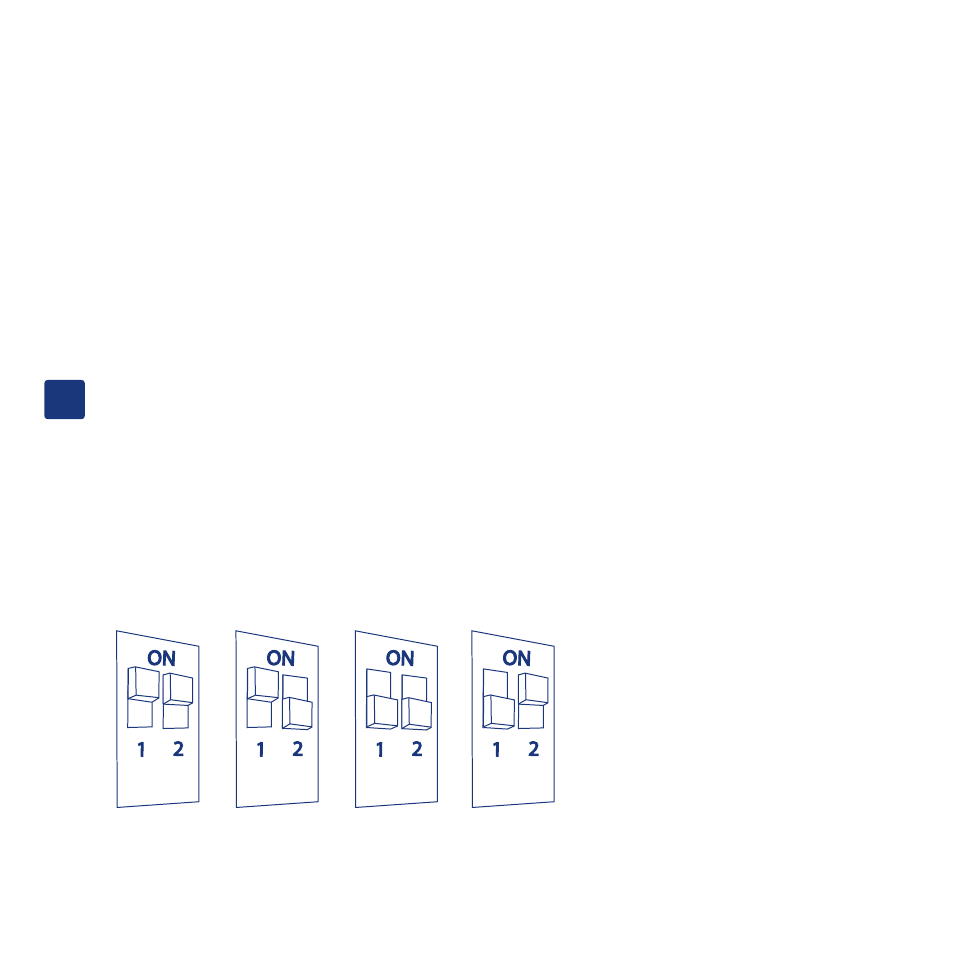
Note: The maximum total
capacity which will mount on
Windows 2000 and Windows
XP, regardless of the RAID mode,
is 2TB.
Set the RAID Level
a. Make sure the Biggest Quadra is turned off.
b. Use the RAID level selector switches on the rear panel of the Biggest Quadra
to set the desired RAID level. See the User Manual for information on
RAID levels.
RAID 0
RAID 0+1
RAID 5
RAID 5+Spare
1
How Your LaCie Biggest Quadra is Preconfigured
• The Biggest Quadra is delivered with four 3.5” SATA II hard drives.
• The Biggest Quadra is preconfigured in RAID 5.
• The drive trays are unlocked. For more details on the drive tray locks please
check the User Manual.
See also other documents in the category LaCie Hardware:
- Box (24 pages)
- Rugged Safe (40 pages)
- Little Big Disk (27 pages)
- 800 (14 pages)
- Hard Disk Design By Neil Poulton (25 pages)
- CloudBox (40 pages)
- Slim DVD RW (2 pages)
- 2big USB 3.0 (42 pages)
- Rugged Hard Disk (28 pages)
- LITTLE DISK USB 2.0 (23 pages)
- Hard Disk MAX (44 pages)
- d2 Quadra (24 pages)
- Hard Disk Quadra (24 pages)
- 400USB (39 pages)
- 1038 (28 pages)
- FIREWIRE 800/400 (59 pages)
- Brick (28 pages)
- Little Big Disk Quadra (24 pages)
- 400 (13 pages)
- FIREWIRE 400 (13 pages)
- MINI COMPANION HARD DRIVE U S B 2. 0 (30 pages)
- Drive (28 pages)
- LaPlug (43 pages)
- Golden Disk USB 2.0 (25 pages)
- Little Big Disk Thunderbolt Series (24 pages)
- network space MAX (24 pages)
- Mobile Disk (22 pages)
- 2 (65 pages)
- Rugged Mini (1 page)
- 1.0 (51 pages)
- DELL PRECISION KY0730482 (35 pages)
- Design By F.A. Porsche (13 pages)
- Starck Mobile (24 pages)
- d2 (54 pages)
- USB 2.0 (25 pages)
- 4big Quadra (28 pages)
- 2big triple (24 pages)
- rugged XL (24 pages)
- Databank (39 pages)
- 2big network (24 pages)
- Starck Desktop (24 pages)
- Computer Drive (22 pages)
- Golden Disk (24 pages)
- SAFE Mobile (22 pages)
