Changing the light bulb 28, Washer care, Changing the light bulb – LG Washer W1119 User Manual
Page 28
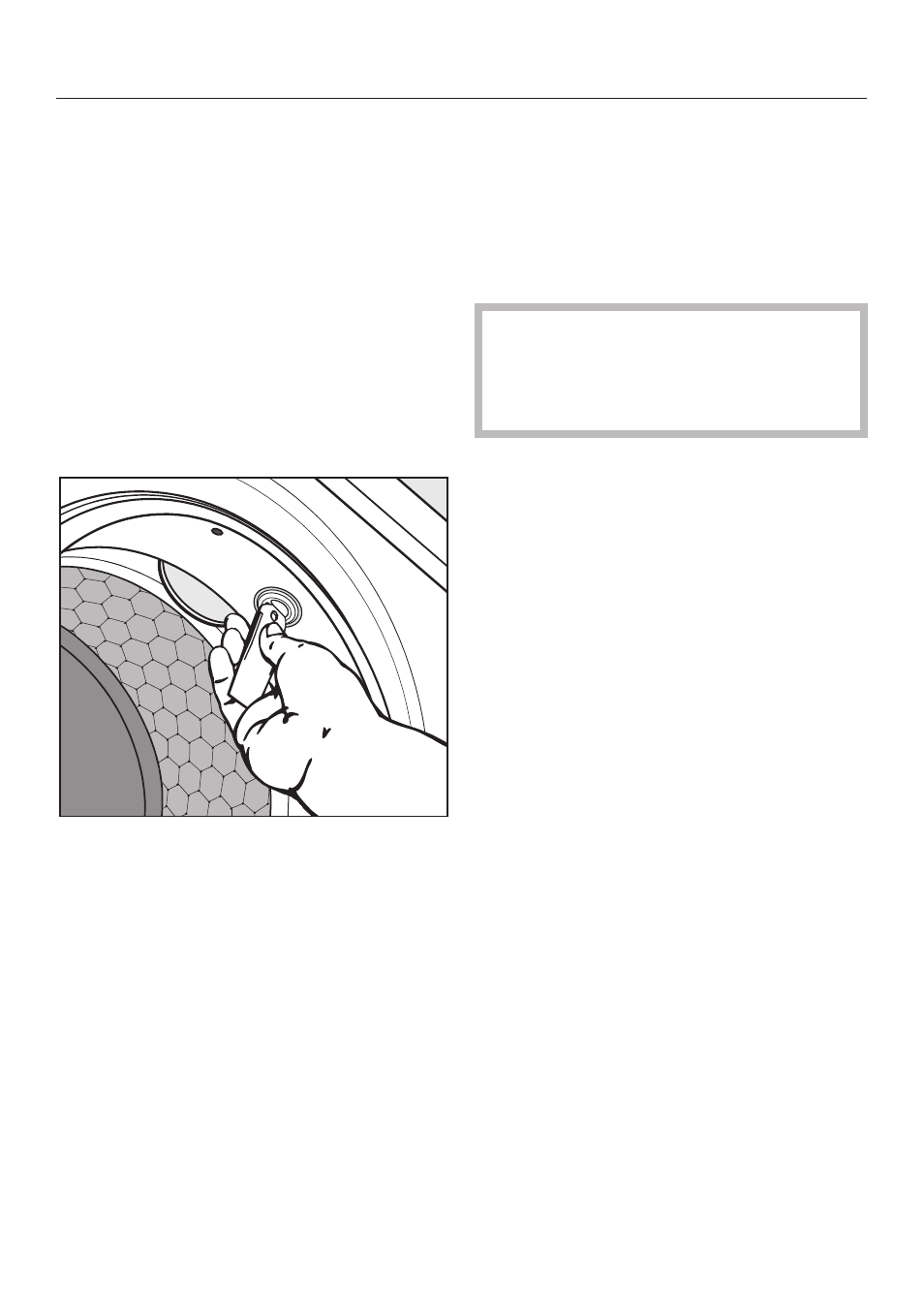
Changing the light bulb
A burnt out light bulb will not affect the
performance of the washer.
^ Remove the tool from behind the
detergent dispenser drawer.
^ Turn the washer on and open the
door.
^ Disconnect the power supply to the
work area by unplugging the unit,
tripping the circuit breaker or
removing the fuse.
^ Insert the tool into the slit of the light
bulb, then turn counterclockwise until
resistance is felt.
^ Pull out the drum lighting.
A replacement bulb can be obtained by
contacting Miele.
^ Insert the new light bulb into the
socket. Shift it back and forth until the
bulb falls into place, then turn
clockwise with the tool.
A fault will appear and the washer
will not function if the light bulb is not
inserted correctly.
If this occurs reinsert the light bulb.
Washer care
28
- WP-900 (2 pages)
- WP-750 (2 pages)
- WM0532HW (43 pages)
- WM2233H* (48 pages)
- WP-570N (16 pages)
- WM2688H*M (48 pages)
- WM2688HNMA (2 pages)
- WM3001HWA (72 pages)
- WM0642H (48 pages)
- wm0642hw (72 pages)
- wm2455hw (41 pages)
- WM2455H (1 page)
- WM2016C (48 pages)
- WM2432HW (48 pages)
- WM2233HU (2 pages)
- WM2233HW (48 pages)
- WM3431HW (2 pages)
- WD(M)-65130F (36 pages)
- WM2487H*MA (37 pages)
- wm2075cw (2 pages)
- WM2277H series (50 pages)
- WD-3274RHD (28 pages)
- WM1812CW (45 pages)
- WM1333H (2 pages)
- WM3434H* (24 pages)
- WD-10130(5)F (28 pages)
- WD(M)-14100FD (29 pages)
- WM1814CW (45 pages)
- WD-14586BDK (48 pages)
- WM2233HW (2 pages)
- WM2487HWMA (2 pages)
- WM3988H** (41 pages)
- WM0742HWA (2 pages)
- WM0742HGA (72 pages)
- WD3632HW (24 pages)
- WM3001H*A (72 pages)
- TC51 (48 pages)
- DLE0442W (62 pages)
- WM3001HRA (2 pages)
- WM0532HW (48 pages)
- WM0742H*A (72 pages)
- WM3001HRA (72 pages)
- 3828ER3054V (48 pages)
- WM2487H*M (48 pages)
