Kanguru Solutions mp3 player and usb flash drive User Manual
Page 15
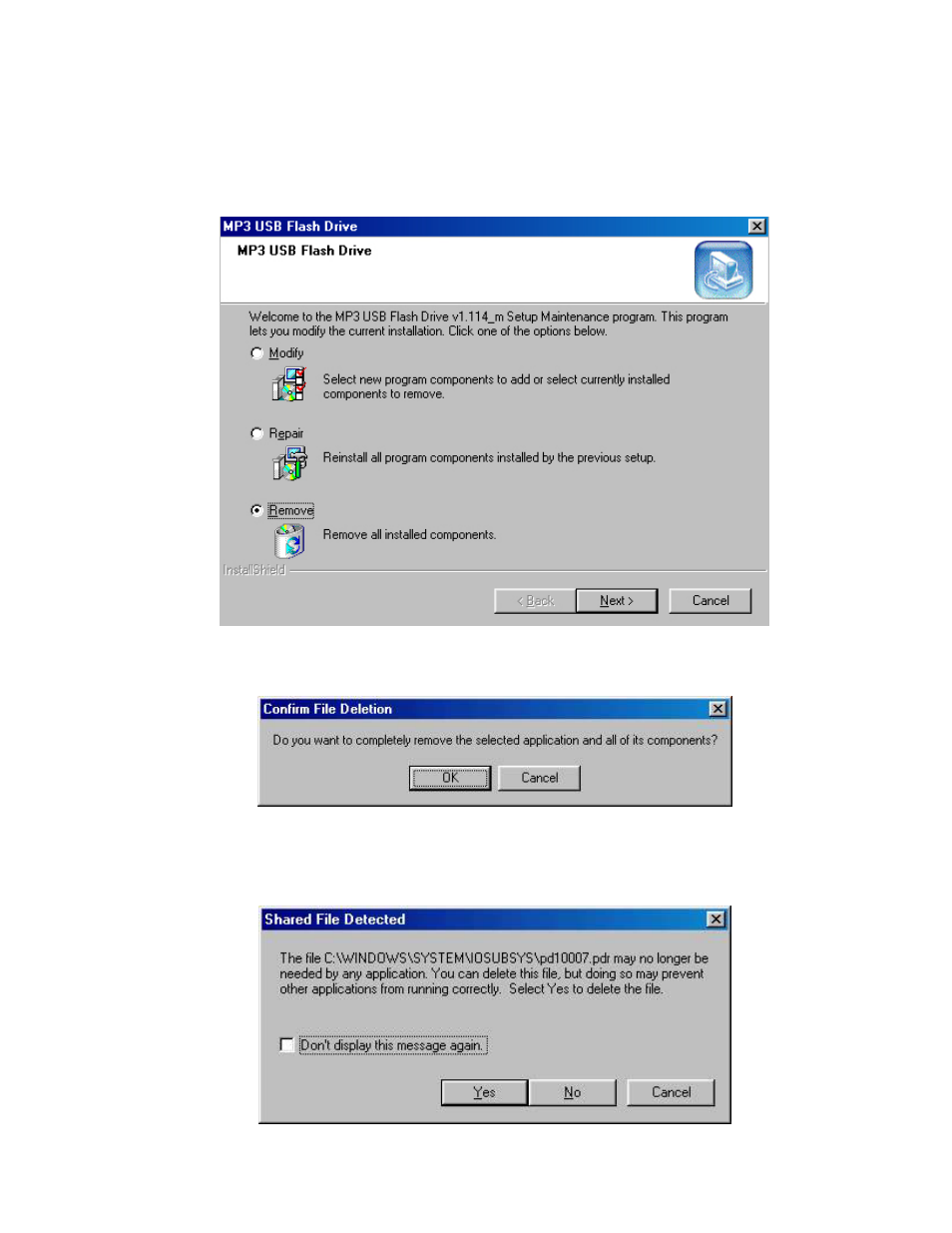
14
3.3 Remove driver from Win 98 / Win 98 SE
(1) To remove the driver from your operating system. Execute the “Setup.exe” file
from CD driver disk again. Select “Remove” and click “Next”.
(2) System will then ask you to confirm deletion. Click “OK”.
(3) This
screen may or may not appear. If your system asks you to confirm the files for
deletion just click “Yes”.
