Kingston Technology SecureTraveler User Manual
Page 15
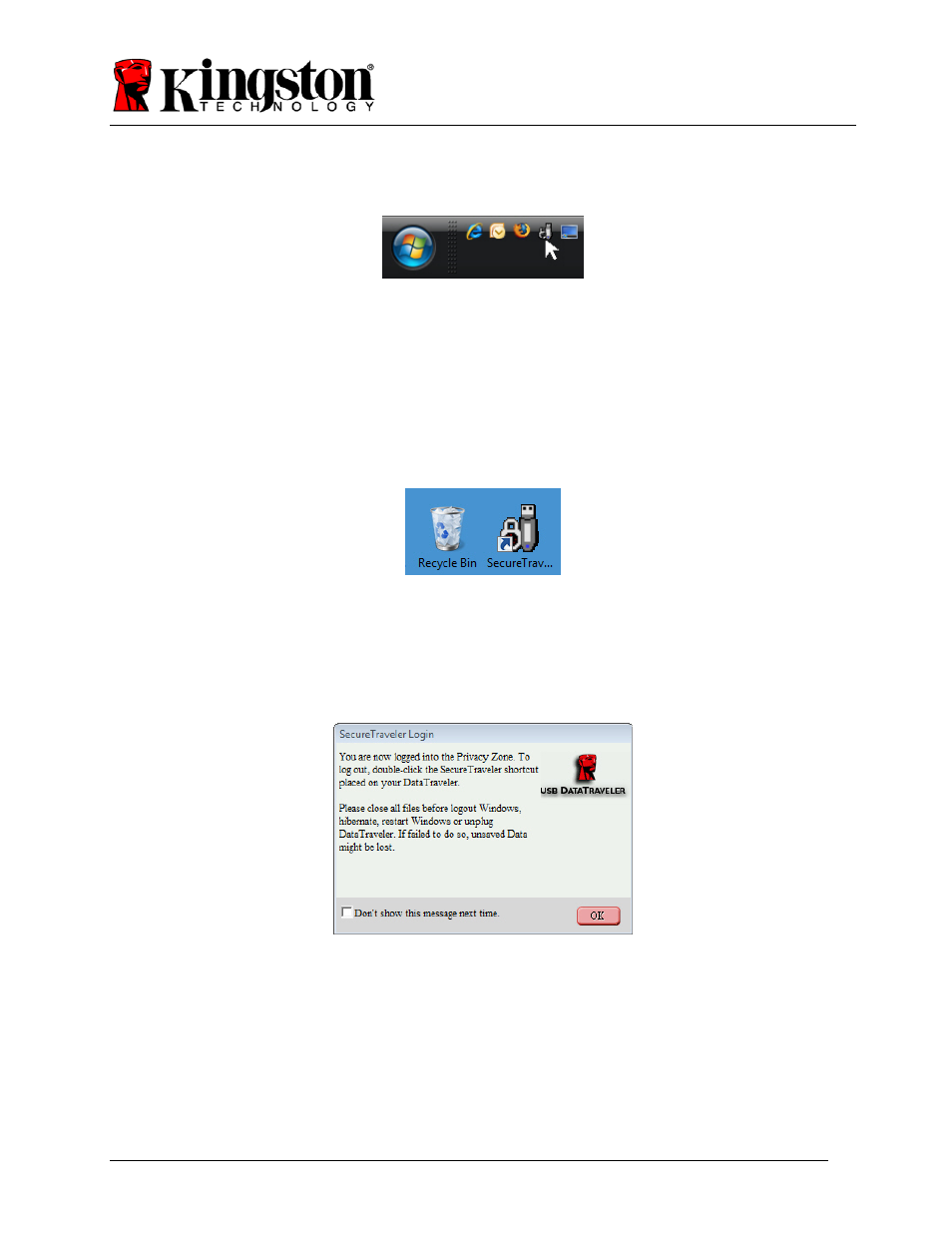
Document No: 4808056-001.A00 SecureTraveler User’s Manual 15
• Create Shortcut in Quick Launch bar: Checking this box sets up an icon for
SecureTraveler in your Windows Quick Launch bar (Figure 20).
Figure 20: Quick Launch Shortcut
You can launch SecureTraveler by clicking once on this icon.
• Create Shortcut on Desktop: A SecureTraveler
™
icon will be added to your desktop
(Figure 21).
Figure 21: SecureTraveler Shortcut on Windows Desktop
• No Login Confirmation: If No Login Confirmation is checked, you will not see this
screen upon login (Figure 22):
Figure 22: Login Confirmation Screen
