Electrical requirements, How your compactor works, Wwarning – KITCHENAID KCCC151 User Manual
Page 4
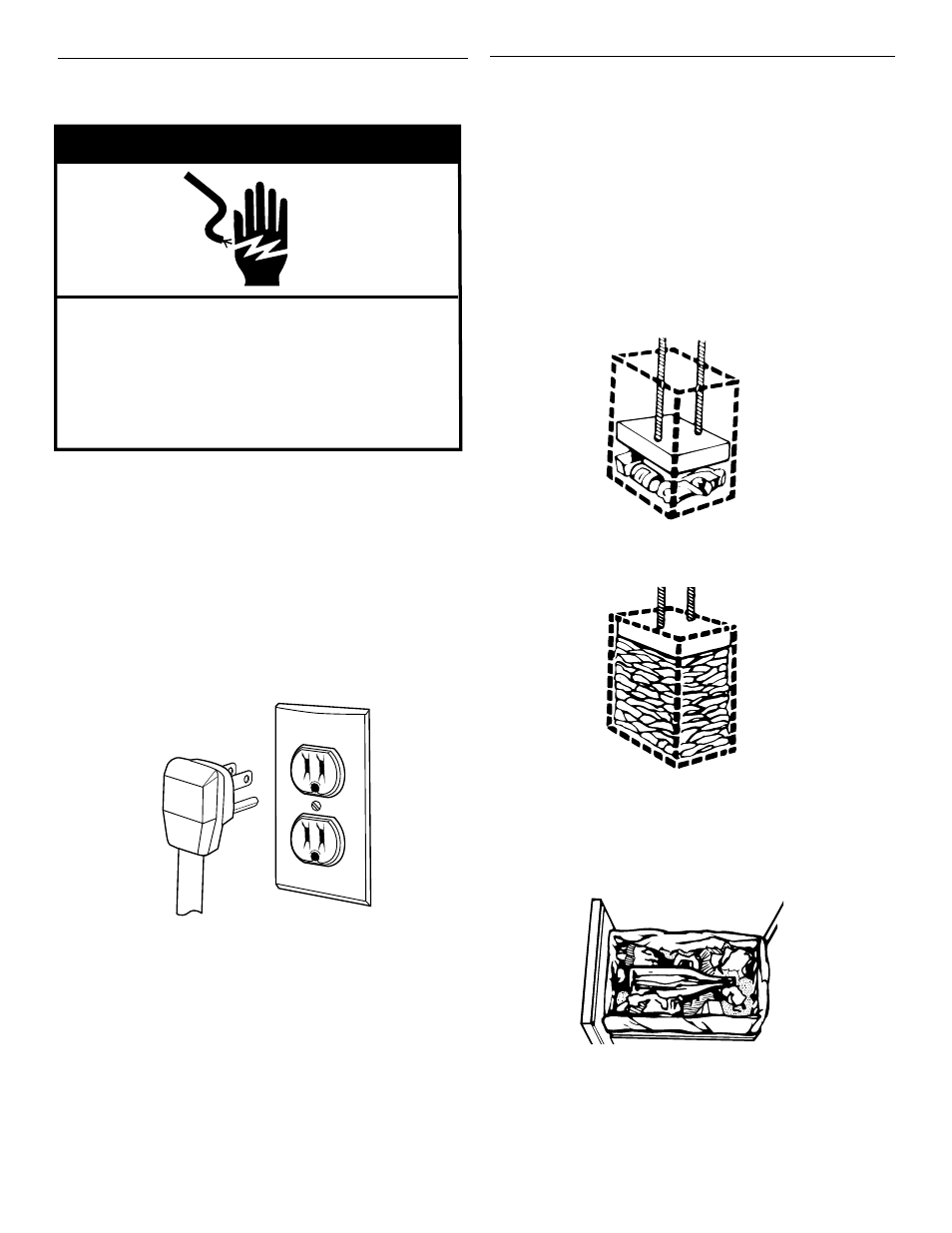
4
Electrical Requirements
This compactor must be grounded while in use to reduce
the risk of electric shock. The compactor is equipped with
a three-conductor cord and three-prong grounding-type
plug to fit the proper grounding-type receptacle. The green
(or green and yellow) conductor in the cord is the ground-
ing wire. Never connect the green (or green and yellow)
wire to a live terminal. The outlet should be properly
installed and grounded in accordance with the National
Electrical Code and local codes and ordinances. No
adapter should be used with this appliance.
Recommended Grounding Method
This compactor is for use on a single phase, 115-volt, 60
Hz, AC only 15 or 20 ampere fused and properly ground-
ed circuit and is equipped with a grounding plug as shown
below. Time delay fuse or circuit breaker is recommended.
It is recommended that a separate circuit serving only this
appliance be provided. In the event of an electrical short
circuit, grounding reduces the risk of electric shock by
providing an escape wire for the electric current. Do not
modify the plug attached to the compactor; use only with
a grounded receptacle.
w
WARNING
Electrical Shock Hazard
Plug into a grounded 3 prong outlet.
Do not remove ground prong.
Do not use an adapter.
Failure to follow these instructions can result in
death, fire, or electrical shock.
How Your
Compactor Works
The compacting ram is the part of the compactor which
compresses the trash. The compacting ram does not go
to the bottom of the drawer. You will not see compacting
of trash the first few times you load the compactor.
NOTE: The compactor drawer should be about 1/2 full
before the compactor can begin to compress the load.
You may hear a noise when glass breaks. Strong glass
bottles may not break at all.
The trash in a full compactor bag will be about
1
⁄
4
the size
of its original bulk.
Load bulky trash, bottles, and cans in the center of the
drawer. Bottles or cans not placed in the center may
become caught between the ram and the drawer. The
drawer monitor switch senses a “misload” and causes the
ram to return to the “up” position without compacting.
