Sync threshold, Automatic power off function, Sync threshold automatic power off function – Knoll Systems Front Projector 1080p DLP User Manual
Page 45
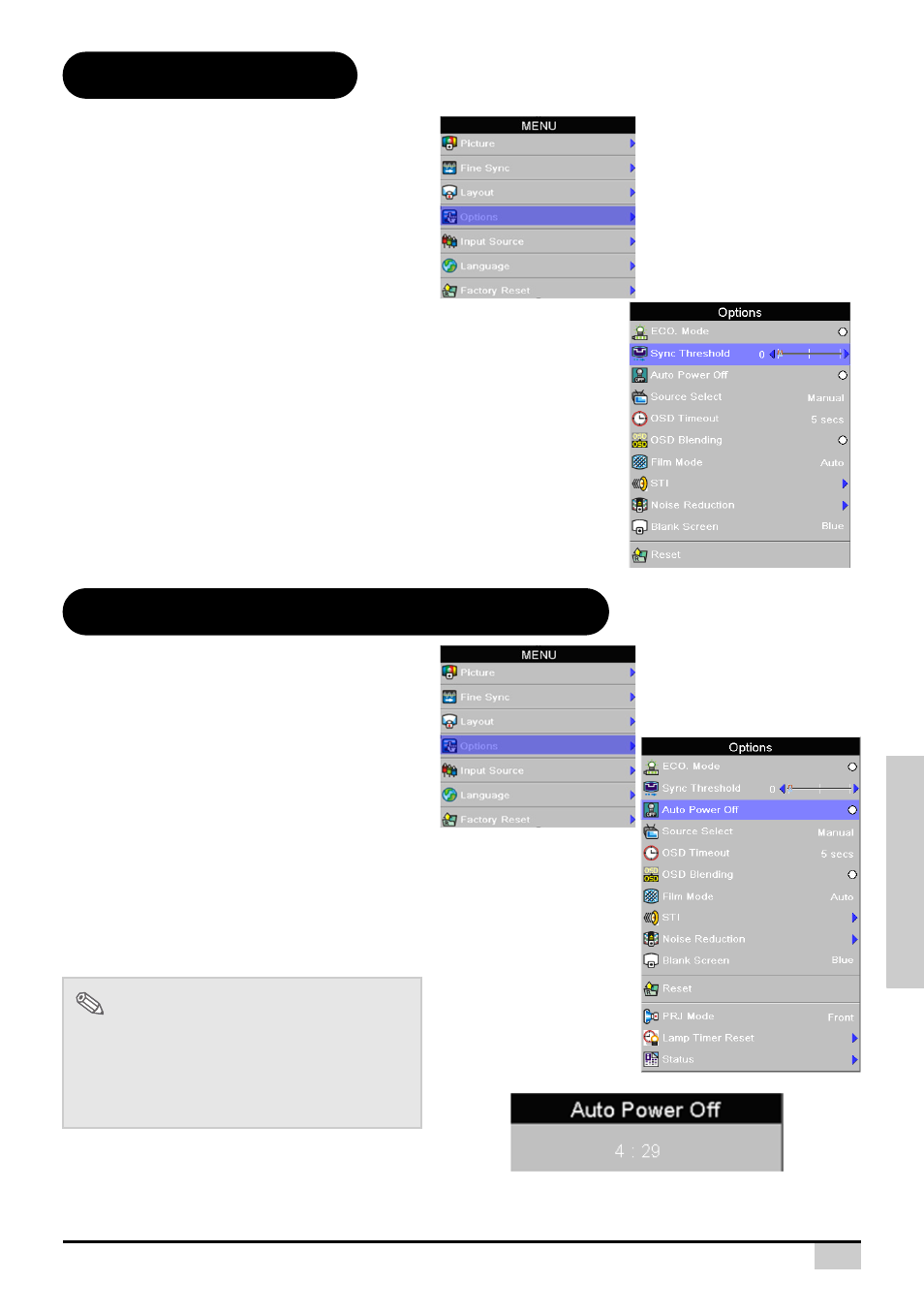
Easy to Use F
unctions
44
Sync Threshold
Automatic Power OFF Function
This function is only available on Component
input.
The projector is compatible with EDTV(480p
and 576p) and HDTV(720p,1080i and 1080p)
video signals. If a hardware device, such a
DVD player, is not syncing properly with the
projector, adjust this option to help it to sync
when connected to the projector.
Select “Sync Threshold” from the
“Options” menu on the menu screen.
For operating the menu screen, see
When an input signal is not detected or you
don't press any input button on Keypad or
remote for more than 15 minutes, the
projector will automatically turn off if set to
“ON”.
Auto Power OFF function will be disabled
when it is set to “OFF”.
Select “Auto Power OFF” from the
“Options” menu on the menu screen.
For operating the menu screen, see
Note
• When the Auto Power OFF function is set to
“ON”, 5 minutes before the power turns off,
the message “Power OFF in 5 min.” will
appear on the screen to indicate the
remaining minutes.
