Text / title scroll – Kenwood KDC-MP6090R User Manual
Page 25
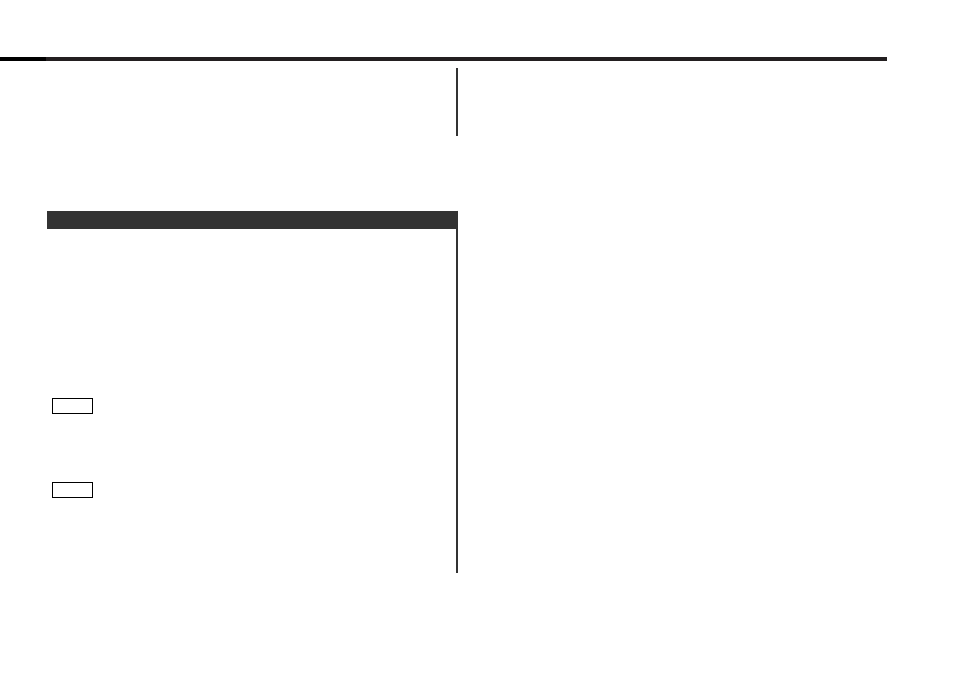
• Pressing the reset button erases the disc names stored in this
unit, but does not erase the names stored in a disc changer.
• MP3 recorded media allows you to register a single media
name only. Registration for each CD as it is available with the
CD cannot be achieved.
— 25 —
This function permits the text to be scrolled and the entire text
to be displayed. The scrolling method differs depending on the
setting of scrolling in the menu.
To scroll manually:
Press the DISP button to display the disc title or the track title.
Holding down the DISP button for one second or more results
in one scrolling display of the titles.
To scroll automatically:
Press the DISP button to display the disc title or the track title.
The titles will be displayed in one scrolling display.
When the disc or track to be played changes, the title is
displayed in one scrolling display.
Holding down the DISP button for one second or more results
in one scrolling display of the titles.
• Please see the menu settings (page 37) about switching
between manual scrolling and automatic scrolling.
• Only units with a CD text feature permit title display.
• You cannot use the text scroll function during magazine random
play.
NOTE
2
NOTE
1
2
1
Text / Title Scroll
