Kenwood DDX6029 User Manual
Page 5
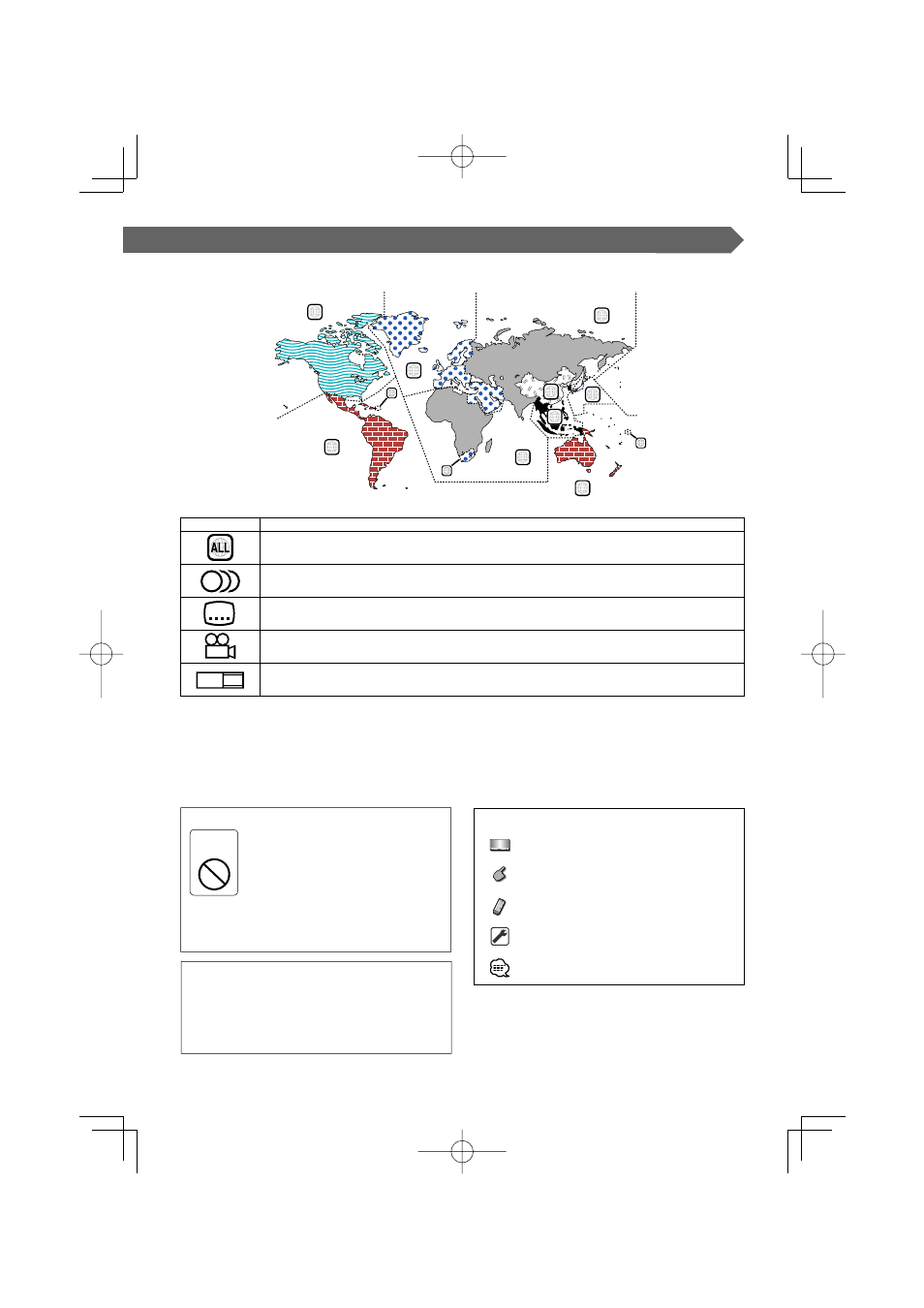
English
|
5
Region codes in the world
The DVD players are given a region code according to the country or area it is marketed, as shown in the following map.
1
2
4
1
5
4
5
2
1
2
6
3
Icons on the DVD discs
Icon
Description
Indicates the region code where the disc can be played.
8
Number of voice languages recorded with the audio function. The number in the icon indicates the number
of voice languages. (Max. 8 languages)
32
Number of subtitle languages recorded with the subtitle function. The number in the icon indicates the
number of subtitle languages. (Max. 32 languages)
9
Number of angles provided by the angle function. The number in the icon indicates the number of angles.
(Max. 9 angles)
16:9 LB
Aspect ratios that can be selected. "LB" stands for Letter Box and "PS" for Pan/Scan. In the example on the left,
the 16:9 video can be converted into letter box video.
Unplayable discs
This player cannot play back any of the following discs.
• DVD-ROM/DVD-RAM discs
• HQ-VCD/SVCD discs
• CDV discs (Only the audio part can be reproduced)
• CD-G/CD-EG/CD-EXTRA discs (Only the audio can be reproduced)
• Photo CD discs
• DVD-Audio
Also, you cannot play back the DVD-R/RW and DVD+R/RW discs if not recorded in the DVD-Video format.
Restrictions due to difference between discs
Inhibition
icon
Some DVD and VCD discs can be played
only in certain playback modes according
to the intentions of the software producers.
As this player plays discs according to their
intentions, some functions may not work as
intended by you. Please be sure to read the
instructions provided with each disc. When an
inhibition icon is displayed on the monitor, it
indicates that the disc being played is under
the restriction as described above.
The illustrations of the display and the panel appearing
in this manual are examples used to explain more clearly
how the controls are used. Therefore, what appears on the
display in the illustrations may differ from what appears
on the display on the actual equipment, and some of
the illustrations on the display may represent something
impossible in actual operation.
Explanation of icons used on this manual
Indicates the key operation on the receiver.
Indicates the button you must touch.
Indicates the key or joystick operation on the
remote controller.
The initial value of each setup is shown.
Gives an additional information or an operation
advice.
