Kenwood EQ016R User Manual
Page 7
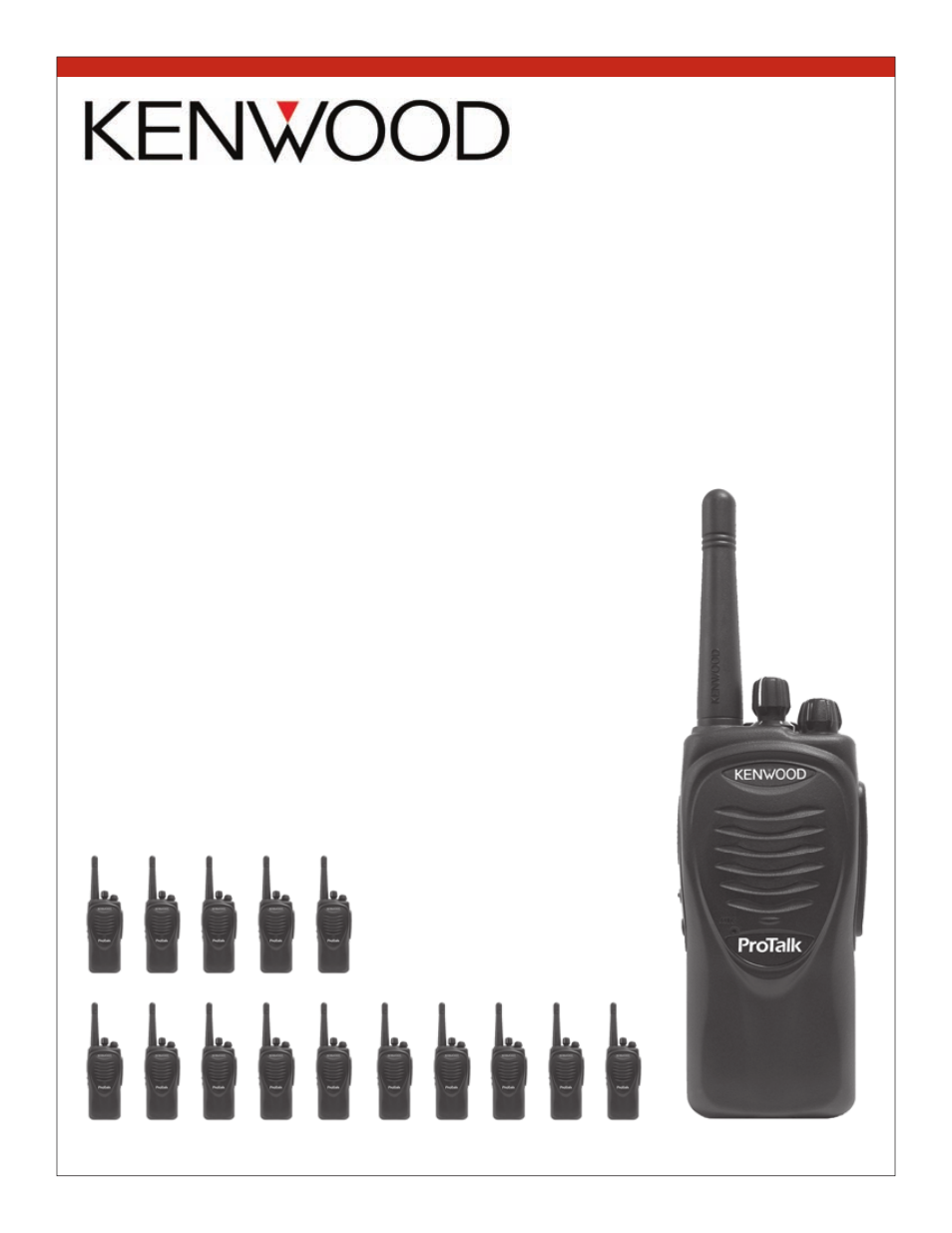
KENWOOD PROTALK
®
TK-2200/TK-3200 FIELD CLONING INSTRUCTIONS
STEP 1:
Using either the RMS Radio Management Software or fi eld setup modes described in the
Instruction Manual (page 17 for basic channel setup), program the MASTER radio to the desired
frequencies, private codes and other features.
STEP 2:
Gather the SLAVE radios to be cloned. There is no limit to the number of radios that
can be cloned at one time as long as they are within transmission range of the MASTER. Note
that the SLAVE radio(s) and the MASTER radio must be the exact same model.
STEP 3:
Turn off the SLAVE radio(s). Hold down both the PTT and PF2 buttons while turning the
SLAVE radio(s) back on. Hold both buttons until the radio announces
"Clone" with the LED turning to a steady orange. This will put the
SLAVE radio(s) in CLONE MODE.
STEP 4:
Turn off the MASTER radio. Hold down both the PTT and
PF2 buttons while turning the MASTER radio back on. Hold both
buttons until the radio announces "Clone" with the LED turning to a
steady orange. This will put the MASTER radio in CLONE MODE.
STEP 5:
Push and release the PTT button on the MASTER radio to
start the CLONE process. During the cloning, the LED on the MASTER
radio will be fl ashing red and the LED on the SLAVE radio(s) will be
a steady green. The cloning will take less than 1 minute with the
MASTER LED changing to orange and the SLAVE LED(s) going off once
complete. Turn the MASTER off and back on before regular use.
That's it! Clone any number of radios with no expensive hardware
needed to get the job done...
PTT (Push-To-Talk)
+
PF1 (Push Function 1)
+
PF2 (Push Function 2)
+
MASTER RADIO
SLAVE RADIO(S) - ANY NUMBER CAN BE CLONED AT THE SAME TIME
K E N W O O D C O M M U N I C A T I O N S
KENWOOD MASTER PROTALK DISTRIBUTOR
e Commerce Supply
15375 Barranca Pkwy H108
Irvine, CA 92618-2209
949-502-5588 949-480-0039 FAX
www.ecom-supply.com
© Copyright 2006 e Commerce Supply Page 7
