Chapter 4 – Krown Manufacturing PCM3512 User Manual
Page 14
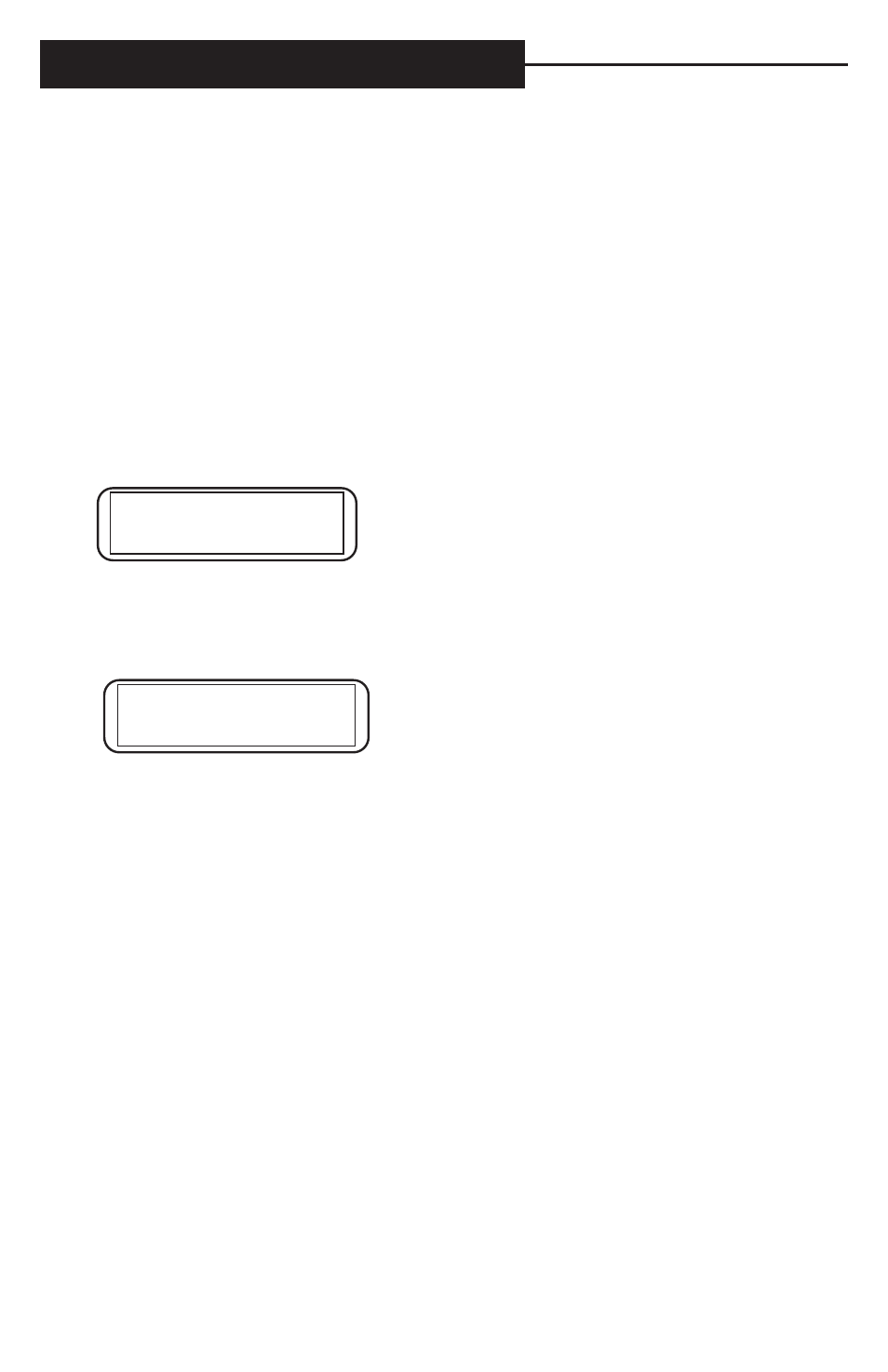
USING MEMORY
USING YOUR PERSONAL GREETING MESSAGES
PocketComm gives you 3 programmable personal greeting messages. Each will hold 40
characters. The personal greeting memories are installed on the buttons 1, 2, and 3. You can use
these greeting buffers to program your address and phone number where you can be reached. It
will save you time in emergency cases when the operator requests your personal information. The
others can be used for home numbers or numbers dialed often.
For example: “PLEASE DIAL (123)-424-4445 GA” or “HELLO THIS JOHN DOE GA”.
EDIT AND SAVE A MEMORY
Press (CTRL)+(D) (eDit) for editing a memory. The control key has a sticky key feature. You do
not have to hold down the (CTRL) key when pressing another key. Start editing mode; the display
will read:
EDIT >
The PocketComm is waiting for you to type a key corresponding to the number of the memory
is being edited. Press buttons Q (1), W (2), or E (3) to start the edit routine. For example you
press: Q (1)
The display will read:
TYPE YOUR MESSAGE:
_
For example, you type: “HELLO THIS IS JOHN GA”
End your message by using right arrow key. A flashing message ‘Please wait..’ and ‘done’ will let
you know that your message is being written to the memory. Press space bar to exit the edit mode
and initialize the PocketComm. Continue this process until you finish editing all three memories.
If you make a message longer than 40 characters, the PocketComm will save only the first 40
characters to memory.
SEND A MEMORY
After saving all messages into memory, you can read the content of those memories by pressing
(CTRL) and the corresponding key. For example press (CTRL)+(Q) 1
The display will be read: “HELLO THIS IS JOHN GA”. Repeat this procedure for the
other messages.
LOOP SENDING A MESSAGE
To repeat a message you press (CTRL)+(L) and then press (CTRL) and the key for the message.
For example you need to repeat the message in key number 1 (Q) that was programmed in
previous steps. Press (CTRL)+(L) and then (CTRL)+(Q) 1. Message “HELLO THIS IS JOHN
GA” will be sent repeatedly until you press space bar to stop sending. This feature will be best
used for emergency calls when you cannot be by the phone to assist the call. The function will
display the greater than sign (>) to wait for the correct memory to send.
CHAPTER 4
12
