Kompernass KH 2255 User Manual
Page 9
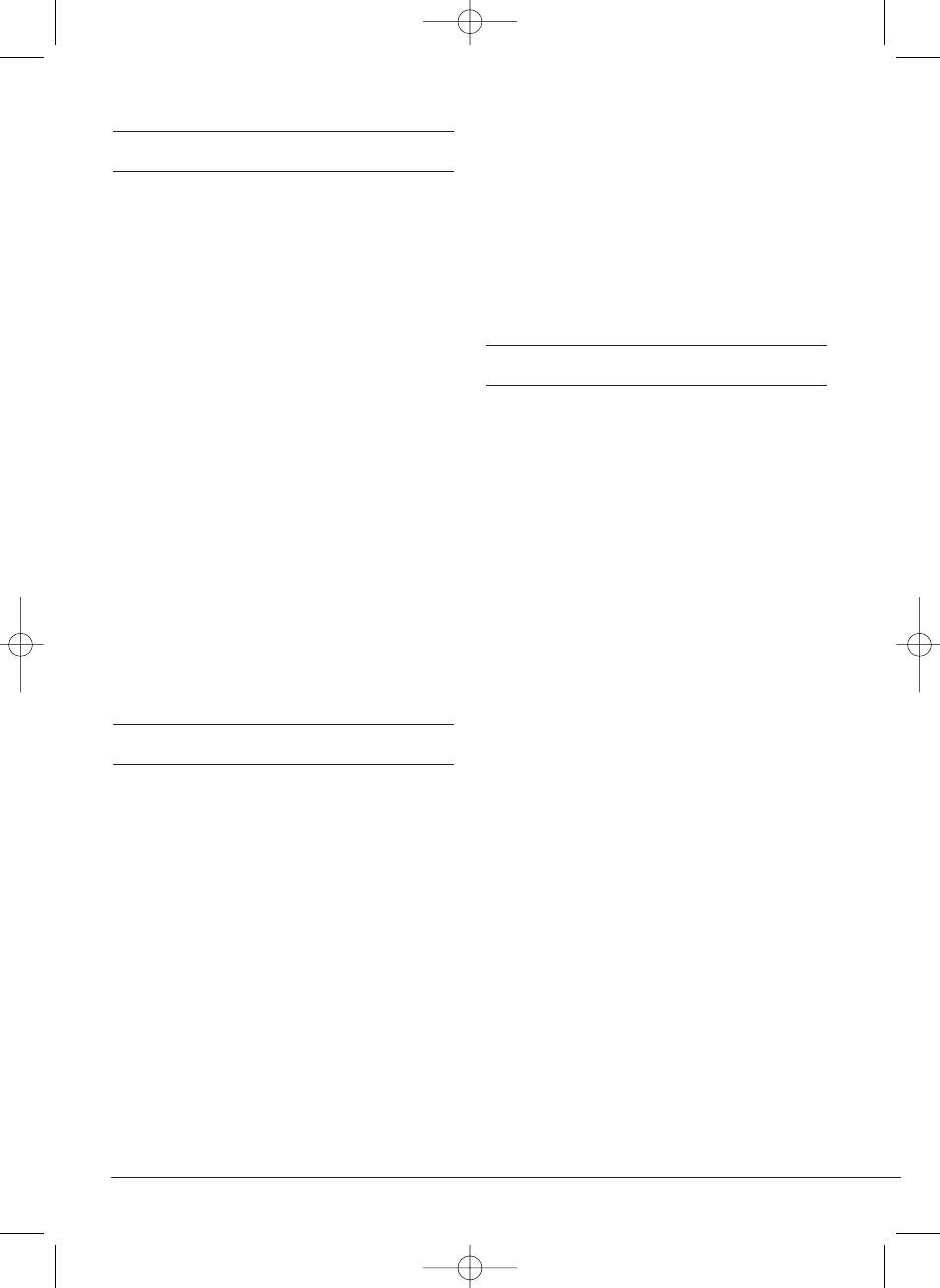
- 7 -
Setting the Time
Setting the time when switching on the
first time:
➩
Hold the button TIME
q
depressed
to switch between the 12 hour and
24 hour modes.
➩
The time flashes. Set the desired time
using the buttons MINUTE
1&
and
HOUR
e
.
➩
As soon as you press the button TIME
q
, the setting is saved. The displayed
time no longer flashes.
Setting the time at some later point:
➩
Hold the button TIME
q
depressed
to switch between the 12 hour and
24 hour modes.
➩
Press the button TIME
q
.
The time
flashes. Set the desired time using
the buttons MINUTE
1&
and HOUR
e
.
➩
As soon as you press the button
TIME
q
again, the setting is saved.
The displayed time no longer flashes.
Radio operation
1. Push the function selector switch
2@
to position TUNER.
2. Push the band selector switch
2!
to
position FM (UKW) or AM (MW).
3. In order to achieve optimum recep-
tion, extend the FM antenna
2#
to
its full length. For the AM waveband,
the appliance needs to be turned to
achieve optimum reception.
4. Switch on the appliance with the
ON/OFF button
1#
. The indicator
light
g
comes on when the appliance
is switched on. The volume display
d
and frequency display
1!
light up.
5. Set the desired volume with the
volume controller
1(
.
6. Select the desired radio station
using the TUNING knob
2)
.
7. To switch off the radio, press the
button ON/OFF
1#
. The indicator
light ON/OFF
g
goes out.
Use of the CD Player
1. Open the CD compartment
w
by
hand and insert the CD (with the
label facing to the rear) into the
CD compartment and close the
CD compartment.
2. Push the function selector switch
2@
to position CD.
3. When the ON/OFF button
1#
is pres-
sed, the total number of CD tracks
appears on the display. After a few
seconds, the time is displayed again.
4. Press the button PLAY/PAUSE
l
to
start the playback of the first track.
appears first on the display,
followed shortly thereafter by the
time again.
Use the button PLAY/PAUSE
l
also
to briefly interrupt the playing of a
track. The playback can be resumed
by pressing button PLAY/PAUSE
l
again.
5. Set the desired volume with the
volume controller
1(
.
6. The playback can be stopped by
pressing button STOP
q
.
01
KH2255_IB_UK 13.02.2007 14:57 Uhr Seite 7
