Removing calcium deposits, Troubleshooting – Kompernass KH 1111 User Manual
Page 9
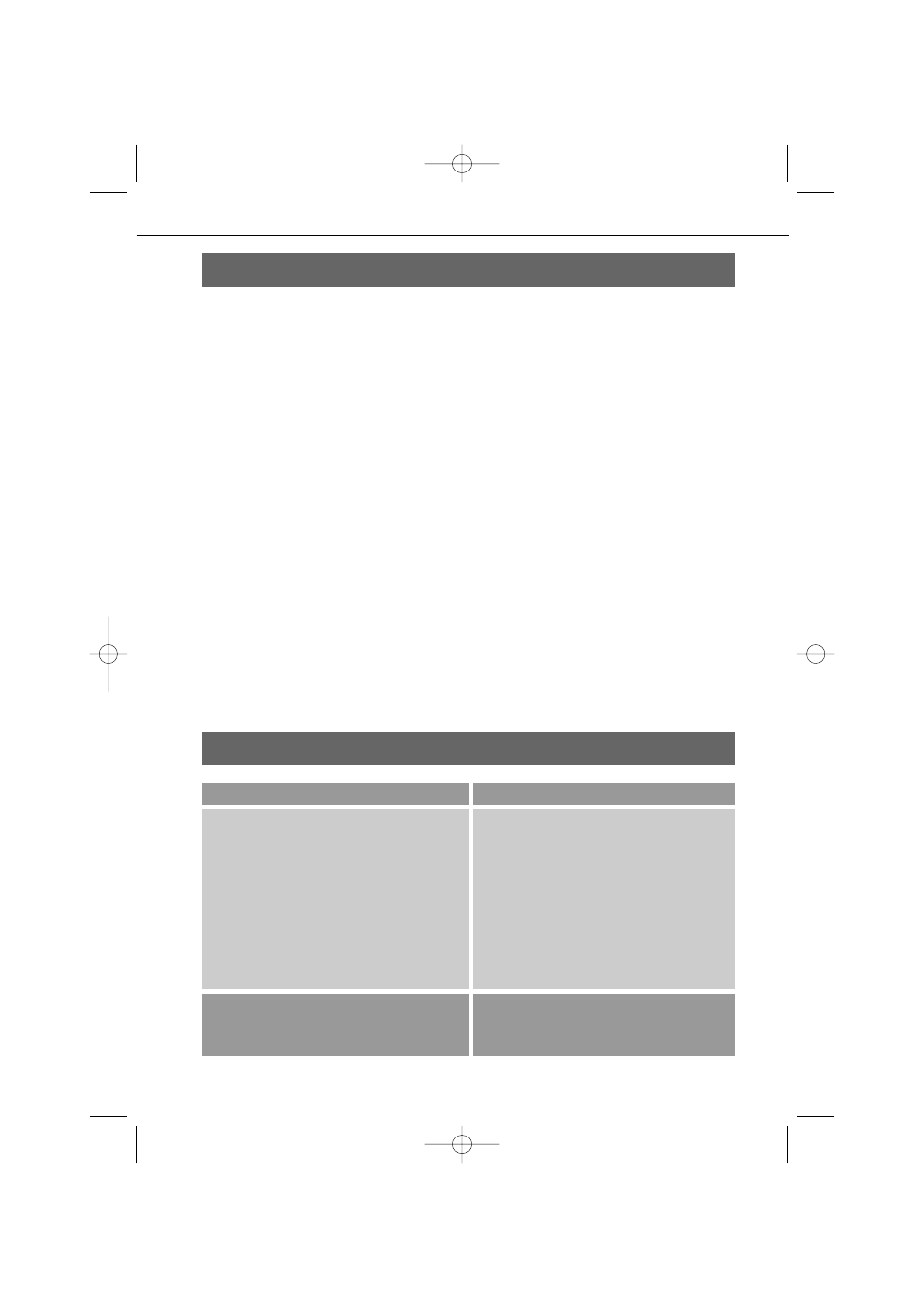
9
Removing Calcium Deposits
The calcium content (hardness) of the water leads to calcium deposits in your
coffee machine during the course of use. The calcium hinders the functioning of
the device and reduces the quality of the brewed filter coffee.
Consult your water supplier to determine the hardness of your tap water.
With a high hardness level, it is necessary to remove the calcium deposits
already after about 30 uses, with a low hardness level after about 60 uses.
Use a decalcifying agent for household appliances and follow the product
instructions.
➩ Switch the device off and allow it to cool completely.
➩ Add the decalcifying agent to the water tank.
➩ Add up to a total of one litre.
➩ Place the glass pot
ቨ on the hot plate ቧ.
➩ Switch on the coffee machine with the power switch….
➩ Wait until the brewing process is completed.
➩ Rinse the water tank and the glass pot thoroughly several times with tap
water.
➩ Then run the coffee machine twice with only tap water as described in the
section "Before the First Use".
You may then continue to use your coffee machine normally.
Troubleshooting
Symptom
Possible Cause and Remedy
The coffee machine does not switch on.
The quality of the brewed coffee is decrea-
sing.
• A household fuse is defective. Check the
household fuses and replace them as
necessary.
• The power socket is defective. Try a diffe-
rent power socket.
• The coffee machine may be defective.
Have the coffee machine inspected by an
expert.
• The coffee machine has calcium
deposits. Remove the calcium depo-
sits from the coffee machine.
KH1111_LB4_Inhalt_QXD4.0 27.11.2003 10:28 Uhr Seite 9
