Kodak DC4800 User Manual
Kodak dc4800 zoom digital camera user’s guide
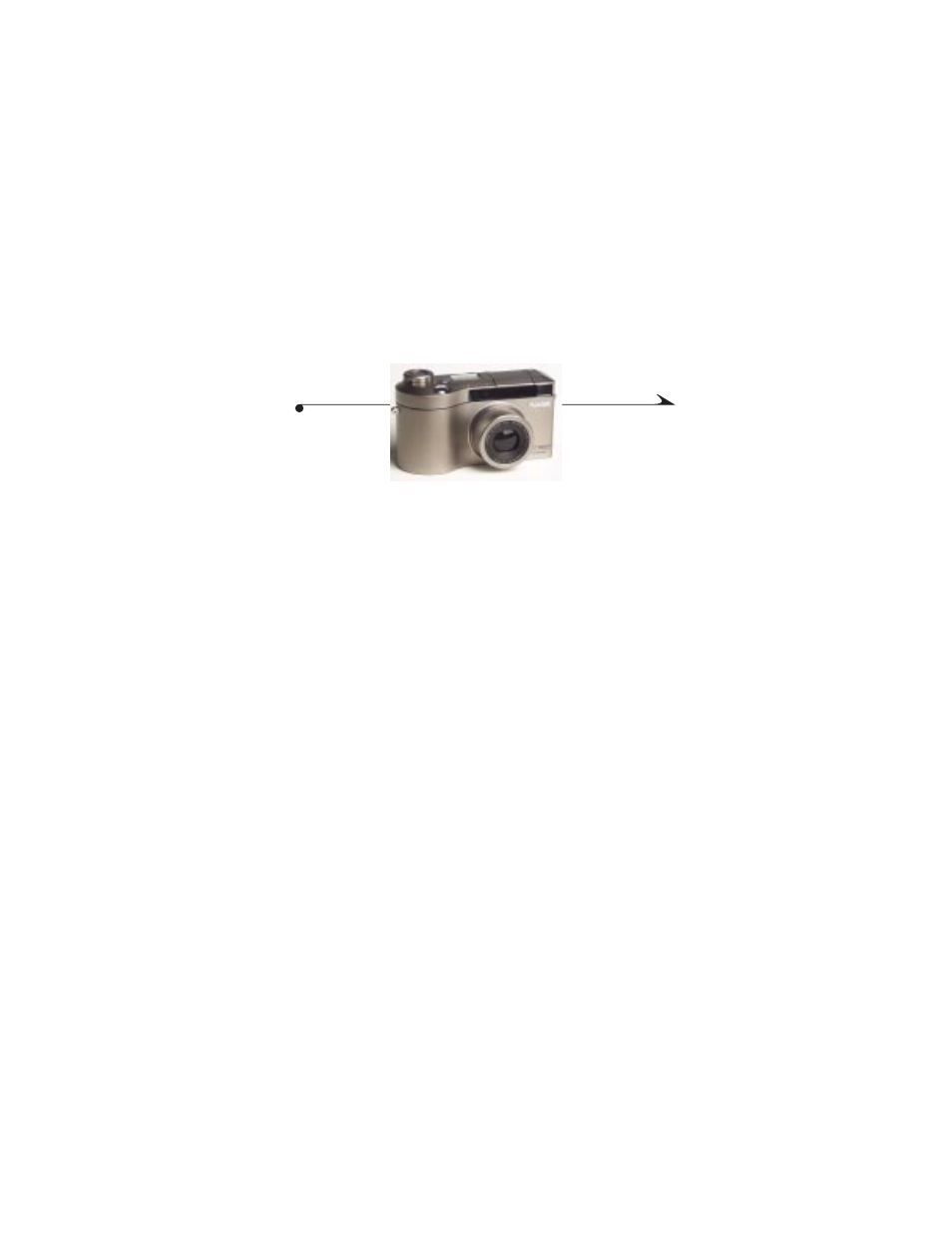
KODAK DC4800 Zoom Digital Camera
User’s Guide
Congratulations on your purchase of the new KODAK DC4800 Zoom Digital
Camera—the camera that takes pictures digitally, without the use of film. With
your new camera, picture taking and print making is fun and easy. Here are
just a few examples of what you can do with your camera:
m Get the images you want by adjusting the camera settings—shutter
speed, aperture, ISO levels, white balance, and more.
m Capture full detail with 3.1 Megapixel uncompressed resolution.
m Transfer your pictures to a computer for instant editing, enhancement,
or placement into a document.
m Print high-quality pictures at home using KODAK Inkjet Photo Paper,
or take your KODAK Picture Card to a KODAK Picture Maker System
and create photo-quality enlargements with a touch of a button.
Visit Kodak on the World Wide Web at www.kodak.com
Document Outline
- KODAK DC4800 Zoom Digital Camera User’s Guide
- 1 Getting Started
- Attaching the Neck Strap
- Using the Lens Cap
- Loading the Battery
- Charging the Battery
- Inserting a Picture Card
- Removing a Picture Card
- Turning the Camera On and Off
- Checking the Battery
- Setting the Clock
- Adjusting the Viewfinder
- Camera Menus Overview
- Manual Picture Taking Menu
- Review Pictures Menu
- Camera Setup Menu
- 2 Taking Pictures
- 3 Customizing Manual Settings
- 4 Reviewing Your Pictures
- 5 Personalizing Your Camera
- 6 Installing Your Software
- 7 Transferring Pictures To Your Computer
- 8 Tips and Troubleshooting
- 9 Getting Help
- 10 Warranty and Regulatory Information
- 11 Appendix
