Kompernass bench KH5001 User Manual
Page 11
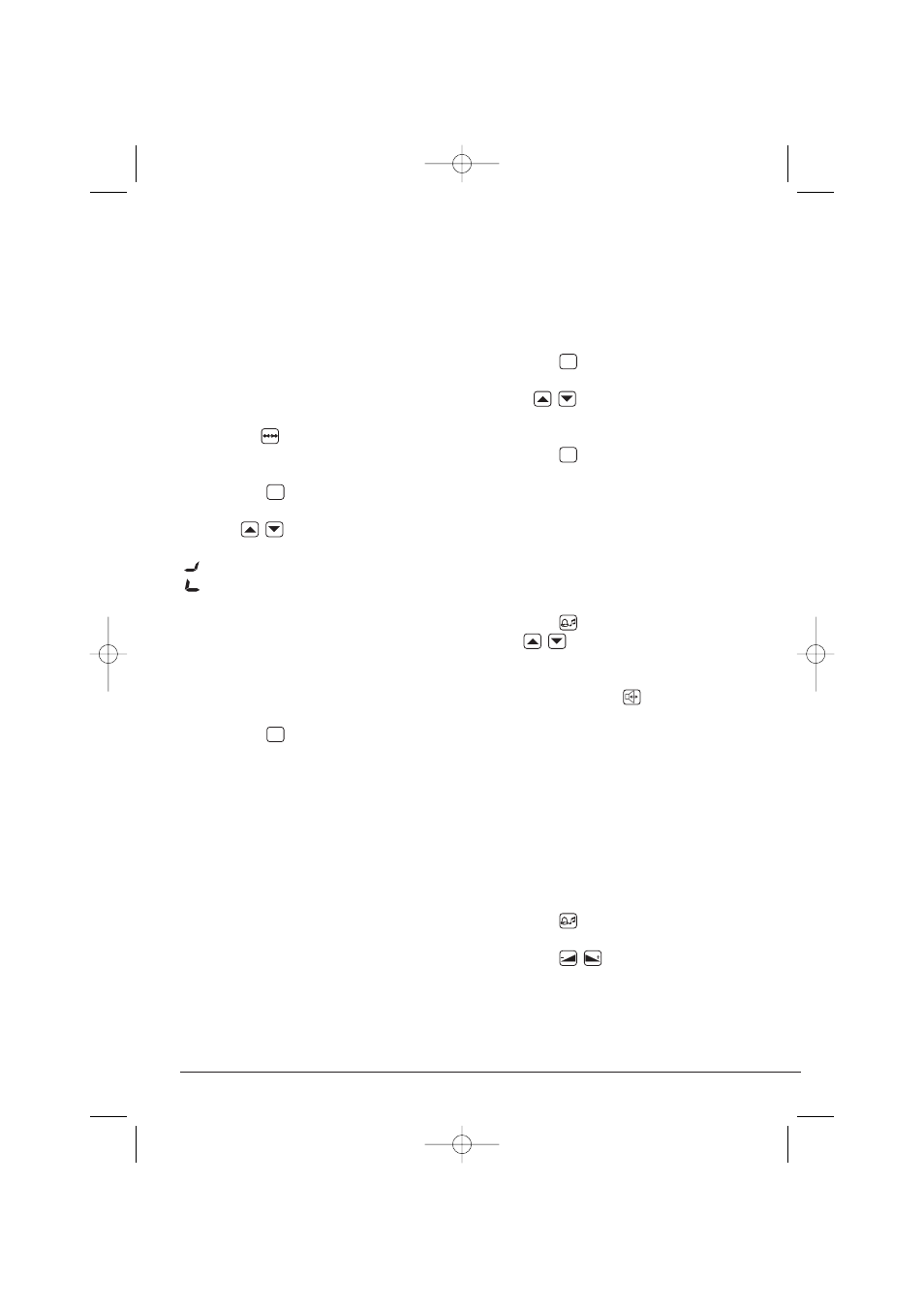
- 9 -
e) Setting the dial tone code
Is your telephone connected to a PABX?
If not, you can skip this item.
If, however, a dial tone needs to be
requested first, you can set the dial
tone code here. This will be automa-
tically prefixed after selecting a call
number from the memory by pres-
sing the
button twice (see also
Section 9f).
2@
Press the
button repeatedly till
the text "PREFIX" is displayed.
t
Press
to set the Local Code.
In the display...
a short Flash pulse will be prefixed
a short Earth pulse will be prefixed
as Local Code
-
no Local Code will be prefixed
or you can select any digit between 0...9
as Local Code (in most of the PABX in-
stallation "0" is used as the Local Code.
2@
Press the
button again to confirm
your selection and to move on to the
next setting option.
f) Setting duration for Flash pulse
Various services such as Call Forwarding
require a Flash pulse which you can initi-
alise with the button R. In order that this
will not be misinterpreted as "On hook",
this pulse should not be too long, howe-
ver, long enough to be identified as
Flash pulse.
Ask your service provider or refer to
the user manual for the PABX as to
how long the Flash pulse should be.
The factory setting is 100 ms and for
most of the appliances this is sufficient.
2@
Press the
button repeatedly till
the text "FLASH TIME" is displayed:
t
Press
to change the setting.
Select the value specified by your
service provider or your PABX.
2@
Press the
button again to confirm
your selection and to move on to the
next setting option.
g) Selecting the ring tone
Using this function, you can select the
desired ring tone from among 48 ring
tones:
2)
Press the
button repeatedly or
the
button till the desired
ring tone is heard.
a
To save the change to terminate this
function, press the
button twice
or just wait for a few seconds.
When you press the button once the
text "LINE IN USE" is displayed: If you
press it again, the phone is again
ready for operation.
h) Setting the ringer volume
Using this function, you can adjust the
volume level for the ring tone set as
above:
2)
Press the
button You can hear the
set ring tone.
y
Press the
button repeatedly
till the desired volume (Display:
"1"..."4") is set..
e-bench KH 5001
IB_KH5001_UK 09.07.2007 15:38 Uhr Seite 9
