Switch setting chart, Overview, Switch settings – Konexx Office Konnector User Manual
Page 6
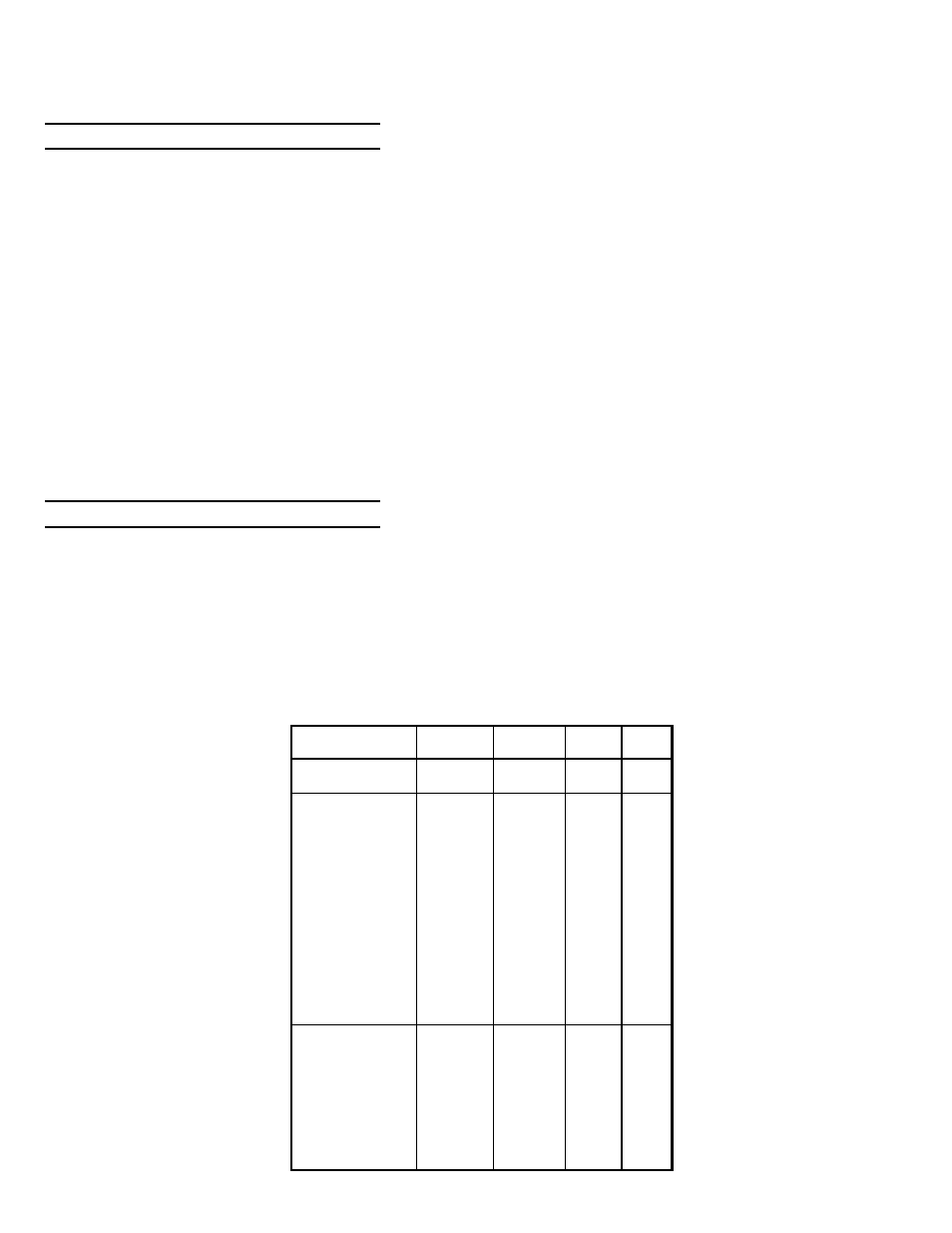
T
his chapter describes the purpose of the Telephone Level switch and how to set it for optimal operation.
Overview
The front of your KONEXX Office Konnector has a Telephone Level switch (see Figure 3-1). This switch lets you set the
signal level from your modem or fax to the telephone.
The Telephone Level switch can be set in any of four settings. The setting you use depends on the signal level used by the
telephone to which your KONEXX Office Konnector is connected.
Setting 2 is the highest level. Use this setting if you connect your KONEXX Office Konnector to a telephone that has a carbon
microphone. Older residential telephones and some hotel telephones use carbon microphones.
Setting 4 is the lowest level. Setting 3 is the most common position; it is used for electronic telephones.
If you set the Telephone Level switch too high, you will hear feedback such as a buzz or loud squeal through the modem
speaker when your modem is off-hook. If you hear feedback, set the Telephone Level switch to the next lower setting - using
the sequence 2, 3, 1, 4 - until the feedback disappears.
For example, if the Telephone Level switch is set to 2 and you hear feedback, set it to 3. If you still hear feedback, set it to 1. If
feedback continues, set it to 4.
Switch settings
Table 3-1 shows the Telephone Level switch settings to use for various telephone models. If the telephone you want to use
does not appear in Table 3-1, set the level as described in the previous section. If feedback occurs for all four levels, please
contact Technical Support.
A “Yes” in the “Auto-dial” column indicates that autodialing is supported with that telephone model. The number in the “SEE
NOTE” column refers to a note at the end of the table.
Table 3-1. Telephone Level
Switch Settings
MANUFACTURER
MODEL
SWITCH
SETTING
AUTO-
DIAL
SEE
NOTE
Ameritech
None
Specified
1
Yes
1
AT&T
Definity
Destiny
Dimension
G2
Horizon
ISDN
Infinity
Legend
3
3
2 or 3
4
2
3
3
3
Yes
---
---
Yes
Yes
No
Yes
No
2
2
1
8
AT&T
(continued)
Merlin
Merlin II
Partner
Spirit
System 25
3
3
3
3
3
Yes
---
Yes
Yes
Yes
2
1
3 & 4
