Flash-to-subject distance – Kodak C800/C850 User Manual
Page 19
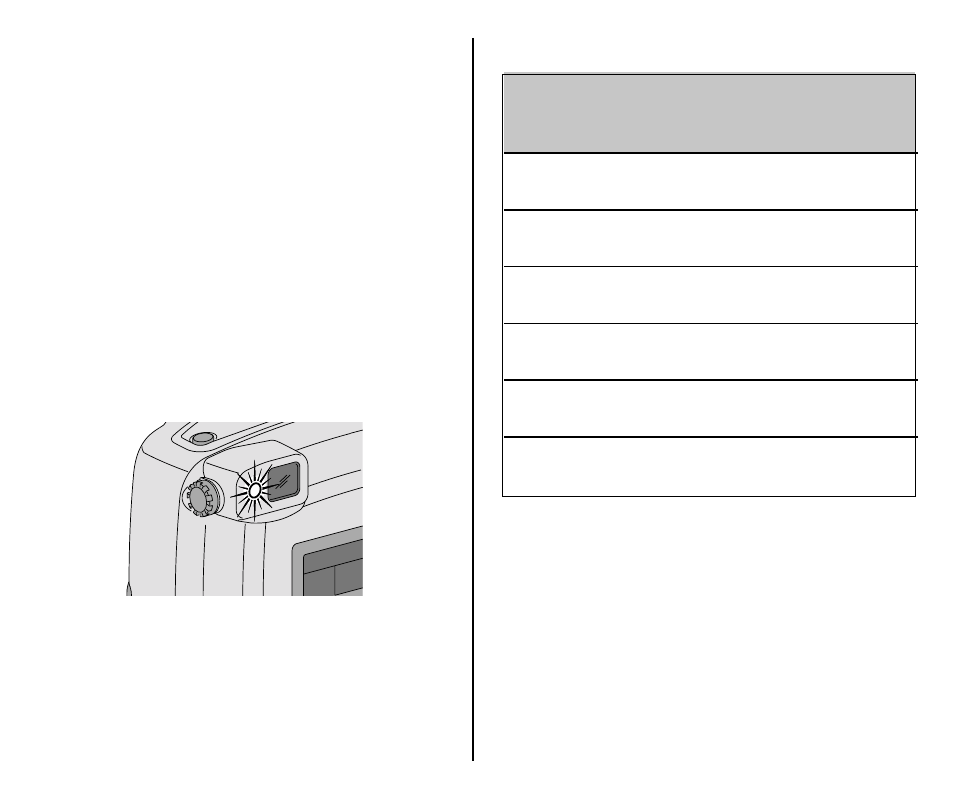
17
1. Completely lift up the
LENS
COVER
/
FLASH
(3) to uncover the
LENS
(8)
and to turn on the camera.
2. Keep the subject within the
recommended distance range for the
speed of film in your camera. Do not
take pictures beyond the maximum
distance or your pictures will be dark.
3. Partially press down the
SHUTTER
BUTTON
(2) until the
FLASH
/
CAMERA
-
READY
LAMP
(13) turns green and
“
READY” appears on the
LCD
PANEL
(15).
Fully press down the shutter button to
take the picture.
• The LCD panel displays
“FLASH
NOT READY” when the flash is not
fully charged.
Flash-to-subject distance
ISO
Film
Wide
Tele
Speed (27 mm)
(80 mm)
50
2 to 10 ft
2 to 7 ft
(0.6 to 3.1 m)
(0.6 to 2.1 m)
100
2 to 15 ft
2 to 10 ft
(0.6 to 4.6 m)
(0.6 to 3.0 m)
200
2 to 21 ft
2 to 14 ft
(0.6 to 6.4 m)
(0.6 to 4.3 m)
400
2 to 30 ft
2 to 20 ft
(0.6 to 7.9 m)
(0.6 to 6.7 m)
800
2 to 42 ft
2 to 28 ft
(0.6 to 12.8 m)
(0.6 to 8.5 m)
1600
2 to 60 ft
2 to 40 ft
(0.6 to 18.2 m)
(0.6 to 12.2 m)
- LS753 (73 pages)
- LS753 (64 pages)
- DX7590 (82 pages)
- CX7220 (72 pages)
- CX7220 (60 pages)
- C533 EN (67 pages)
- CX7330 (61 pages)
- LS443 (122 pages)
- Z760 (91 pages)
- Z760 (79 pages)
- DX3900 (105 pages)
- Z700 (78 pages)
- CD40 (79 pages)
- Z7590 (118 pages)
- Z7590 (104 pages)
- Z612 (101 pages)
- Z612 (90 pages)
- DC3400 (156 pages)
- CX4200 (106 pages)
- Z650 (94 pages)
- Z650 (77 pages)
- DX7440 (67 pages)
- LS755 (83 pages)
- LS755 (80 pages)
- V610 (87 pages)
- V610 (106 pages)
- Z740 (70 pages)
- CX7530 (83 pages)
- CX7530 (66 pages)
- CX7530 (67 pages)
- CX7525 (66 pages)
- CX7525 (83 pages)
- V530 (95 pages)
- V530 (73 pages)
- C643 (83 pages)
- EASYSHARE C603 (72 pages)
- C340 (74 pages)
- EasyShare C340 (74 pages)
- C340 (83 pages)
- V603 (91 pages)
- V603 (76 pages)
- DX3500 (92 pages)
- C663 (85 pages)
- EasyShare C663 (74 pages)
- Z730 (97 pages)
