Turning on your frame setting your language – Kodak P725 User Manual
Page 4
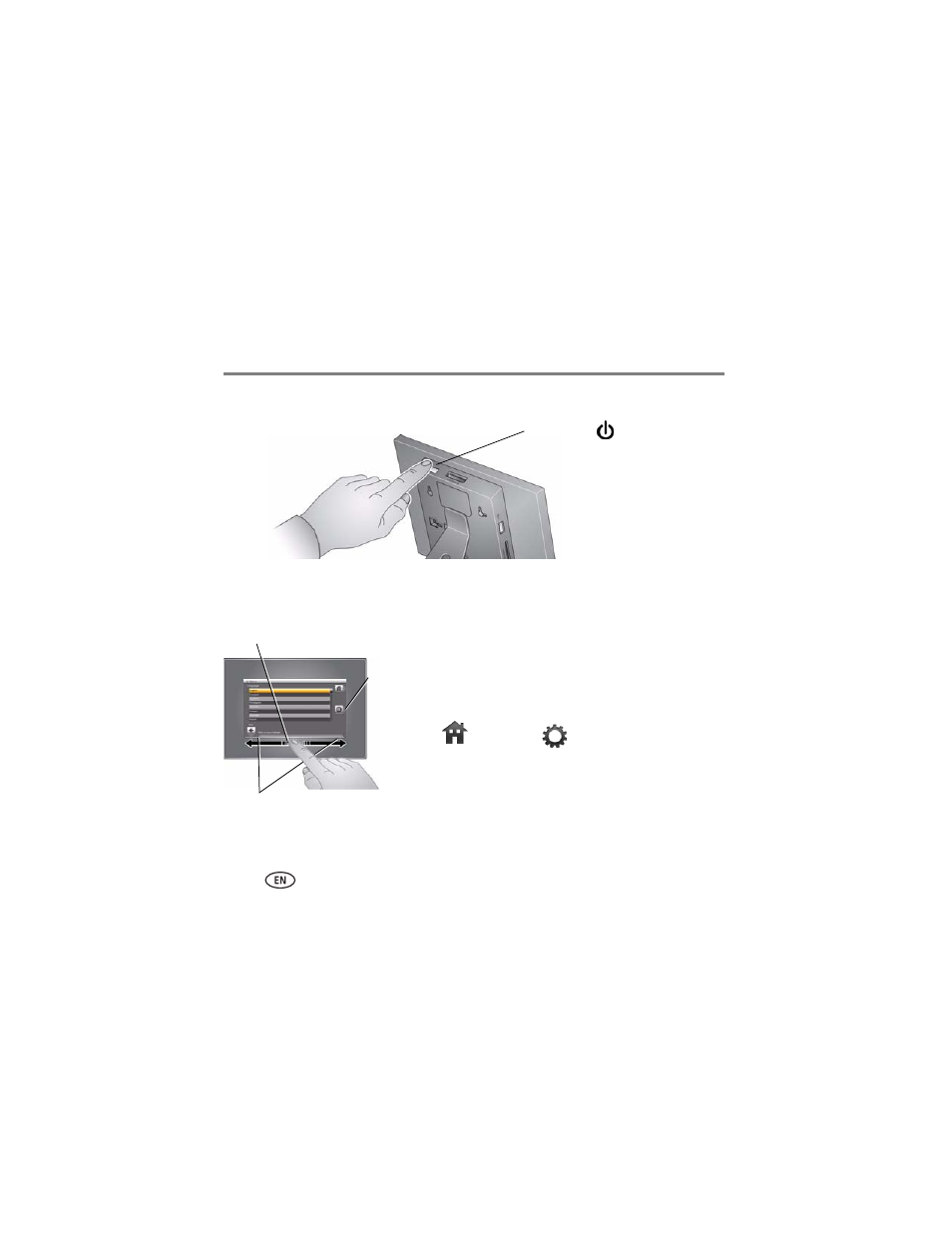
Getting started
4
www.kodak.com/go/easysharecenter
Turning on your frame
Setting your language
The language screen appears the first time you turn on your frame.
■
Slide, or tap below small arrows, to highlight your
language, then tap Save.
To change the language at a later time:
■
Tap
(Home)
→
(Settings), then highlight
Language.
The language screen appears.
Highlight your language, then tap Save.
To use the Quick Touch Borders, see
.
Power button
Save
Slide
Tap below small arrows
