Kodak SCIENCE 1H9659 User Manual
Page 16
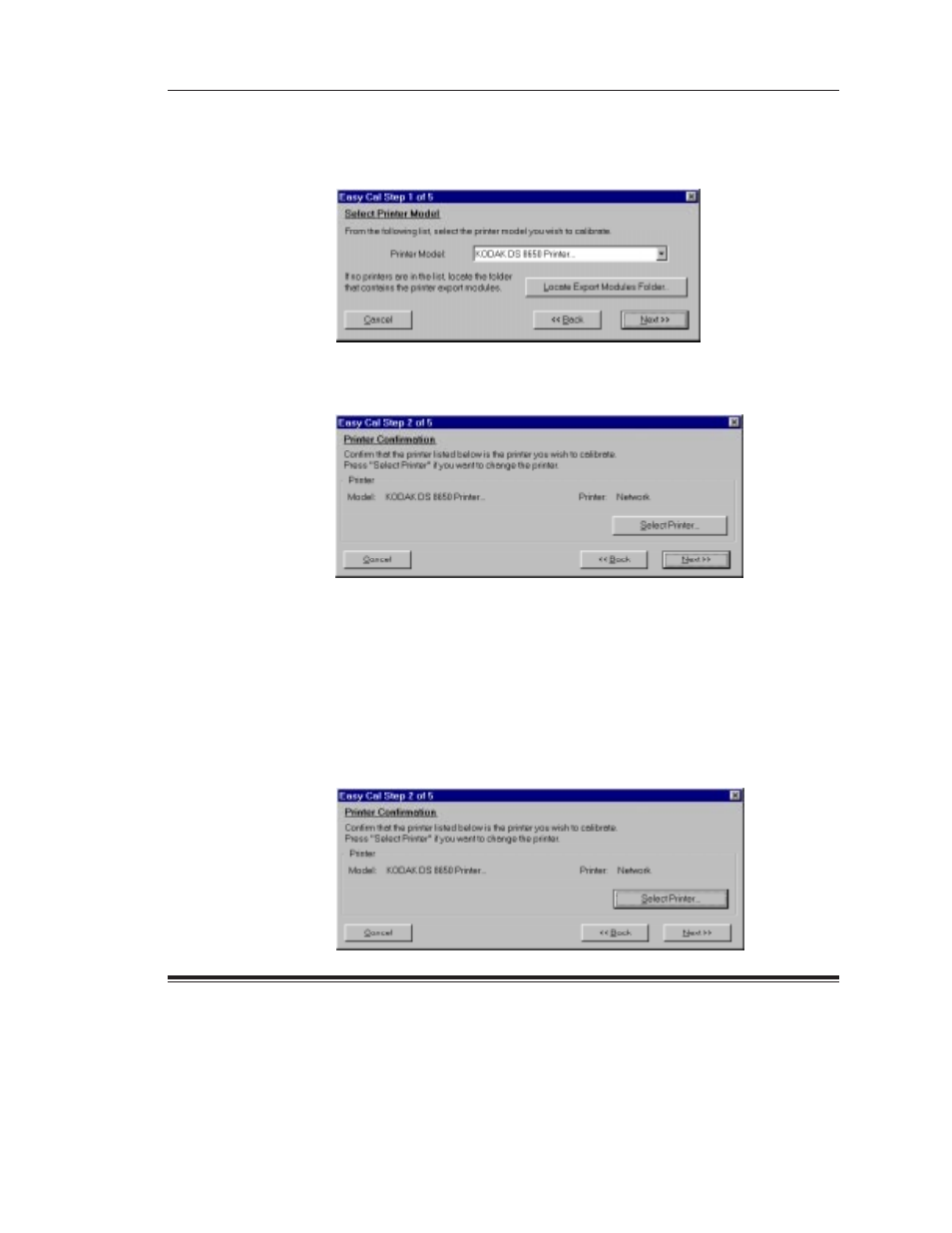
Calibration Utility for MICROSOFT WINDOWS
1–8
September 1997 Part No. 1H9659
4. Click on the
OK button.
You return to the Easy Cal Step 1 dialog box. The Calibration Utility now
can find and use the export module so it can transfer data to the printer.
5. Click on the
Next >> button.
The Easy Cal Step 2 dialog box appears.
Easy Cal Step 2
The Easy Cal Step 2 dialog box allows you to specify a different printer to
calibrate than the one that appears in the
Printer box.
NOTE: If you do not need to specify a different printer, you can ignore the
following steps and click on the
Next>> button in the Easy Cal
Step 2 dialog box and go to “Easy Cal Step 3.”
1. Click on the
Select Printer... button.
