Turning the radio off, Connecting headphones – Kompernass KH 2243 User Manual
Page 12
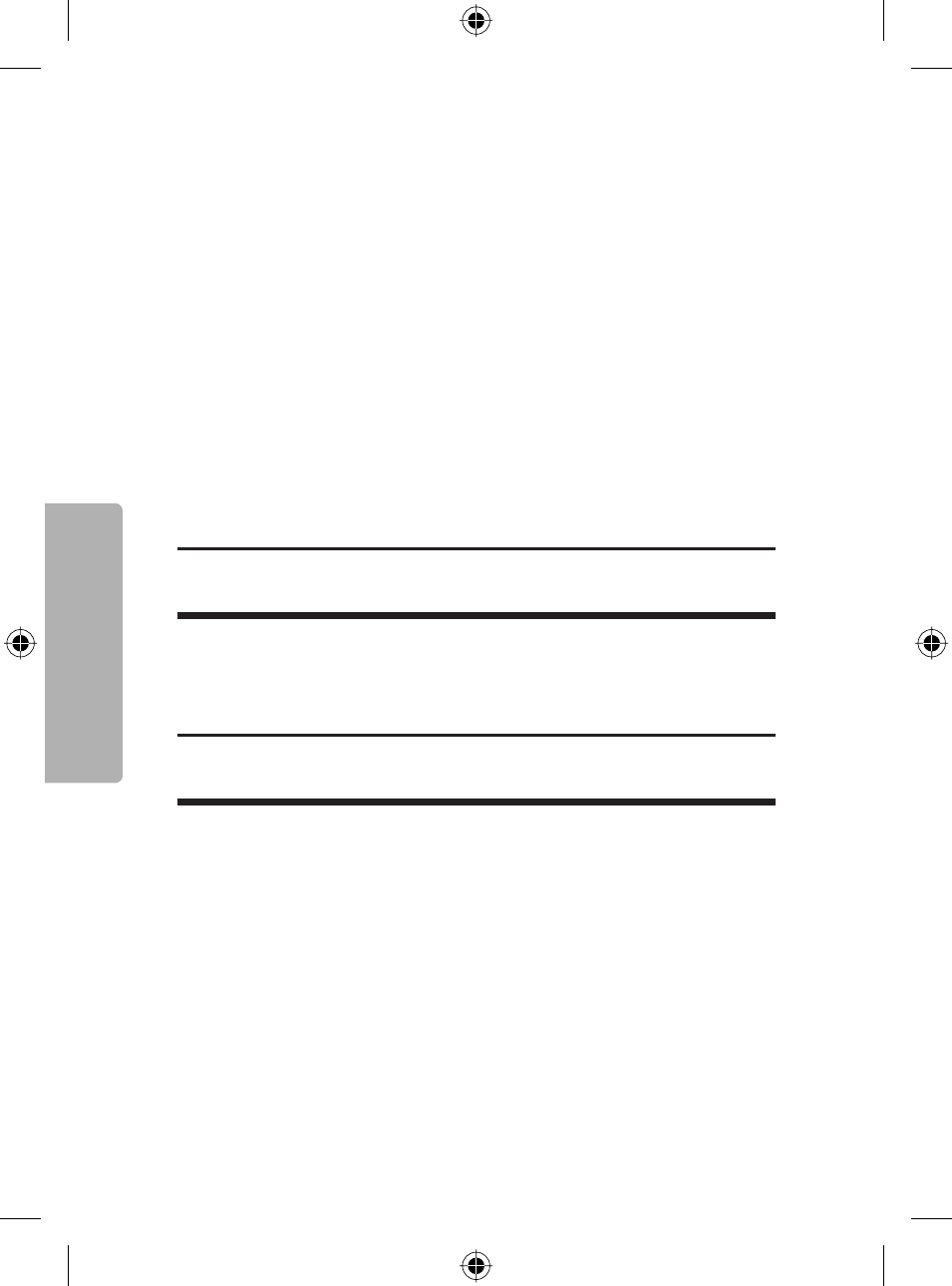
English
3
Search for a radio station with good reception by
turning the tuning knob. You can see the currently
selected frequency on the frequency range scale.
4
Set the desired volume using the volume control knob.
.. Improving radio station reception
Th
e radio has an integrated antenna for radio reception.
Simply turn the radio until reception of the radio station
has improved.
. Turning the radio off
Turn the on/off switch to the off position to turn the
radio off .
. Connecting headphones
If you would like to connect headphones to the radio:
Insert the . mm plug of the headphones in the head-
phones jack of the radio. Th
e loudspeakers on the radio
will be automatically turned off upon connecting head-
phones. Adjust the volume of the headphones using the
volume control knob.
