Kompernass KH 2314 User Manual
Page 11
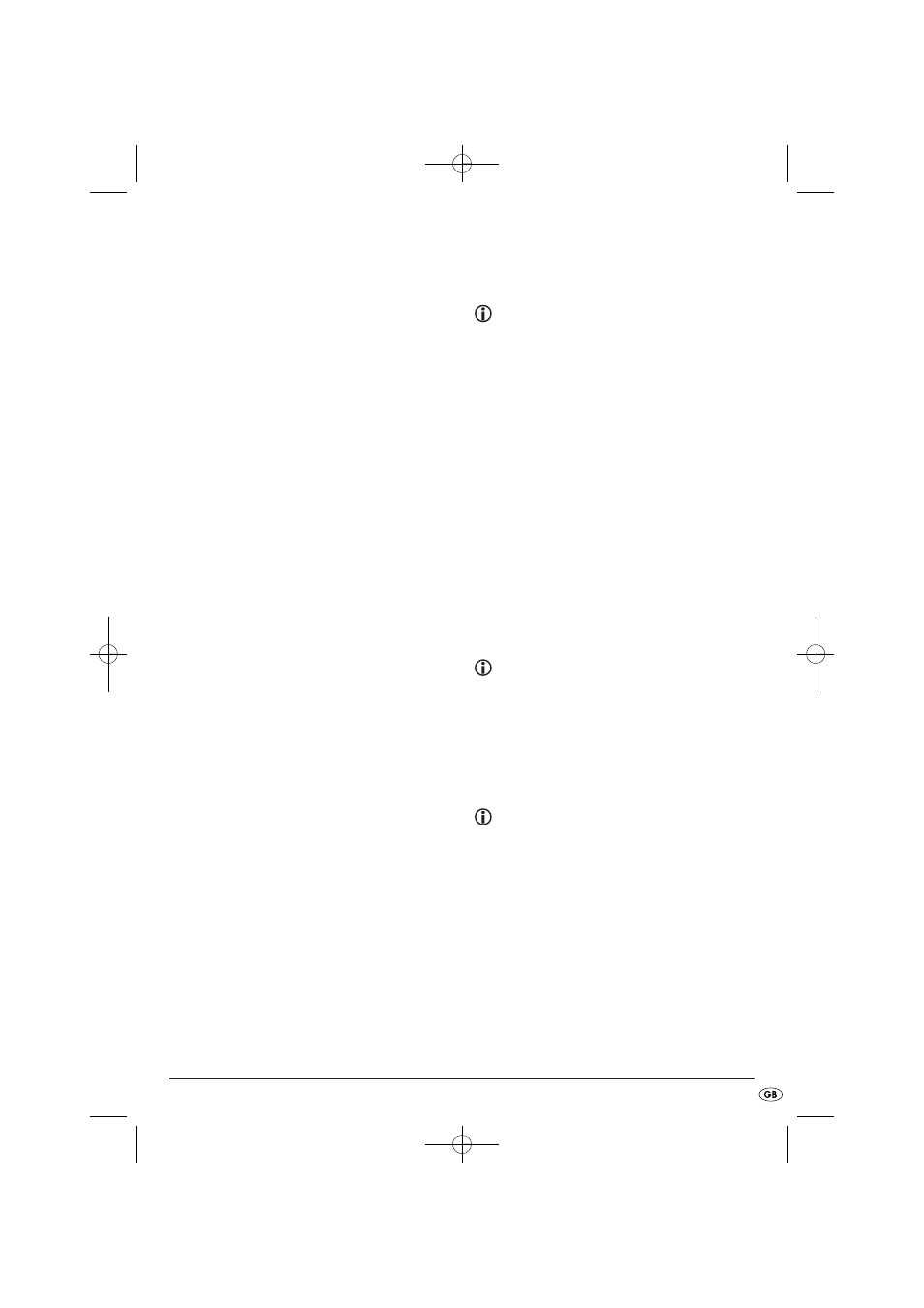
- 9 -
Time/Date
The time and date are automatically corrected
through the RDS Signal. If this information is not
being transmitted,
DLS (Dynamic Label Segment)
DLS is an information service running in the display.
Generally, this contains detailed information about
the programme resp. the title/performer of a piece
of music.
Signal strength
Signal strength is shown in the display with a bar:
The longer the bar, the higher the signal strength.
Programme Type
Here, details of the type of current programme
are shown. If this information is not available,
Audio bitrate
Indicated is the bitrate in which the digital radio
signal is being transmitted.
Alarm 1 Status
The following is displayed: Alarm activated (ON)
or deactivated (OFF), alarm tone and alarm time.
Alarm 2 Status
The following is displayed: Alarm activated (ON)
or deactivated (OFF), alarm tone and alarm time.
Frequency
The frequency of the current station is shown.
Expanded adjustments in the
DAB-Mode
Note:
If no further input is made within 5 seconds, the display
indicates once again the previous mode of operation.
1. Hold the button
INFO
pressed down until Manual
Tune appears in the display.
2. Now press the button
INFO
repeatedly to display
the following information entries:
System reset
• Press the button
JOG MODE/SELECT
to reset all of the
settings in the DAB radio. This may be necessary,
for example, if the radio is to be operated at a
different location or in another country.
The indicator "System Reset...," appears briefly in
the display, afterwards the DAB radio is returned
to default settings.
Note:
After the resetting of the adjustments from the DAB
mode, the indicator Press PRESETS for Default
appears, afterwards the sender search starts automa-
tically.
After the resetting of the adjustments from the FM mode,
the frequency 87,5 MHz is reproduced.
Note:
When resetting the adjustments, all saved radio
stations are erased!
Firmware version
Here, the software version in the DAB radio is
indicated.
IB_KH2314_AR23585_LB3C 08.09.2008 15:44 Uhr Seite 9
