Kompernass KH 6504 User Manual
Page 24
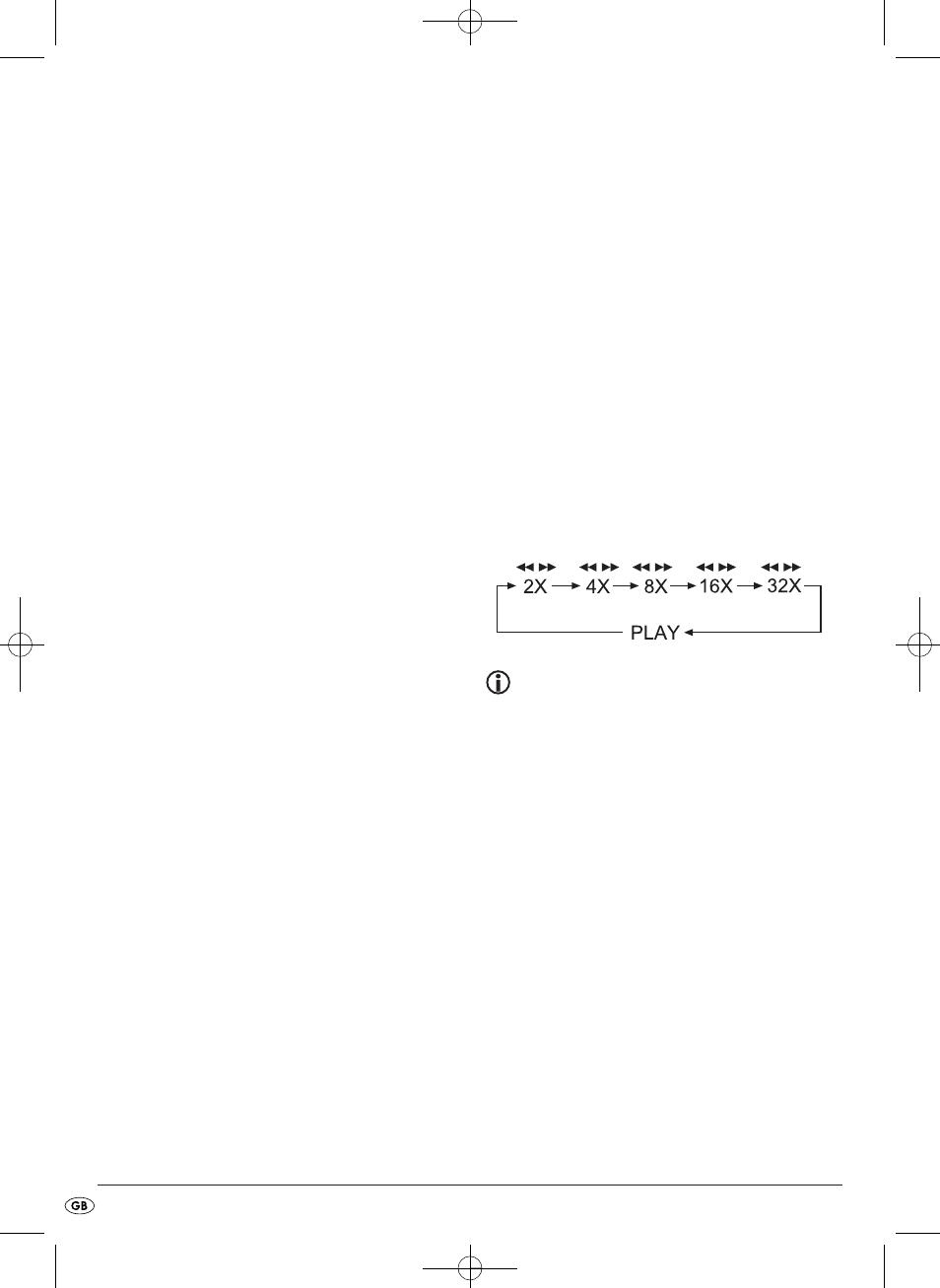
- 22 -
•
Press the control button
to select the input
field TT TIME. Press the
OK
/
ENTER
button and en-
ter the desired time point in the current title with
the number buttons
0
to
9
.
•
Press the control button
to select the input
field CH TIME. Press the
OK
/
ENTER
button and
enter the desired time point in the current chapter
with the number buttons
0
to
9
.
•
Press the control button
to select the input
field REPEAT. Press the
OK
/
ENTER
button and,
with the control buttons
select one of
the following repeat methods:
CHAPTER:
Repeat chapter
TITLE:
Repeat title
ALL:
Repeat the entire disc
•
Press the control button
to select the input
field TIME DISP. Press the
OK
/
ENTER
button and,
with the control buttons
select the time,
which should be displayed in the bottom line of
the window: TITLE ELAPSED, TITLE REMAIN,
CHAPTER ELAPSED, CHAPTER REMAIN.
•
To fade out the time menu press the
TIME
button
again.
Audio CD
•
During playback press the
TIME
button on the
remote control repeatedly. One after the other
the following notifications appear, in which
you can enter a time position using the number
buttons
0
to
9
:
DISC GOTO:
Enter here a time position on the
disc from where playback should
start.
TRACK GOTO:
Enter here a time position for the
currently playing back title from
where playback should start.
GOTO TRACK:
Enter here a title number from
where playback should start.
MPEG CD
SELECT:
Enter here a title number on the disc
from where playback should start.
GOTO:
Enter here a time position for the cur-
rent playback title from where play-
back should start.
Search forward/backwards
•
To start a search forward/backward during
playback...
- Hold the
PREV/NEXT
/
or / button on
the device down for about two seconds, press
the
REV
/
MEM
or
FWD
/
AUTO
button on the
remote control.
•
Access these functions several times to apply the
following search speeds:
Note:
During the search no sound will play.
•
To continue playback of the film at normal
speed from the selected position press the
PLAY/PAUSE
button during the search.
IB_KH6504_V865_LB6_V2 24.01.2008 18:26 Uhr Seite 22
